Furuno FM-8900S handleiding
Handleiding
Je bekijkt pagina 104 van 151
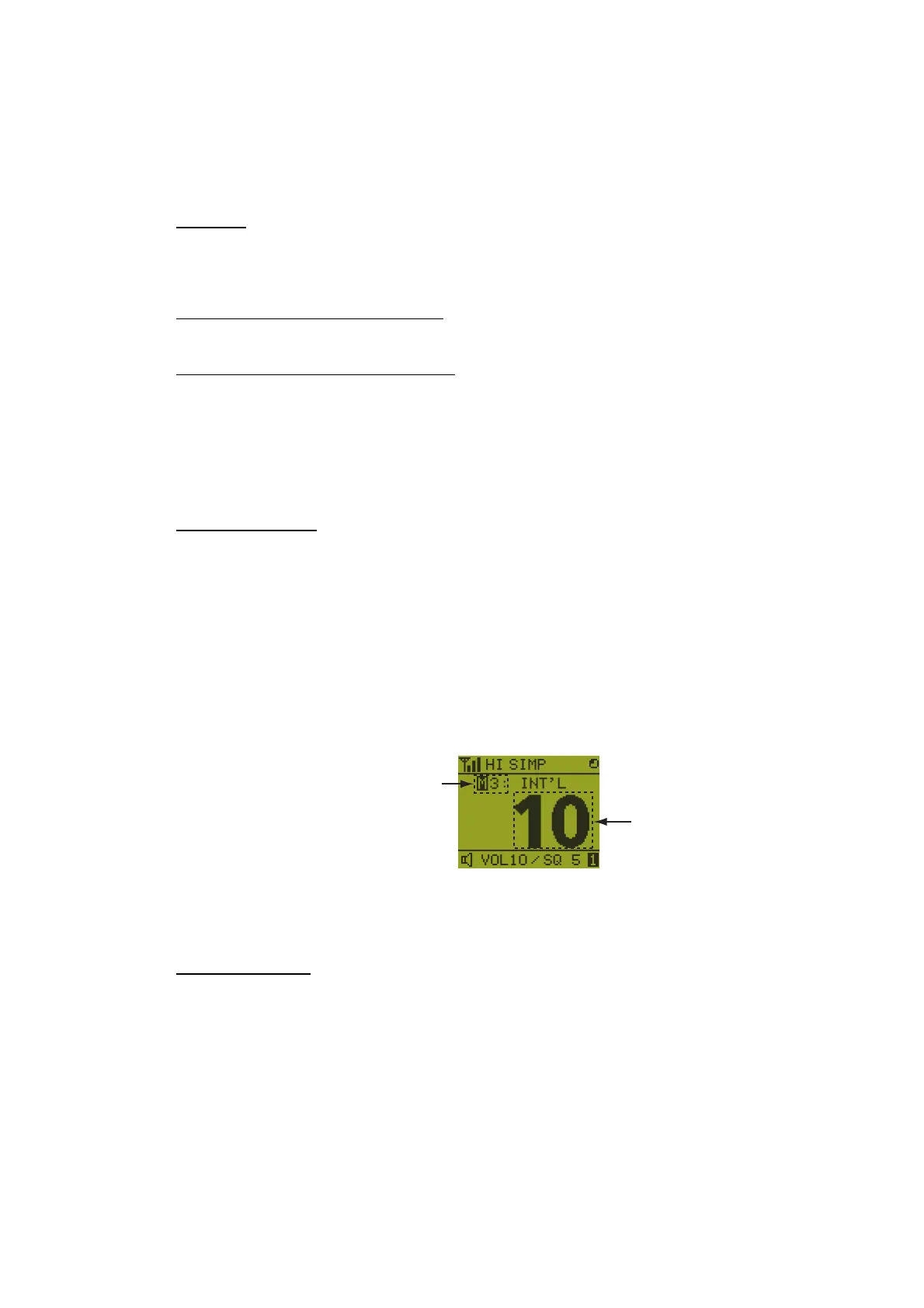
6. REMOTE HANDSET
6-4
Note 1: Only permitted channel regions are displayed, which are set by the install-
er of the equipment.
Note 2: Private channels are available only where permitted by the authorities.
The [USA], [CANADA], [INLAND-W], [PRIVATE] can also be set by a qualified
service technician.
Channel
The channel can be set manually on the RT screen. Enter the channel by one of the
methods below.
Enter channel with the
or key:
Press the or key on the RT screen.
Enter channel with the numeric keys:
Use the numeric keys to enter channel on the RT screen. (It is not necessary to press
the ENTER key after entering the channel; the setting is confirmed one second after
it is entered.)
Note: When the transceiver unit is in on hook condition, you can change the channel
with the remote handset.
Memory channel
You can easily call up a channel which you registered in the transceiver unit as a mem-
ory channel (see section 5.4).
1. Press the MENU key to open the [MENU] screen.
2. Press the or key to select [MEMORY CH] then press the ENTER key.
3. Press the or key to select [ON] or [OFF] then press the ENTER key.
When you select [ON], "M" appears on the screen. On the RT screen, you can se-
lect a memory channel by pressing the or key. The following figure shows
the example for CH 10.
6.6 Transmission
How to transmit
Press the PTT (Push-to-talk) switch on the handset to talk, and release it to listen for
a response. "TX" appears at the top left-hand corner of the screen during transmis-
sion.
Note 1: The PTT switch is unavailable when other terminal has operation right or a
remote handset is on hook.
Note 2: When there is no indication for channel number on the screen, you can not
transmit even if you press the PTT switch.
Channel number
“3” means the third channel
of the channels which you
turned to [ON] in the
[MEMORY CONFIG] menu
in the transceiver unit.
Bekijk gratis de handleiding van Furuno FM-8900S, stel vragen en lees de antwoorden op veelvoorkomende problemen, of gebruik onze assistent om sneller informatie in de handleiding te vinden of uitleg te krijgen over specifieke functies.
Productinformatie
| Merk | Furuno |
| Model | FM-8900S |
| Categorie | Niet gecategoriseerd |
| Taal | Nederlands |
| Grootte | 18955 MB |







