Furuno FM-8900S handleiding
Handleiding
Je bekijkt pagina 102 van 151
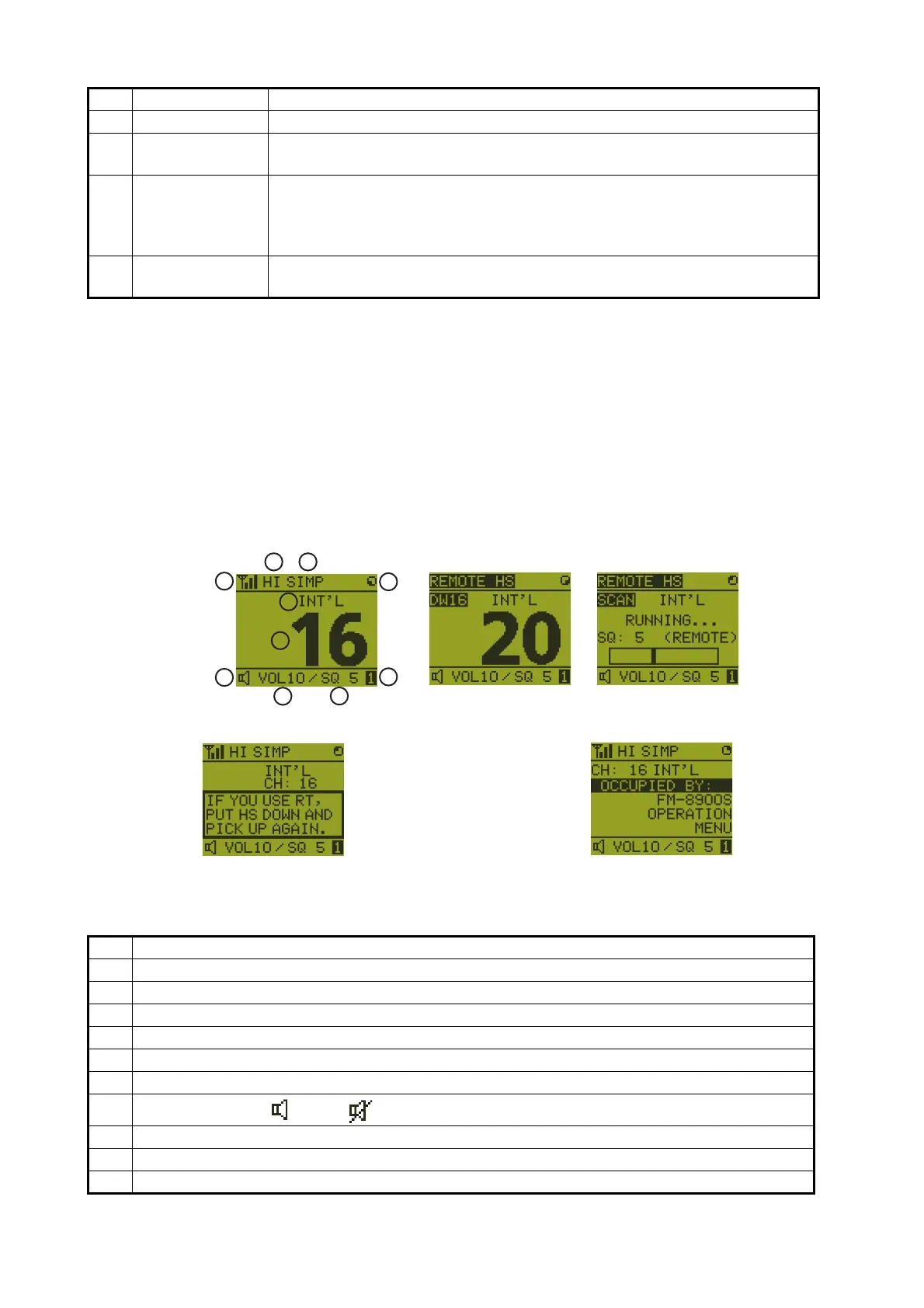
6. REMOTE HANDSET
6-2
6.2 How to Turn On/Off the Power
A handset does not have a power key. Turn on or off the power from the transceiver
unit.
6.3 Radiotelephone (RT) Screen
Below are the radiotelephone (RT) screens on the remote handset.
11 MENU key Opens/closes the menu.
12 0 to 9 keys • Enters the channel on the RT screen.
• Selects the menu items.
13 CONTRAST key Short press: Opens the contrast setup screen. Press the or key to
adjust the contrast.
Long press (more than three seconds): Restores the contrast to the de-
fault setting.
14 BRILL key Opens the BRILL setup screen. Press the or key to adjust the BRILL.
You can also use the BRILL key.
No. Meaning
1 RX signal strength (This icon does not appear while transmitting.)
2 Output power ([HI]: High, [LO]: Low)
3 Channel type ([SIMP]: Simplex, [DUP]: Duplex)
4 Spinner rotates when the equipment is functioning normally.
5 Channel region ([INT’L], [USA], [CANADA], [INLAND-W], [PRIVATE])
6 Channel
7
Loudspeaker on ( ) or off ( )
8 Volume for loudspeaker (0 to 10)
9 Squelch level (0 to 10, AUTO (Indication is [SQA].))
10 Terminal ID ([L]: Left wing handset, [R]: Right wing handset, [1] to [4]: Remote handset 1 to 4)
No. Control Function
2
1
3
4
5
9
10
6
7
8
DW screen
Common RT screen
Scan screen
When no terminal has operation
rights and a remote handset is off
hook, this screen appears.
A remote handset can get
operation rights immediately
by hooking on then hooking
off. (The operation right
means that the terminal gets
the right to use its functions.)
When other terminal
is operated
Bekijk gratis de handleiding van Furuno FM-8900S, stel vragen en lees de antwoorden op veelvoorkomende problemen, of gebruik onze assistent om sneller informatie in de handleiding te vinden of uitleg te krijgen over specifieke functies.
Productinformatie
| Merk | Furuno |
| Model | FM-8900S |
| Categorie | Niet gecategoriseerd |
| Taal | Nederlands |
| Grootte | 18955 MB |







