Furuno FM-4850 handleiding
Handleiding
Je bekijkt pagina 68 van 135
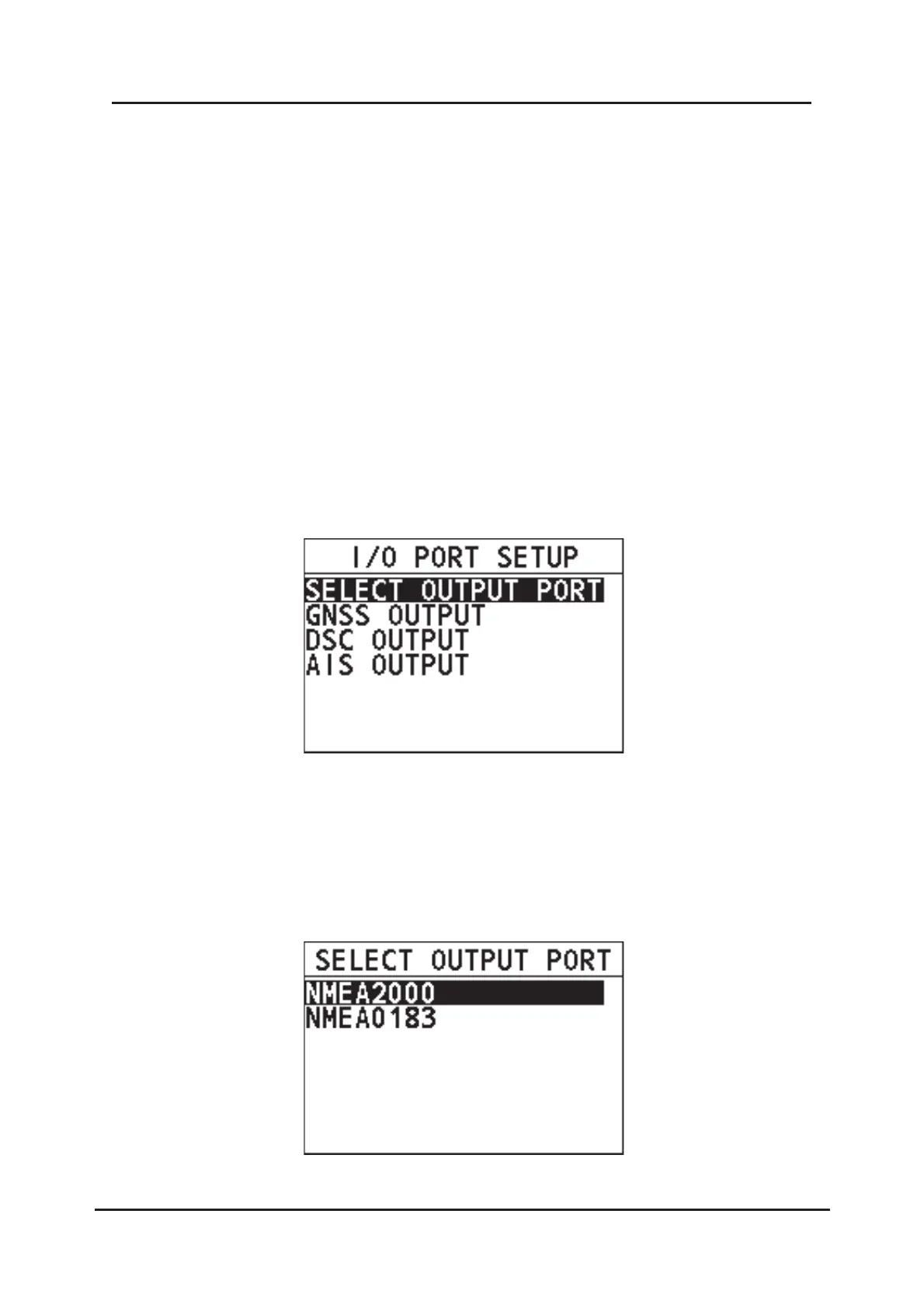
GENERAL SETUP
FM-4850 Operator’s Manual
58
Step 3 After you input all information, press the Menu/DSC control to save the
setting and return to the previous page.
10.5 I/O Port Setup
This section allows you to set whether to output GNSS, DSC and AIS data and
allows you to select the port for outputting these data.
There are two baud rates available for NMEA0183. When "AIS OUTPUT" is set to
"ON", the baud rate is 38400. When "AIS OUTPUT" is set to "OFF", the baud rate is
4800.
10.5.1 Entering the "I/O PORT SETUP" Page
Step 1 Press the Menu/DSC control until the "MAIN MENU" screen appears.
Step 2 Go to "GENERAL SETUP > I/O PORT SETUP".
The following page appears on the screen.
10.5.2 Selecting Output Port
This feature allows you to select the port for outputting GNSS, DSC and AIS data.
Step 1 In the "I/O PORT SETUP" page, select "SELECT OUTPUT PORT".
The following page appears on the screen.
Step 2 Select "NMEA2000" or "NMEA0183".
Bekijk gratis de handleiding van Furuno FM-4850, stel vragen en lees de antwoorden op veelvoorkomende problemen, of gebruik onze assistent om sneller informatie in de handleiding te vinden of uitleg te krijgen over specifieke functies.
Productinformatie
| Merk | Furuno |
| Model | FM-4850 |
| Categorie | Niet gecategoriseerd |
| Taal | Nederlands |
| Grootte | 19696 MB |







