Furuno FM-4850 handleiding
Handleiding
Je bekijkt pagina 65 van 135
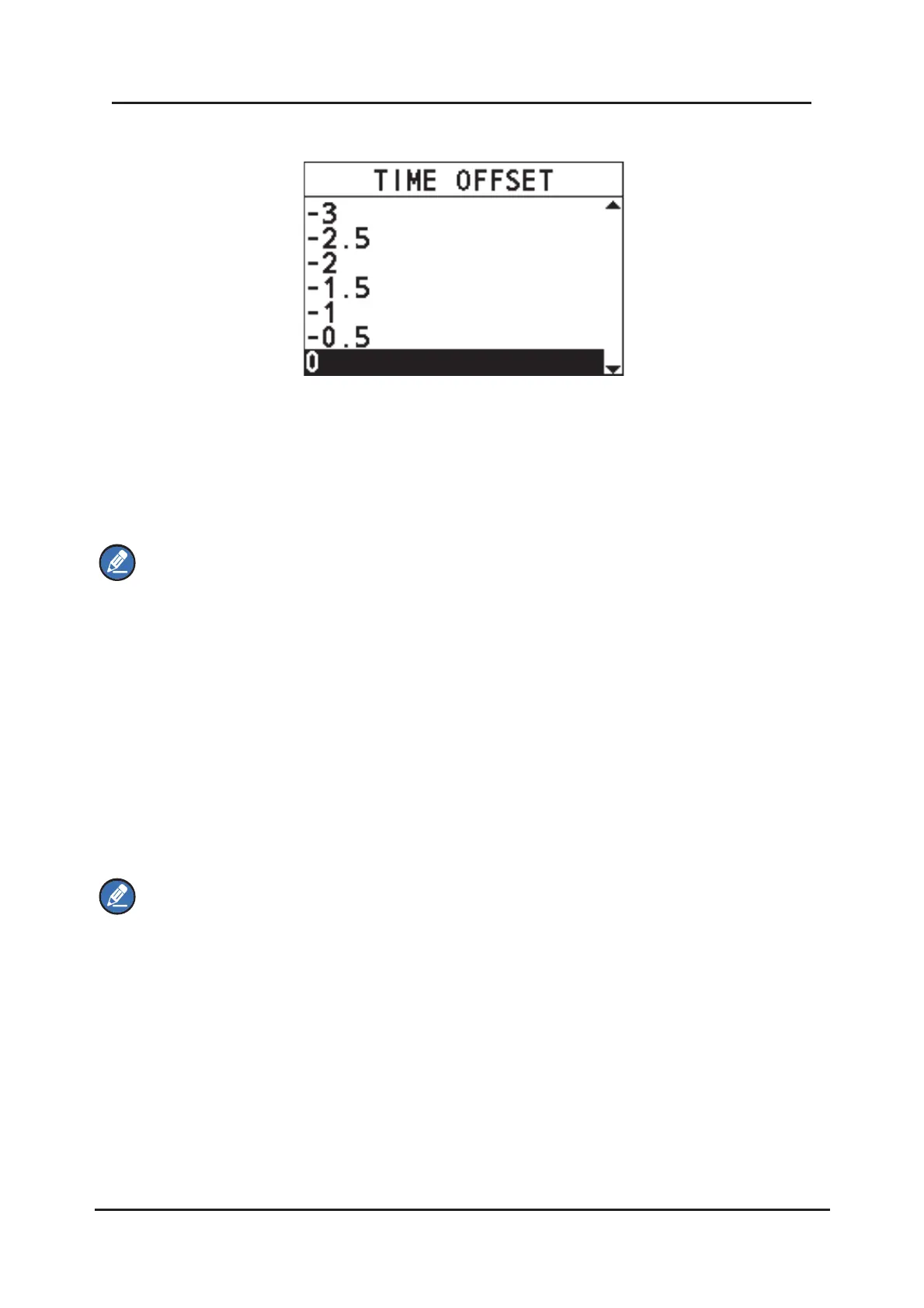
FM-4850 Operator’s Manual
GENERAL SETUP
55
Step 4 Press the Menu/DSC control to save the setting and return to the
previous page.
10.2.3 Speed
This feature allows you to set the unit of measurement for sailing speed.
Note
A GNSS receiver should be connected to the radio or the "INTERNAL GNSS"
should be set to "ON" to show the sailing speed.
Step 1 Press the Menu/DSC control until the "MAIN MENU" screen appears.
Step 2 Go to "GENERAL SETUP > UNITS > SPEED".
Step 3 Select a unit.
Step 4 Press the Menu/DSC control to save the setting and return to the
previous page.
10.2.4 Bearing
This feature allows you to set the mode (magnetic or true).
Note
A GNSS receiver should be connected to the radio or the "INTERNAL GNSS"
should be set to "ON" to show the bearing.
Step 1 Press the Menu/DSC control until the "MAIN MENU" screen appears.
Step 2 Go to "GENERAL SETUP > UNITS > BEARING".
Step 3 Select "TRUE" or "MAGNETIC".
Step 4 Press the Menu/DSC control to save the setting and return to the
previous page.
10.3 Key Beep
This feature allows you to set the volume level of the beep that is emitted when a
key is pressed. The keep beep volume of each handset is adjusted separately.
Bekijk gratis de handleiding van Furuno FM-4850, stel vragen en lees de antwoorden op veelvoorkomende problemen, of gebruik onze assistent om sneller informatie in de handleiding te vinden of uitleg te krijgen over specifieke functies.
Productinformatie
| Merk | Furuno |
| Model | FM-4850 |
| Categorie | Niet gecategoriseerd |
| Taal | Nederlands |
| Grootte | 19696 MB |







