Furuno CH-500 handleiding
Handleiding
Je bekijkt pagina 87 van 113
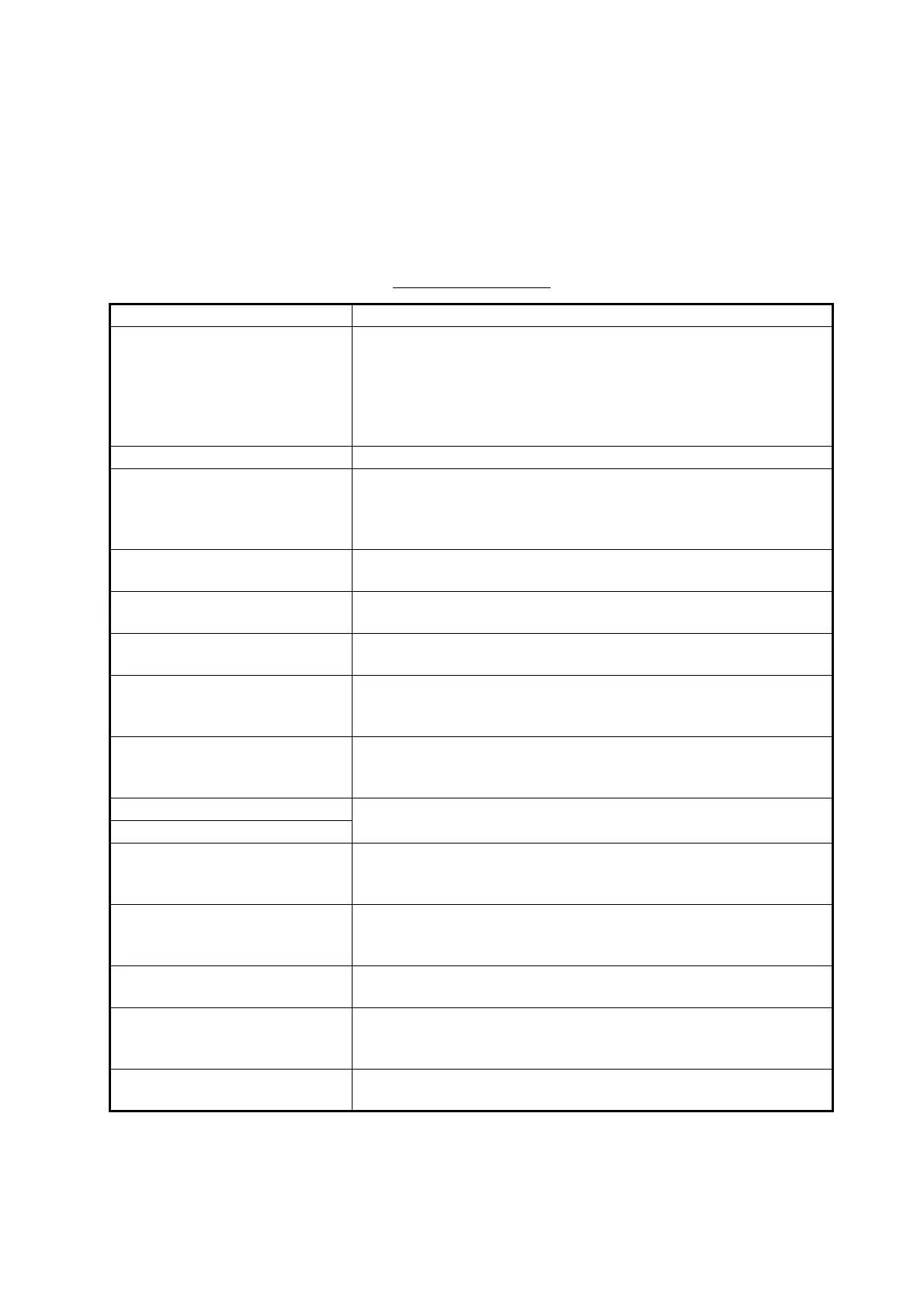
5. MENU OPERATIONS
5-15
5.15 System Settings menu
The System Settings menu contains two sub-menus. The settings in these menus
rarely require adjustment once set, further, some of the menu items listed below are
set at installation and should require no adjustment.
The following tables list the contents of the [System Setting] menu, together with a
brief description for each menu item.
System Setting 1 tab
*: Requires connection to appropriate sensors.
Menu item Description
[Position Display]* Sets the reference point for position to be displayed on the
screen.
Select [Ship’s L/L] to show the current location of the ship or [Cur-
sor L/L] to show the coordinates for the cursor location. The nav-
igational data (heading) and the longitude and latitude of own ship
is required to show the longitude and latitude of the cursor.
[Track]* Select [On] to show own ship track, or [Off] to hide the track.
[Current Data] Show or hide the tidal current vector.
Select [Off] to hide the vector, [Inbound] to show the vector for tid-
al currents moving towards your ship or [Outbound] to show the
vector for tidal currents moving away from your ship
[Heading Indication]* Sets the reference for heading display.
Select either [True] or [Azimuth] as appropriate.
[Display Range Ring] Show or hide the range rings.
Select [Off] to hide, or [On] to show the rings.
[North Mark] Show or hide the NORTH mark.
Select [Off] to hide, or [On] to show the mark.
[CSE. Data]* Sets the source for course data.
Select [Nav.] to show course data from a navigator (NAVpilot, etc)
or [Gyro] to show course data from a gyrocompass.
[Nav. Data]* Sets the source for navigational data.
Select [GPS] to show nav data from a GPS device, or [Other] to
show nav data from a source other than a GPS device.
[NMEA1 Baudrate] Sets the baud rate for the selected port.
Select from [4800], [9600], [19200] or [38400], as appropriate.
[NMEA2 Baudrate]
[TVG Correction] Sets the level for automatic TVG correction.
Select [Off] to disable automatic TVG, [1/2] or [1/1] to automatical-
ly adjust the TVG accordingly.
Units Sets the unit of measurement to use when showing depth.
Select the appropriate unit from [m] (meters), [ft] (feet), [fm] (fath-
oms), [HR] (HIRO) or [pb] (passi/braza).
[Temp Display]* Sets the unit of measurement for temperature.
Select either [°C] or [°F] as appropriate.
[Temp Graph]* Shows or hides the temperature graph.
Select [Off] to hide the graph, [20 min] or [60 min] to show a graph
for the appropriate period of time.
[TLL Output] Select [Off] to disable TLL output or [On] to enable TLL output to
external equipment.
Bekijk gratis de handleiding van Furuno CH-500, stel vragen en lees de antwoorden op veelvoorkomende problemen, of gebruik onze assistent om sneller informatie in de handleiding te vinden of uitleg te krijgen over specifieke functies.
Productinformatie
| Merk | Furuno |
| Model | CH-500 |
| Categorie | Niet gecategoriseerd |
| Taal | Nederlands |
| Grootte | 15432 MB |







