Furuno CH-500 handleiding
Handleiding
Je bekijkt pagina 75 van 113
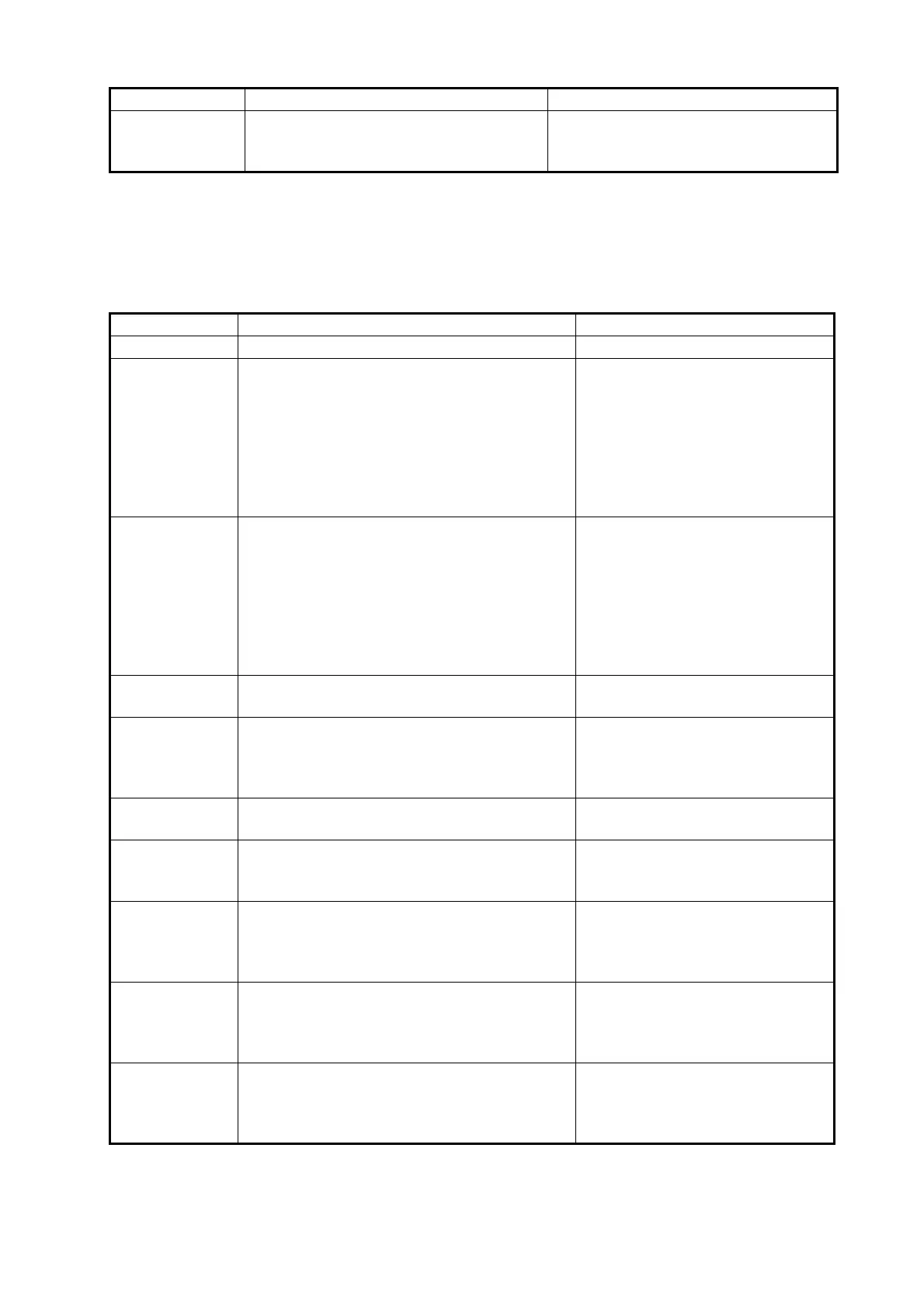
5. MENU OPERATIONS
5-3
5.4 COM2 Menu
Referring to section 5.1, access the [COM2] menu. The following table lists the
[COM2] menu contents with a brief explanation for each menu item.
[Volume] Adjusts the volume for the optional ex-
ternal speaker. The speaker emits a
tone when fish are detected.
[0.0] to [10.0]; default: [0.0]
Menu item Description Settings/Ranges
[Delete Tack] Deletes the own ship track. [No], [Yes]; default: [No]
[White Marker] Disable/enable the white marker. The white
marker can be set to a corresponding echo
strength (color), which is then displayed in
white. this function is useful when you need to
separate bottom fish from the seabed.
Setting range depends on setting
for [Echo Colors].
• 32 colors: [Off], [1] to [31];
default: [Off]
• 16 colors: [Off], [1] to [15];
default: [Off]
• 8 colors: [Off], [1] to [7];
default: [Off]
[Erase Color] Erases echo colors on the display. The
echoes are erased in order from weakest to
strongest.
Setting range depends on setting
for [Echo Colors].
• 32 colors: [Off], [1] to [30];
default: [Off]
• 16 colors: [Off], [1] to [14];
default: [Off]
• 8 colors: [Off], [1] to [6];
default: [Off]
[Echo Colors] Sets the number of colors used to paint the
picture.
[32], [16], [8]; default: [32]
[BCKD. Colors] Selects the color scheme for the display.
these colors can be adjusted from the [Color
Settings] menu in the [System] menu (see
section 5.8).
[1], [2], [3]; default: [2]
[Bearing] Sets the reference to use for bearing. [Relative], [True.]; default: [Rela-
tive]
[Heading] Adjust the direction of ship’s heading. Echo
image rotates clockwise with positive value it
rotates counterclockwise with negative value.
-180 to +179°; default [+0°]
[Roll Offset] Adjust the roll offset angle of hull unit. The an-
gle is offset to port with positive value. The
angle is offset to starboard with negative val-
ue.
-10.0 to +10.0°; default [+0°]
[Pitch Offset] Adjust the pitch offset angle of hull unit. The
angle is offset to port with positive value. The
angle is offset to starboard with negative val-
ue.
-10.0 to +10.0°; default [+0°]
[Sensor Cor-
rect]
Offset the motion sensor direction. The angle
is offset to clockwise when positive value is
selected. The angle is offset to counterclock-
wise when negative value is selected.
-180 to +179°; default [+0°]
Menu item Description Settings/Ranges
Bekijk gratis de handleiding van Furuno CH-500, stel vragen en lees de antwoorden op veelvoorkomende problemen, of gebruik onze assistent om sneller informatie in de handleiding te vinden of uitleg te krijgen over specifieke functies.
Productinformatie
| Merk | Furuno |
| Model | CH-500 |
| Categorie | Niet gecategoriseerd |
| Taal | Nederlands |
| Grootte | 15432 MB |







