Furuno CH-500 handleiding
Handleiding
Je bekijkt pagina 32 van 113
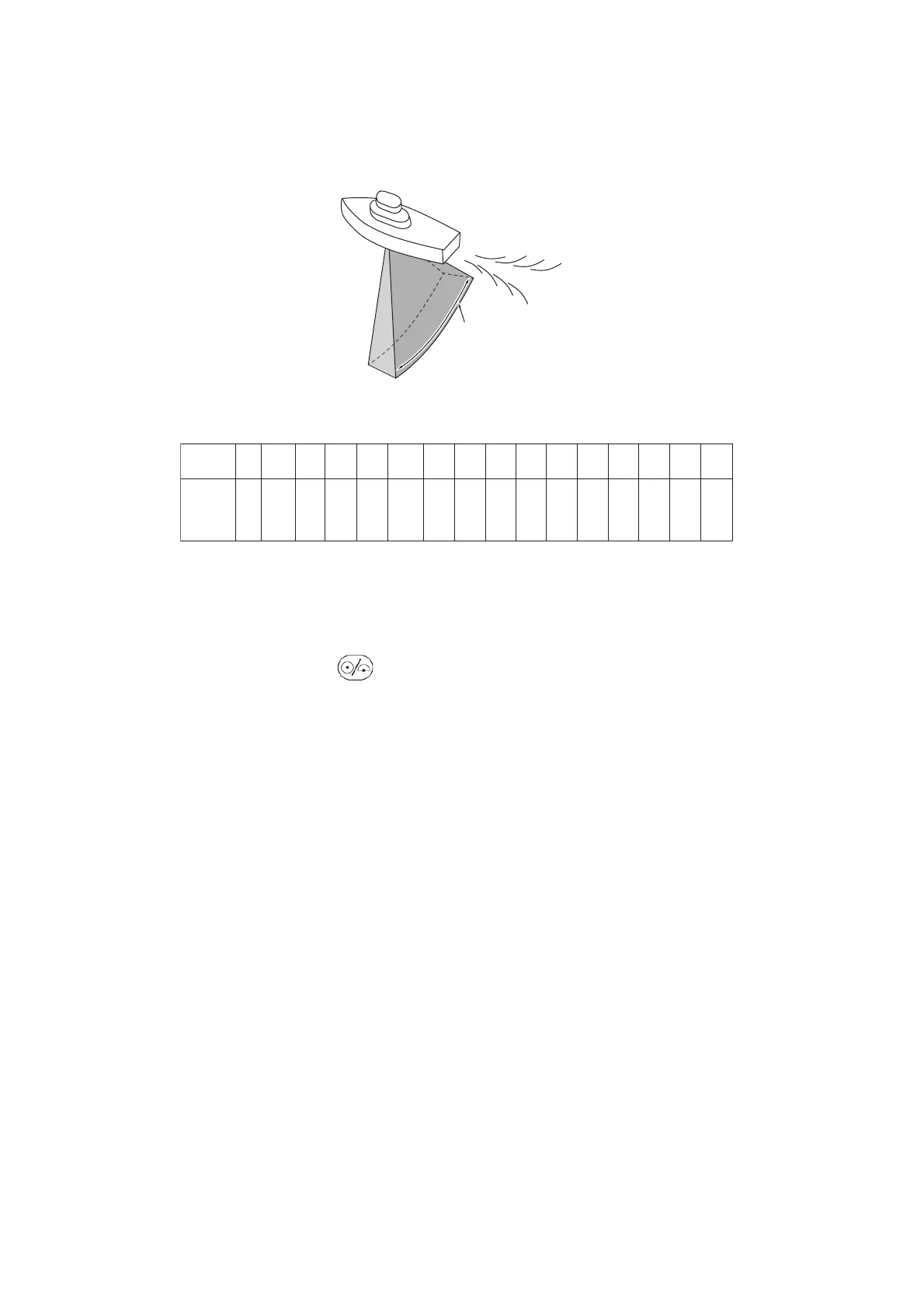
1. OPERATIONAL OVERVIEW
1-20
1.13.2 How to set and use a sector with vertical mode
In Vertical display mode, the SECTOR knob selects a preset width for the vertically
scanned sector.
The setting range is 6° to 180° in 16 steps, as shown in the table below.
To increase the width, turn the SECTOR knob clockwise.
To decrease the width, turn the SECTOR knob counter-clockwise.
You can also alternate between full-range scan and half-range scan with the FULL/
HALF SECTOR key .
The full-range scan shows 180° degree coverage around your ship and the half-range
scan shows a 84° area in the train direction (see section 1.11.3 for details on vertical
train).
Sector width
Sector
Width
(°)
6 12 24 36 48 60 72 84 96 108 120 132 144 156 168 180
1 2 3 4 5 6 7 8 9 10 11 12 13 14 15 16
Preset
Bekijk gratis de handleiding van Furuno CH-500, stel vragen en lees de antwoorden op veelvoorkomende problemen, of gebruik onze assistent om sneller informatie in de handleiding te vinden of uitleg te krijgen over specifieke functies.
Productinformatie
| Merk | Furuno |
| Model | CH-500 |
| Categorie | Niet gecategoriseerd |
| Taal | Nederlands |
| Grootte | 15432 MB |







