Furuno CH-500 handleiding
Handleiding
Je bekijkt pagina 17 van 113
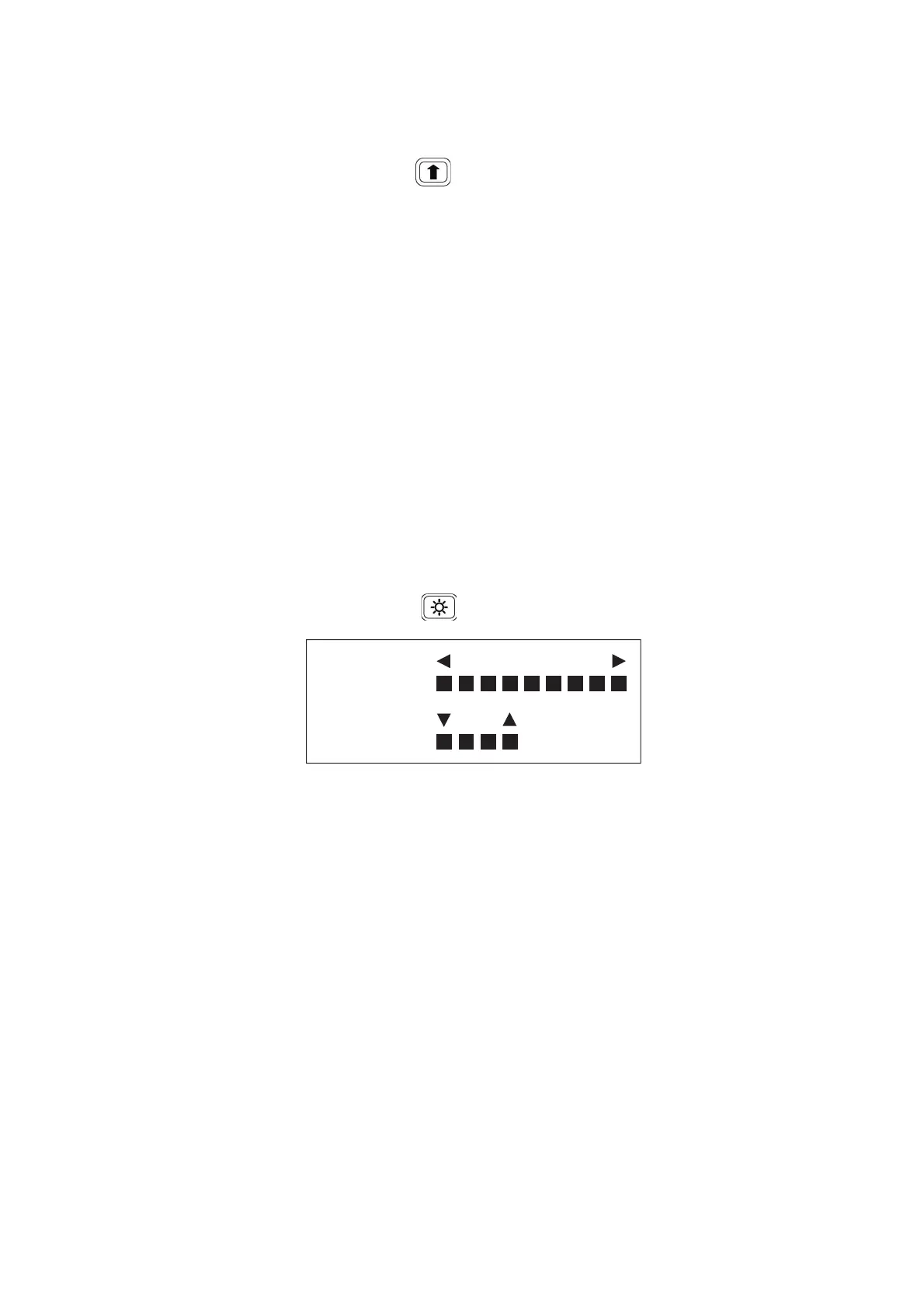
1. OPERATIONAL OVERVIEW
1-5
1.3.2 How to raise the transducer
To raise the transducer, do the following:
1. Press the XDR up key ( ) to raise the transducer. The lamp above the key
blinks to indicate that the transducer is being raised. When the transducer is com-
pletely retracted, the lamp lights steadily.
2. Check that the transducer status indicator on the display shows a filled up arrow.
Note 1: If the automatic retraction feature is enabled, the system automatically raises
the transducer once the ship exceeds the pre-set speed. If speed data is not accurate,
the transducer may be raised at a different speed than the pre-set speed. For further
details regarding automatic retraction, see section 5.15.
Note 2: When the ship exceeds the speed set at [SPEED ALARM/MESSAGE] in the
[SYSTEM SETTING 2] menu, an audible alarm may sound. For further details see
section 5.15
1.4 How to Adjust the Brilliance
You can adjust the brilliance for the display and the key panel backlights.
To adjust the brilliance, do the following:
1. Press the brilliance key ( ). The [BRILLIANCE] dialog box appears.
2. Press or on the Cursorpad to adjust the screen brilliance. The setting range
is [0] to [9], default [9].
3. Press or on the Cursorpad to adjust the key panel brilliance. The setting
range is [0] to [4], default [4].
4. Press the MENU key to apply the settings and close the menu.
Note 1: The dialog box disappears automatically if there is no operation within a few
seconds.
Note 2: The brilliance for external monitors (other than the optional MU-150HD) can-
not be adjusted from the control unit. Refer to the monitor’s manual for the correct pro-
cedure.
Note 3: If the system is turned off with the brilliance at minimum setting, the screen
may appear blank when next turned on. In this case, press the brilliance key several
times to increase the brilliance.
Brill
Dimmer
: 9
: 4
Bekijk gratis de handleiding van Furuno CH-500, stel vragen en lees de antwoorden op veelvoorkomende problemen, of gebruik onze assistent om sneller informatie in de handleiding te vinden of uitleg te krijgen over specifieke functies.
Productinformatie
| Merk | Furuno |
| Model | CH-500 |
| Categorie | Niet gecategoriseerd |
| Taal | Nederlands |
| Grootte | 15432 MB |







