Furuno AR-100M handleiding
Handleiding
Je bekijkt pagina 61 van 122
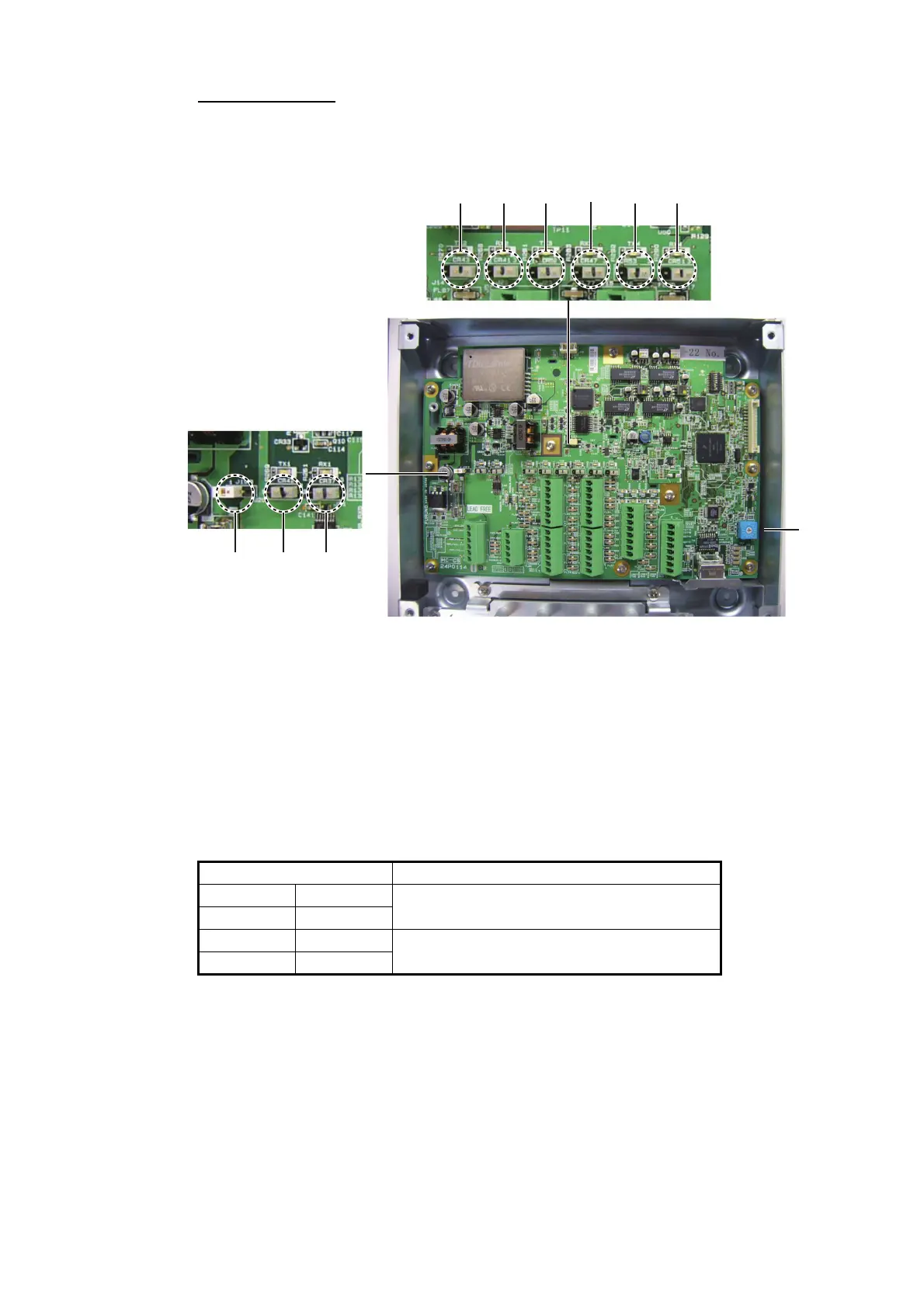
2. INSTALLATION AND INITIAL SETTINGS
2-17
Jumper settings
Set the jumper blocks in the MC-CS Board (24P0114) referring to the tables that fol-
low.
MC-CS Board (24P0114)
Rotary switch: Use the rotary switch (S2) to set the Modbus address when setting
connectors J4/J5 to Modbus. The Modbus address set at J4/J5 in the network is not
used. When setting J4/J5 to IEC 61162-1/2, use the default setting (“0”).
Jumper block:
Use the jumper block J19 to set the termination resistor on/off for the MODBUS com-
munication on the connector J1. For the first and last sensor adapter in a series, their
termination resistors should be set to ON. Use the MC-CS Board with the default set-
ting because it becomes the “first” adapter in a series.
Set the jumper blocks J14 through J17 to turn the termination resistors on connectors
J4 through J7 respectively.
(Termination resistor ON)
• When setting the starting/ending terminal for the multipoint, or the multipoint is not
connected (CH1 to 4).
• When setting the starting/ending terminal for Modbus (CH1, CH2)
Jumper block J19 Connector J1
1-2 SHORT Termination resistor: ON (default setting)
2-3 OPEN
1-2 OPEN Termination resistor: OFF
2-3 SHORT
㻿㻞
㻶㻝㻠
㻶㻞㻞 㻶㻞㻟 㻶㻝㻡 㻶㻝㻢 㻶㻝㻣
㻶㻝㻥 㻶㻞㻜 㻶㻞㻝
Bekijk gratis de handleiding van Furuno AR-100M, stel vragen en lees de antwoorden op veelvoorkomende problemen, of gebruik onze assistent om sneller informatie in de handleiding te vinden of uitleg te krijgen over specifieke functies.
Productinformatie
| Merk | Furuno |
| Model | AR-100M |
| Categorie | Niet gecategoriseerd |
| Taal | Nederlands |
| Grootte | 28951 MB |







