Fulgor Milano FUTMO 4510 TEM IX handleiding
Handleiding
Je bekijkt pagina 60 van 242
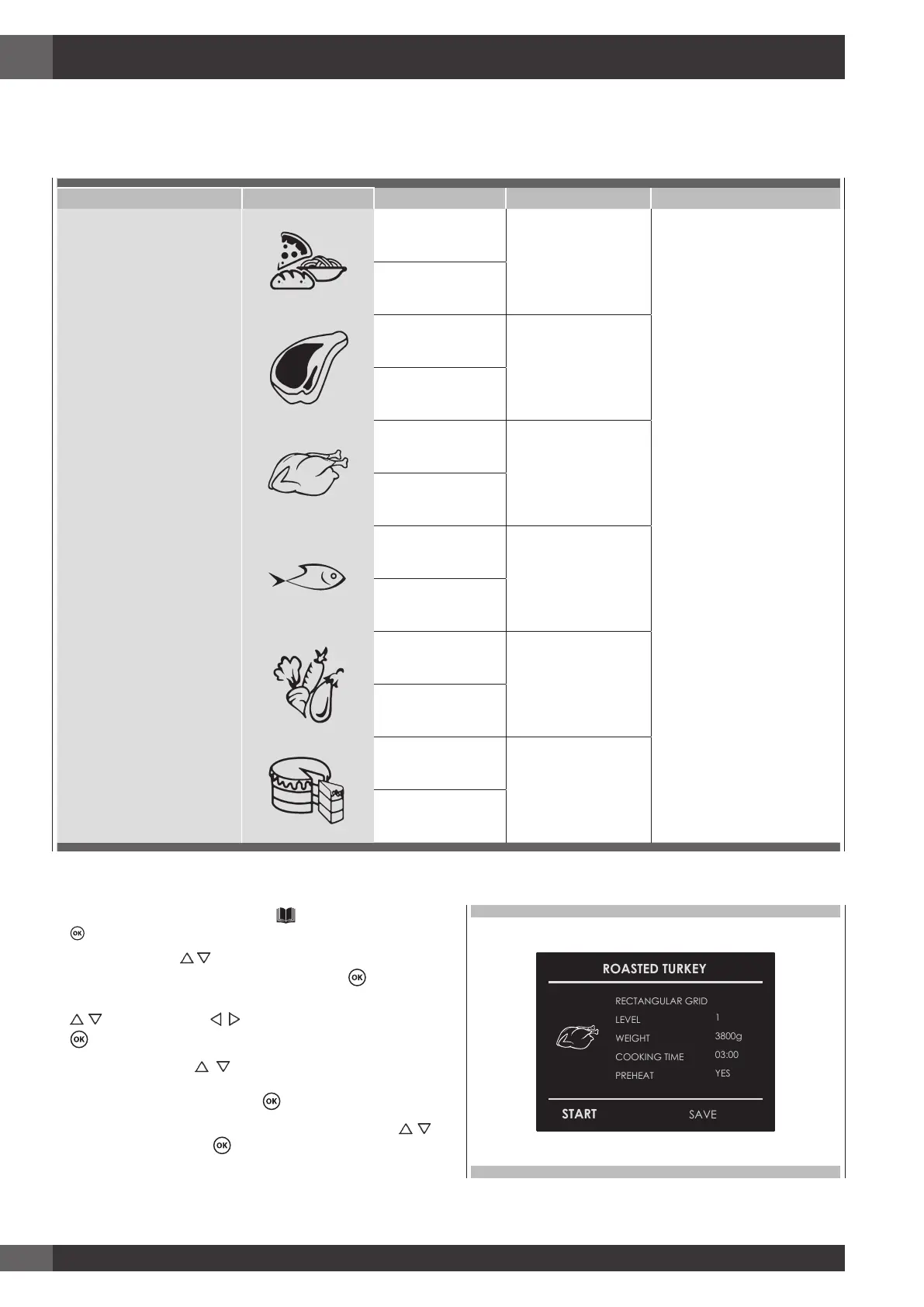
EN
24
13 - Recipes
Select an already-set recipe:
1. Switch the oven, select the icon and press the button
.
2. Using the arrows selectthelistbetween“PRESET”or
“PERSONAL”andconfirmbymeansofthe key.
3. Choose the type of food to be cooked using the arrows
and the arrows and confirm by means of the
key.
4. Using the arrows
choose between “FRESH” or
“FROZEN”orinothercasesbetween“WHOLE”or“IN
PEICES”andconfirmwiththe key.
5. Select the required recipe by means of the arrows
and confirm using the key.
6. When the recipe is selected, the following display page
appears on the screen:
SAVE
ROASTED TURKEY
START
RECTANGULAR GRID
LEVEL
WEIGHT
COOKING TIME
PREHEAT
1
3800g
03:00
YES
The Recipe function of your oven gives you the chance to cook food without having to set the oven manually every time.
Byselectinga“SET”recipe,thecookingmode,thetemperatureandthetimeareautomaticallysetaccordingtotherecipe
selected from the menu.
Recipe List Type of Food Food condition Recipes List Information displayed
PRESET OR PERSONAL
FRESH
BREAD PIZZA FIRST
TYPE OF ACCESSORY
LEVEL POSITION
FOOD WEIGHT
COOKING TIME
PREHEAT REQUIRED
(YES/NO)
FROZEN
WHOLE
MEAT
IN PEICES
WHOLE
POULTRY
IN PEICES
WHOLE
FISH
IN PEICES
-
VEGETABLES
-
-
PIES
-
Bekijk gratis de handleiding van Fulgor Milano FUTMO 4510 TEM IX, stel vragen en lees de antwoorden op veelvoorkomende problemen, of gebruik onze assistent om sneller informatie in de handleiding te vinden of uitleg te krijgen over specifieke functies.
Productinformatie
| Merk | Fulgor Milano |
| Model | FUTMO 4510 TEM IX |
| Categorie | Niet gecategoriseerd |
| Taal | Nederlands |
| Grootte | 30477 MB |







