Fulgor Milano F7MSCO24S1 handleiding
Handleiding
Je bekijkt pagina 13 van 80
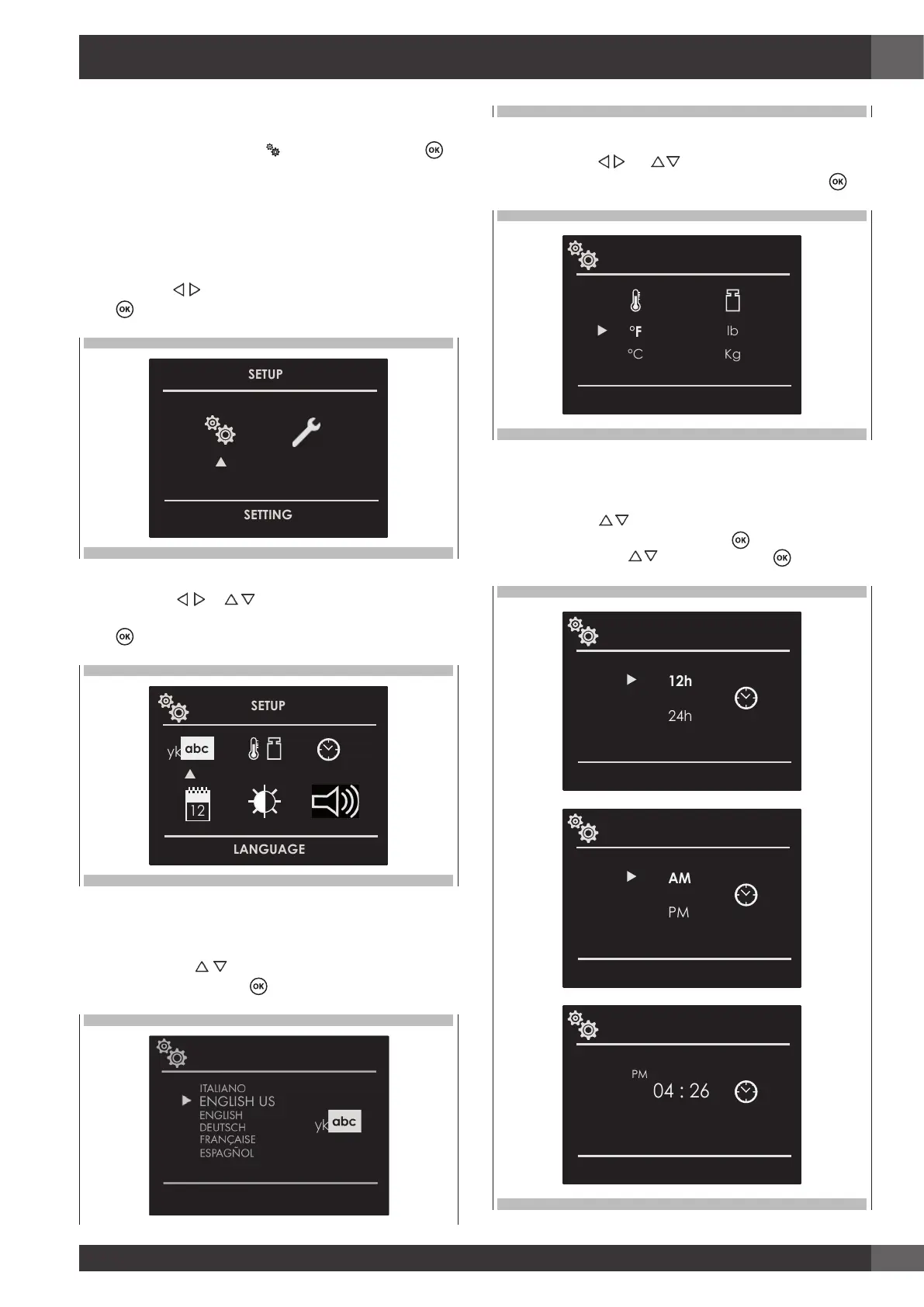
EN
11
8 - User Settings
With the oven on, select the icon and confirm with the key to
enter the SETTINGS menu. This menu permits personalizing the settings
of your oven. To make access, no active cooking or any set time
functions must be in progress.
NOTE: The Setting menù can never be set if any time function is already
set: first delete all the active time functions.
1. Press the keys to select the sub menu and confirm by means of
the key.
SETUP
\
SETTING
2. Use this menu to change the following settings:
Press the keys or to select the setting or change a sub
menu from among the six available ones and confirm by means of
the key.
12
yk
abc
SETUP
LANGUAGE
Language
Press the arrow key to select a language from among those
available, and confirm with the key.
Temperature & Weight
Press the arrow key and to select one of the two temperature
options “°C/°F” or weight options Kg/ib and confirm with the key.
°F
°C
lb
Kg
Time
Press the arrow key to select the time format between the options
“12h AM/PM or 24h” and confirm with the key. Subsequently, set
the time using the arrows and confirm with the key.
12h
24h
AM
PM
04 : 26
PM
Date
Bekijk gratis de handleiding van Fulgor Milano F7MSCO24S1, stel vragen en lees de antwoorden op veelvoorkomende problemen, of gebruik onze assistent om sneller informatie in de handleiding te vinden of uitleg te krijgen over specifieke functies.
Productinformatie
| Merk | Fulgor Milano |
| Model | F7MSCO24S1 |
| Categorie | Oven |
| Taal | Nederlands |
| Grootte | 10221 MB |
