Handleiding
Je bekijkt pagina 28 van 41
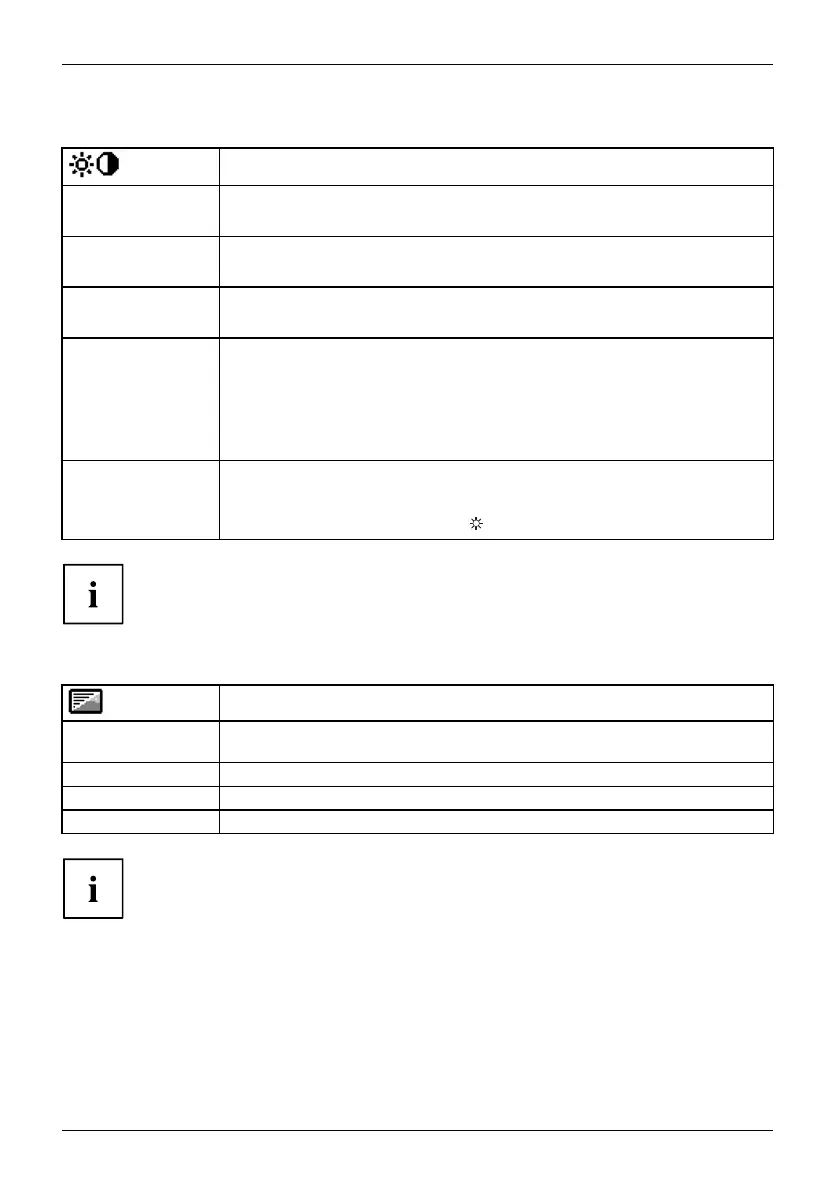
Operation
Adjusting the brightness and contrast
Call up the Brightness/Contrast setting window
Brightness
Set the brightness of the display
With this function you change the b rightness of the background lighting.
Contrast
Set the contrast of the display
With this function you modify the contrast of bright colour tones.
Black level
Set the brightness of the display
With this function you modify the c ontrast of dark colour tones.
Auto Brightness
Automatic brightne ss control
This function is used to automatically control the brightness of the
background lighting using the light sensor.
On = The brightness is adjusted according to the ambient brightness
Off = The brightness is adjusted manually by the user
Auto level
Adjust the signal level
With this function you can automatically set the contrast.
The function is executed with the
button.
If t he contrast is set too high, bright surfaces can no longer be distinguished from very
bright surfaces. If the contrast is set too low, the maximum brightness will not be achieved.
Selecting the application mode
Call up the Mo
de setting window
D mode
Setting for
DICOM simulation (the values for colour and ACR are locked:
Colour = 75
00K, ACR = off)
Office
Office presets (the settings for colour and sharpness can be adjusted)
Photo
Photo presets (colour, sharpness, saturation, ACR)
Video
Video pr
esets (colour, sharpness, saturatio n, ACR)
ACR = Dynamic contrast (on / off)
24 Fujitsu Technology Solutions
Bekijk gratis de handleiding van Fujitsu P27T-6 IPS, stel vragen en lees de antwoorden op veelvoorkomende problemen, of gebruik onze assistent om sneller informatie in de handleiding te vinden of uitleg te krijgen over specifieke functies.
Productinformatie
| Merk | Fujitsu |
| Model | P27T-6 IPS |
| Categorie | Monitor |
| Taal | Nederlands |
| Grootte | 2793 MB |
Caratteristiche Prodotto
| Kleur van het product | Wit |
| LED-indicatoren | Stroom |
| Beeldscherm | LCD |
| Beeldschermdiagonaal | 27 " |
| Resolutie | 2560 x 1440 Pixels |


