Handleiding
Je bekijkt pagina 30 van 40
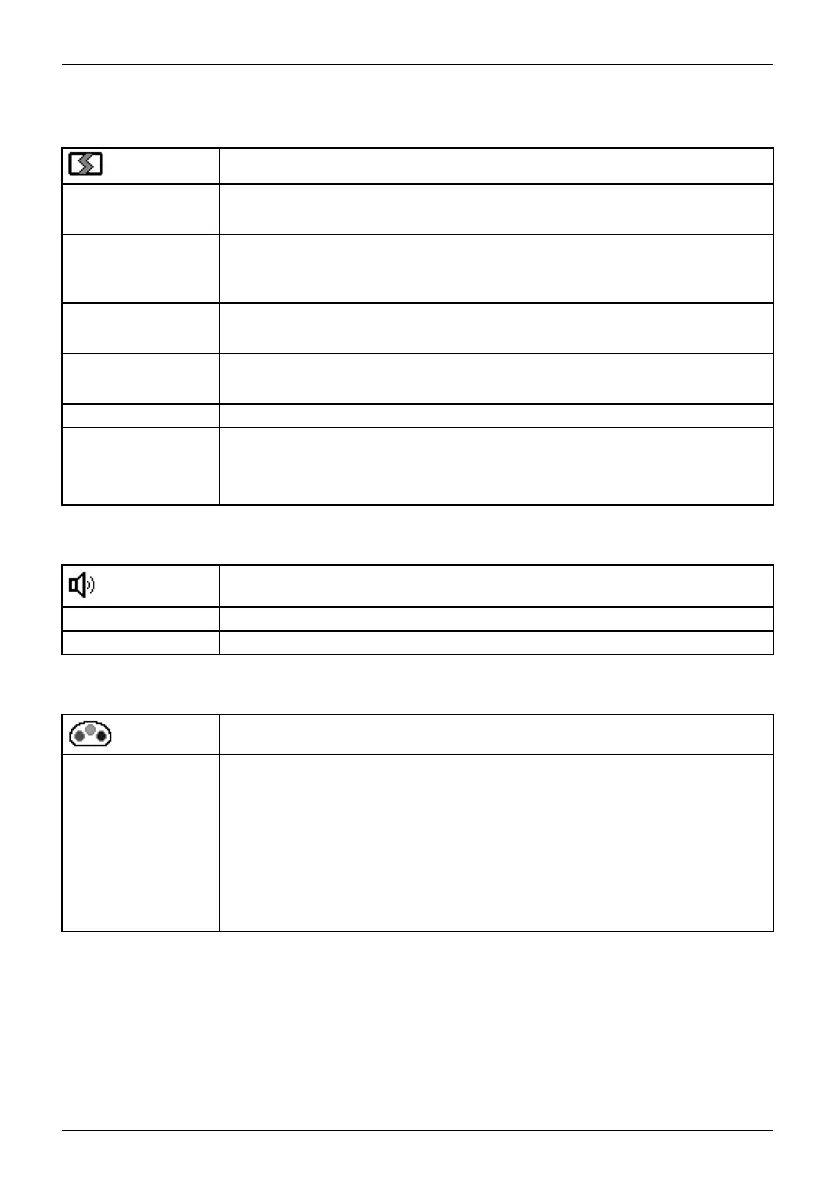
Operation
Adjusting the picture size and position
Call the Image adjust setting window
Phase
Eliminate picture disturbance
With this function you fine-tune your monitor to eliminate picture disturbance.
Clock
Set synchronisation
With this function you adjust the picture w idth to eliminate vertical picture
disturbances.
H-Position
Adjust the horizont al position
With this function you move the picture to the left or to the right.
V-Position
Adjust the v ertical position
With this f unct ion you move the picture up or down .
Sharpness
Adjust the sharpness of the picture for the Photo and Video modes.
Expansion
Adjust the picture size
Full screen = selection of full screen mode
Keep aspe ct = maximum picture s ize without distortion (o nly for PC image)
Adjusting the volume
Call the Audio setting window
Volume
Set the volume for playback with the integrated loudspeakers
Mute
Switch the loudspeakers off or on
Setting col
our temperature and colours
Call the Colour setting window
Select the colou r temperature
The "w armth" of the screen colours is set using the colour temperature. The
colour temperature is measured in Kelvin (K). You can choose between 6500
K, 7500 K, 9300 K, Native and Custom Colour.
The options Native and Custom Colour are only available in the Office setting
mode.
In the user- de fin ed setting you ca n change the colour ratios of the basic
colours ( red , green, blue) as required.
26 Fujitsu Technology Solutions
Bekijk gratis de handleiding van Fujitsu P24W-6 LED, stel vragen en lees de antwoorden op veelvoorkomende problemen, of gebruik onze assistent om sneller informatie in de handleiding te vinden of uitleg te krijgen over specifieke functies.
Productinformatie
| Merk | Fujitsu |
| Model | P24W-6 LED |
| Categorie | Monitor |
| Taal | Nederlands |
| Grootte | 2663 MB |


