Handleiding
Je bekijkt pagina 77 van 89
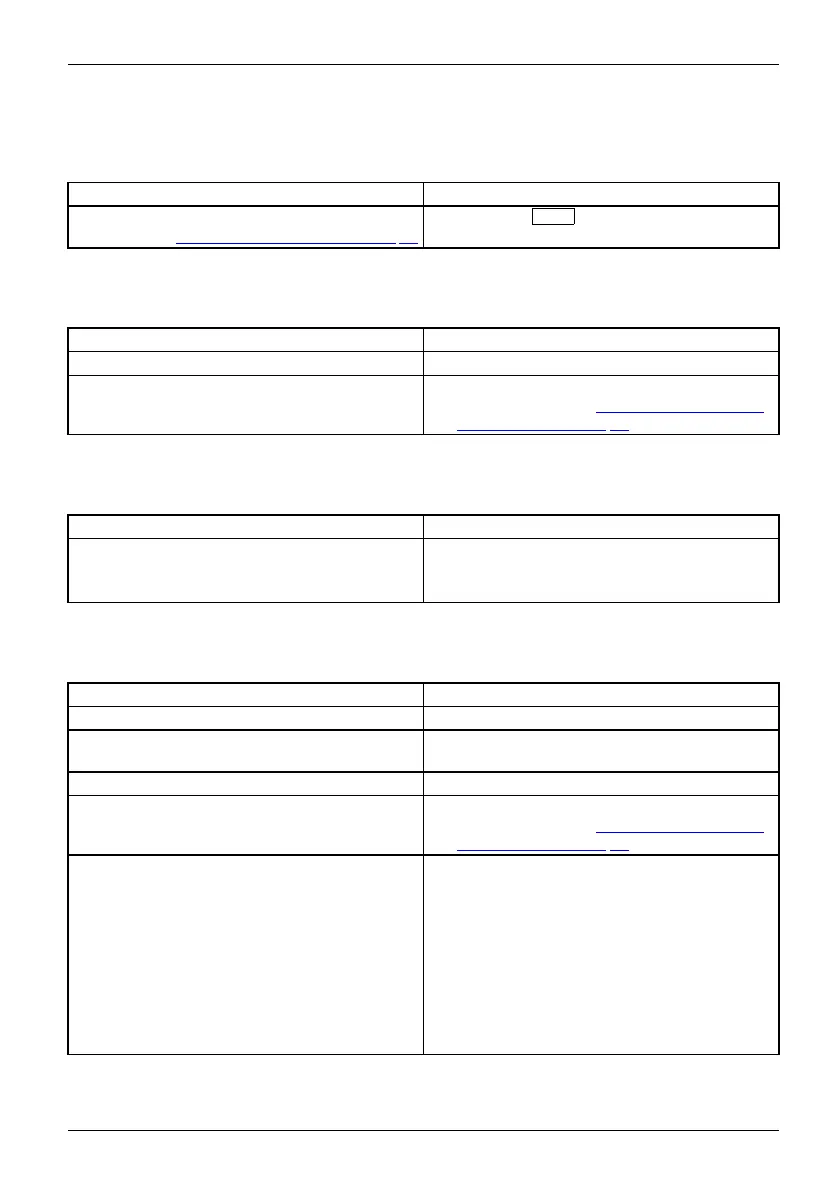
Troubleshooting and tips
When certain characters are ent
ered on the
keyboard, only numerals are written
Cause Troubleshooting
The virtual numeric keypad of y
our device is
activated, see "
Virtual nume
ric keypad", Page 30
► Press the
Num
key.
The notebook’s LCD screen remains blank
LCDscreenLCDscreenistoodark
Cause Troubleshooting
Monitor is switched off.
► Press a key or touch the touchpad.
External m onitor or television s et connected. ► Press the key combination to switch the
screen output, see "
Functio n keys and key
combinations", Pag e 31.
The LCD screen is dif
ficult to read
LCDscreenLCDscreen
Cause Troubleshooting
Reflected glare ► Turn the n otebook or alter the tilt of the LCD
screen.
► Increase the brightness of the screen.
The external monitor remains blank
Monitor
Cause Troubleshooting
Monitor is swi
tched off.
► Switch the ext
ernal monitor on.
Power saving has been activat ed (monitor is
blank).
► Press any key
to continue.
Brightness is set to dark.
► Adjust the brightness of the monitor.
Screen out
put is set to the notebook’s LCD
screen
► Press the key combination to switch the
screen output, see "
Functio n keys and key
combinations", Pag e 31.
The externa l monitor’s power cab le or data
cable is n ot connected properly.
► Switch of
f the external monitor and the
noteboo
k.
► Check whether the power cable is plugged
properly into the external monitor a nd into
the power socket.
► Check w
hether the data cable is properly
conne
cted to the notebook and th e external
monit
or (if it is plugged in with a conn ector).
► Switch on the external monitor and the
notebook.
Fujitsu 73
Bekijk gratis de handleiding van Fujitsu LIFEBOOK U7512, stel vragen en lees de antwoorden op veelvoorkomende problemen, of gebruik onze assistent om sneller informatie in de handleiding te vinden of uitleg te krijgen over specifieke functies.
Productinformatie
| Merk | Fujitsu |
| Model | LIFEBOOK U7512 |
| Categorie | Laptop |
| Taal | Nederlands |
| Grootte | 3560 MB |






