Handleiding
Je bekijkt pagina 76 van 89
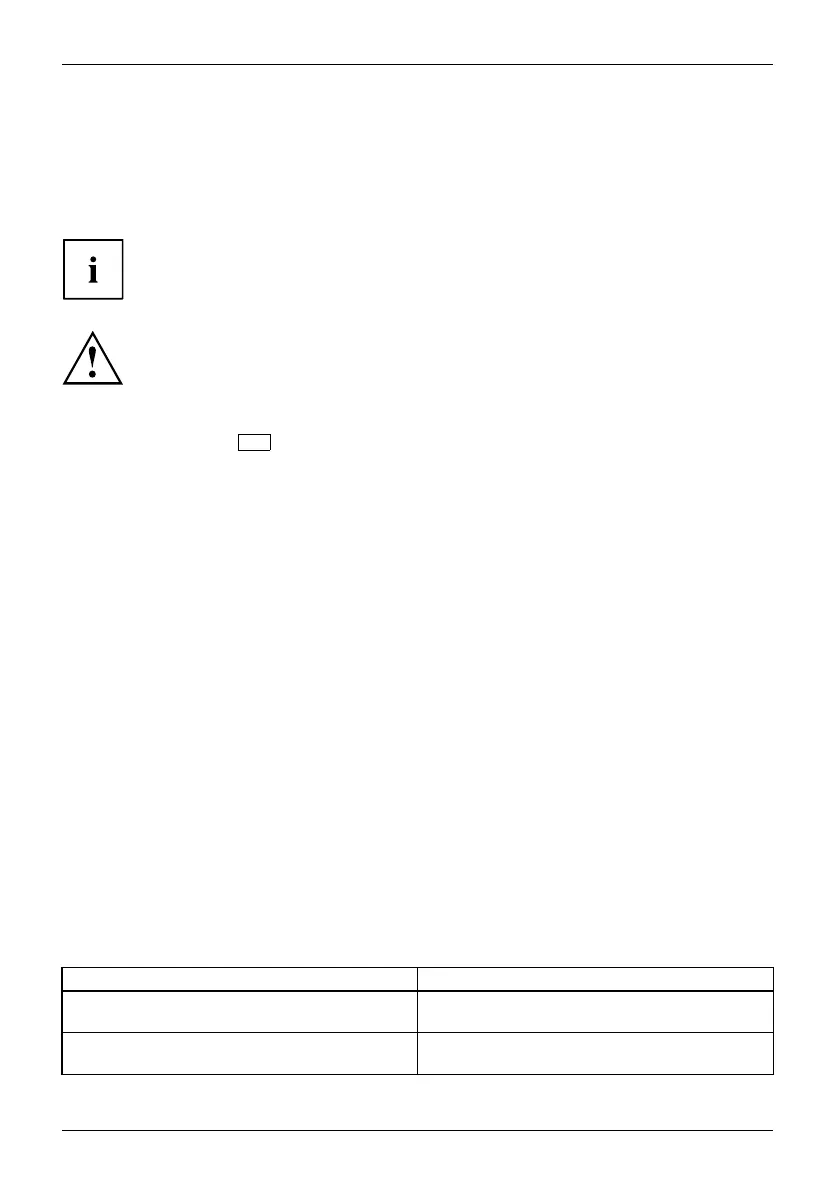
Troubleshooting and tips
Recovering drive contents from the Recovery DVD
DriveOperatingsystem,restoring
You can use the "W indows Recovery DVD" (optionally available) and the "Divers
& Utilities" DVD to reinstall the operating system.
The instructions are provided on the case of the Reco very DVD.
You will need an external optical drive a vailable as an accessory.
During the reinstall process your personal files and any installed programs will be deleted.
We advise you to backup your files to an external hard drive or DVD disk before y ou start.
► Switch the notebook on.
► Press function key
F12
.
► Insert the "Windows Recovery DVD" into the optical drive.
► Select the DVD drive an d press the Enter key.
► Follow the instructions on the screen.
After the installation you m ust install all the drivers again. Some installed hardware
components will not be correctly supported until this has been done.
► Insert the "Drivers & Utilities" DVD into the optical drive. The DVD starts automatically.
► Click on the Desk Update button.
► Select Automatic driver insta llatio n (Express) and click on Start installation.
► Follow the instructions on the screen.
► Restart your notebook when the driver installation is completed.
Restoring the system under Windows
If necessary, you can reset your system to the original state of the drive.
► Select Settings from the Start menu.
► Select your system.
► Select Recovery.
► Select Reset this PC.
The system will be r ese t.
The no
tebook’s date or time is incorrect
Timenotcorrec tTimenotcorrec tIncorre ctdat e/timeDateisincorrect
Cause Troub
leshooting
Time
and date are incorrect.
► With
the BIOS-Setup-Utility , you can set the
date
and time in the main menu.
If th e time and date are still set incorrectly after
switching on the notebook.
► Ple
ase contact your sales outlet or our
Hot
line/Service Desk.
72 Fujitsu
Bekijk gratis de handleiding van Fujitsu LIFEBOOK U7512, stel vragen en lees de antwoorden op veelvoorkomende problemen, of gebruik onze assistent om sneller informatie in de handleiding te vinden of uitleg te krijgen over specifieke functies.
Productinformatie
| Merk | Fujitsu |
| Model | LIFEBOOK U7512 |
| Categorie | Laptop |
| Taal | Nederlands |
| Grootte | 3560 MB |






