Handleiding
Je bekijkt pagina 55 van 89
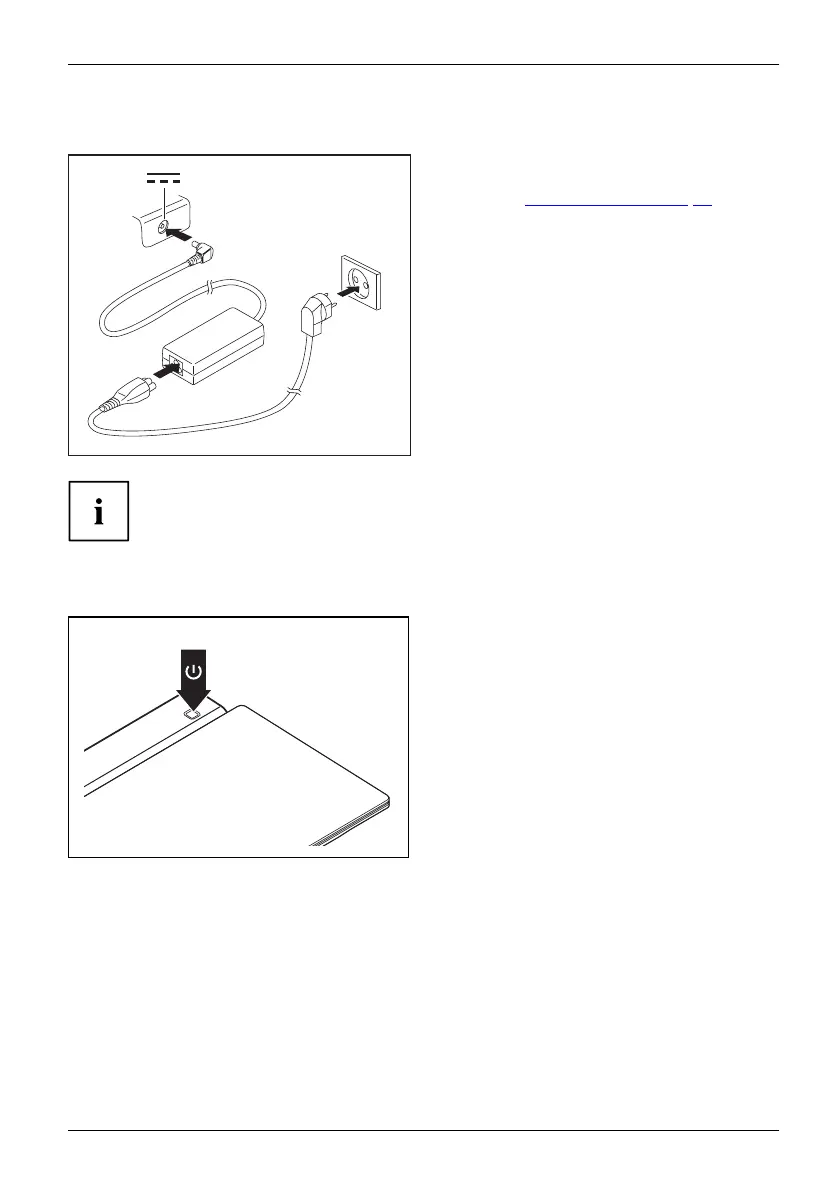
Working with the notebook
Connecting the mains adapter to the Port Replicator
3
1
2
► Connect the power cable (1) to the power
adapter provided for the device, see
chapter "
Technical data", Page 79.
► Plug the power cable into the ma ins
socket (2).
► Connect the mains adapter cable to the DC
jack (DC IN) of the P ort Replicator (3).
When the notebook is connected to a Port Replicator, the operating system creates
a hardware p rofile for the "Docked" mode. In this profile, for example, the setting is
saved as to which monitor was la st u sed for ou tput. T his pro file will be loaded, as
soon as the notebook is connected to a Port Replicator of the same type.
Switching on the notebook via the port replicator
► Press the ON/OFF button on the port
replicator to switch the notebook on.
The power-on ind icator of the P ort
Replicator lights up.
Fujitsu 51
Bekijk gratis de handleiding van Fujitsu LIFEBOOK U7512, stel vragen en lees de antwoorden op veelvoorkomende problemen, of gebruik onze assistent om sneller informatie in de handleiding te vinden of uitleg te krijgen over specifieke functies.
Productinformatie
| Merk | Fujitsu |
| Model | LIFEBOOK U7512 |
| Categorie | Laptop |
| Taal | Nederlands |
| Grootte | 3560 MB |






