Handleiding
Je bekijkt pagina 32 van 89
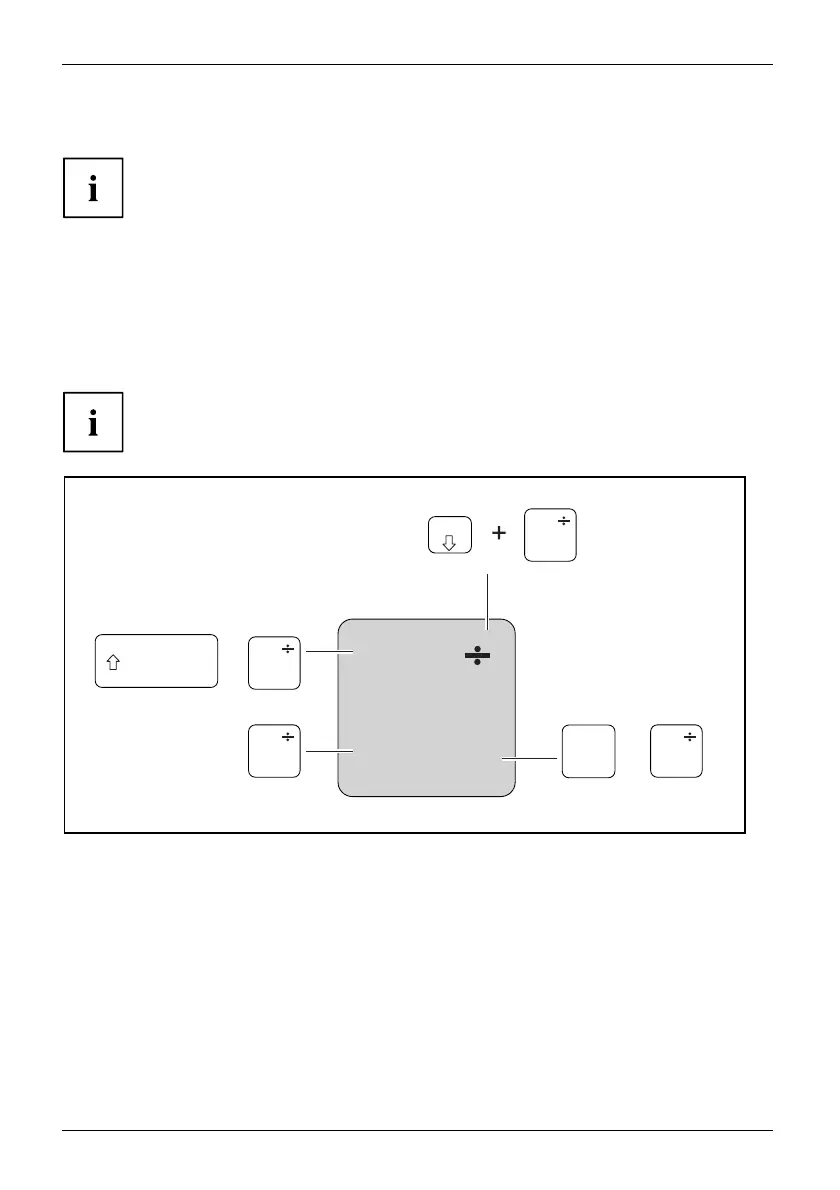
Working with the notebook
Keyboard
KeyboardNumerickeypadNumerickeypadButtons
The keyboard of your notebook is subject to continuous wear through normal
use. The key markings are especially prone to wear. The key markings are
liable to wear away over the life of the notebook.
The keyboard has been de sig
ned to provide all the functions of an enhanced keyboard.
Some enhanced keyboard fun
ctions are m apped with key co mbination s.
The following descriptio
n of keys r efers to W indow s. Additional functions supported by the keys
are described in the relev
ant manuals supplied with y our application programs.
The figure below sho w s how
to access the different characters on keys with overlaid functions.
The example applies when
the Caps Lock key has not been activated.
The illustrations show
n below may differ from your a ctua l device.
0
=
}
+
+
Num
Alt Gr
=
0
}
=
0
}
=
0
}
=
0
}
28 Fujitsu
Bekijk gratis de handleiding van Fujitsu LIFEBOOK U7512, stel vragen en lees de antwoorden op veelvoorkomende problemen, of gebruik onze assistent om sneller informatie in de handleiding te vinden of uitleg te krijgen over specifieke functies.
Productinformatie
| Merk | Fujitsu |
| Model | LIFEBOOK U7512 |
| Categorie | Laptop |
| Taal | Nederlands |
| Grootte | 3560 MB |






