Handleiding
Je bekijkt pagina 55 van 85
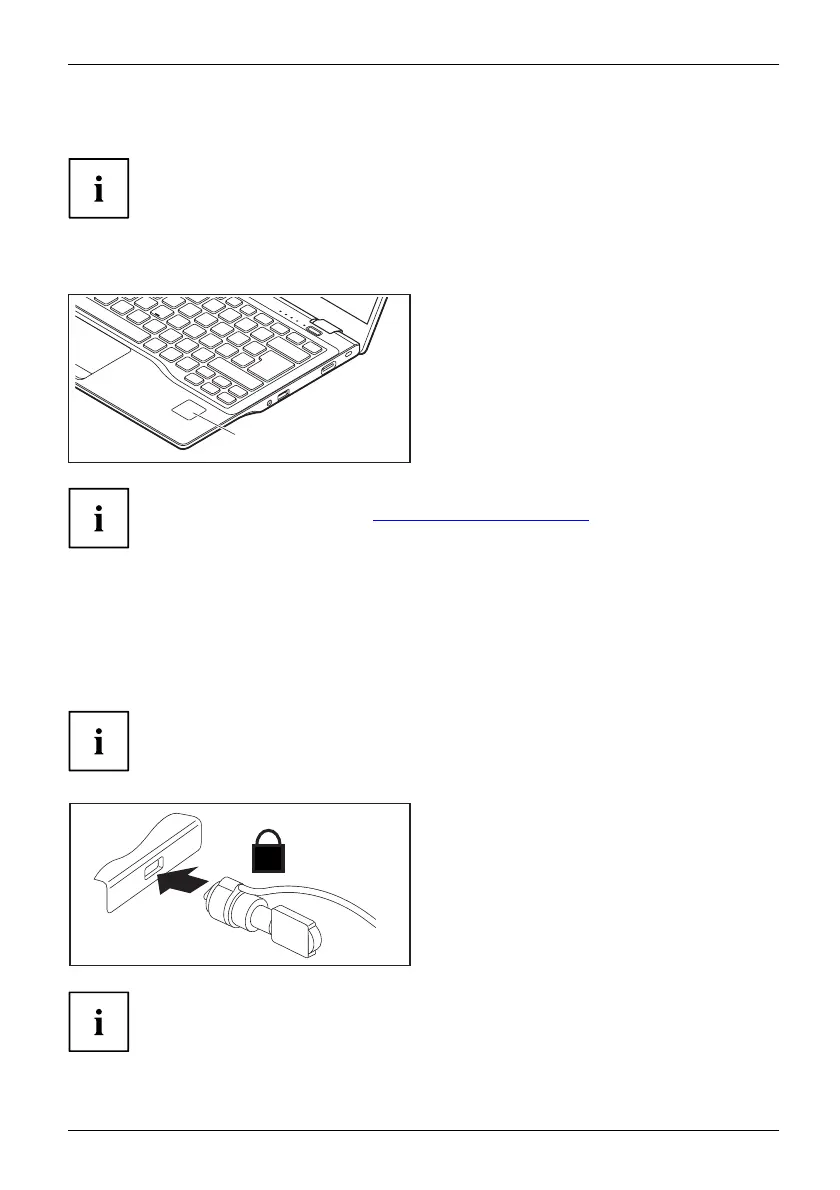
Security functions
Configuring the palm vein sensor
PalmveinsensorPalmveinsensor
Whether your device has a palm vein sensor depends on the device
configuration you have o rdered.
The palm vein sensor can record the ima ge of the pattern of th e veins of the hand. This image
is e valuated by additional software and can be used instead of a password.
1
► To be able to use the palm vein sensor
(1), you must install the s oftware.
The current Au thConductor Client Basic software for hand vein and fingerprint sensor
is available on the Internet at "
https://support.ts.fujitsu.com/"
After se lecting the product and the operating system, you will find the softwa re
under Downloads, A pplications, Tools and Utilities.
Using the Security Lock
Your device comes with a S ecurity Lock mechanism for the Kensington Lock Cable. You
can use the Kensington Lock Cable, a sturdy steel cable, to help protect your notebook
from theft. The Kensington Lock Cable is available as an accessory.
Fujitsu recommends the use of a combination lock.
K
► Fit the Kensington Lock Cable to the
mechanism on your notebook.
UsingtheKensingtonLockCableSecurity LockMechanicalback upAnti-theftprotect ion
Attach another Kensington Lock Cable to your Port Replicator to protect
your Port Replicator from theft as well.
Fujitsu 51
Bekijk gratis de handleiding van Fujitsu LIFEBOOK E5513, stel vragen en lees de antwoorden op veelvoorkomende problemen, of gebruik onze assistent om sneller informatie in de handleiding te vinden of uitleg te krijgen over specifieke functies.
Productinformatie
| Merk | Fujitsu |
| Model | LIFEBOOK E5513 |
| Categorie | Laptop |
| Taal | Nederlands |
| Grootte | 3393 MB |






