Handleiding
Je bekijkt pagina 51 van 85
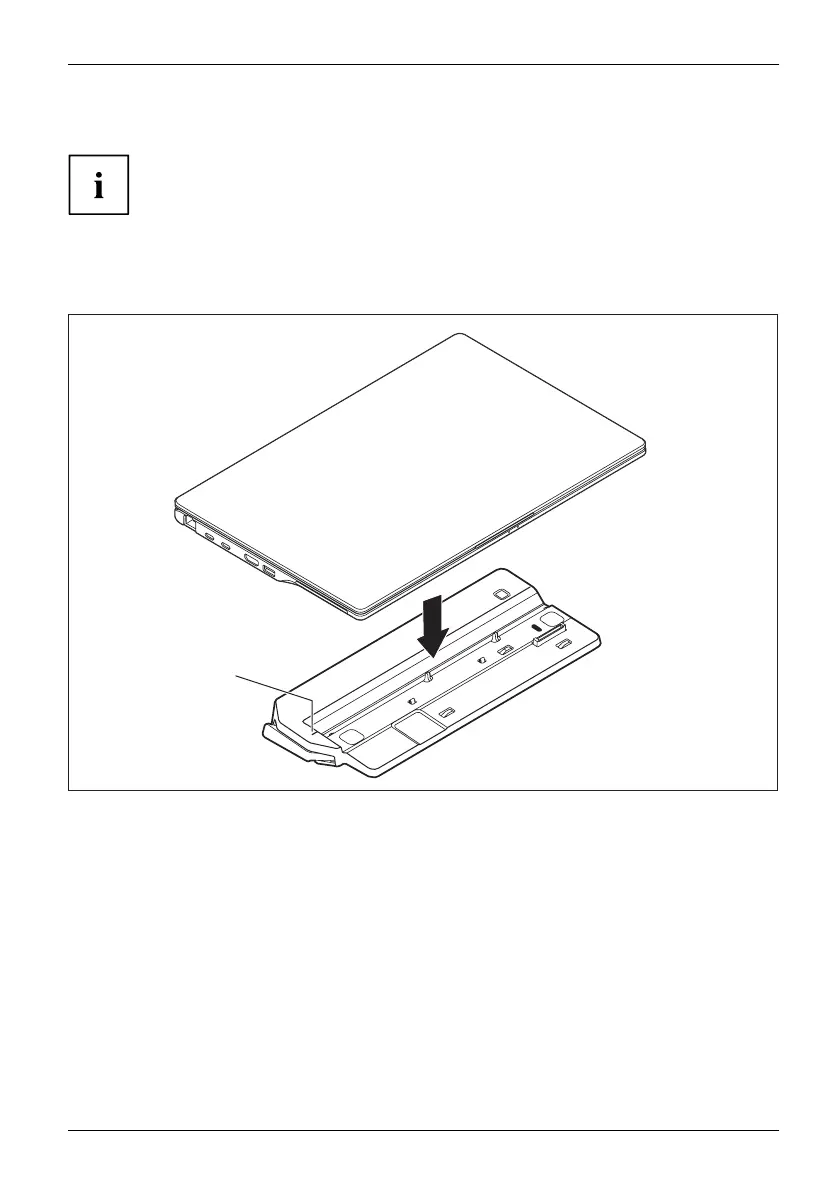
Working with the notebook
Connecting the notebook to the Port Replicator
The suitable power adapter must be connected to the port replicator when
the notebook is connected to the port replicator.
We recommend that the notebook is not operated with the LCD screen closed when
the notebook is connected to the Port R eplicator. The resulting overheating can
cause reduced performance and increased activity of the integrated fan.
PortReplicator
► If the power adapter cable is connected to the notebook, disconnect it from the
Intel® Thunderbolt
TM
4 USB Type-C port of the notebo ok.
1
a
► Position the notebook so that the back edge is in line with the mark (a) of the port replicator.
► Place the notebook onto the Port Replicator (1) and ensure that it locks into place correctly.
Fujitsu 47
Bekijk gratis de handleiding van Fujitsu LIFEBOOK E5513, stel vragen en lees de antwoorden op veelvoorkomende problemen, of gebruik onze assistent om sneller informatie in de handleiding te vinden of uitleg te krijgen over specifieke functies.
Productinformatie
| Merk | Fujitsu |
| Model | LIFEBOOK E5513 |
| Categorie | Laptop |
| Taal | Nederlands |
| Grootte | 3393 MB |






