Handleiding
Je bekijkt pagina 41 van 85
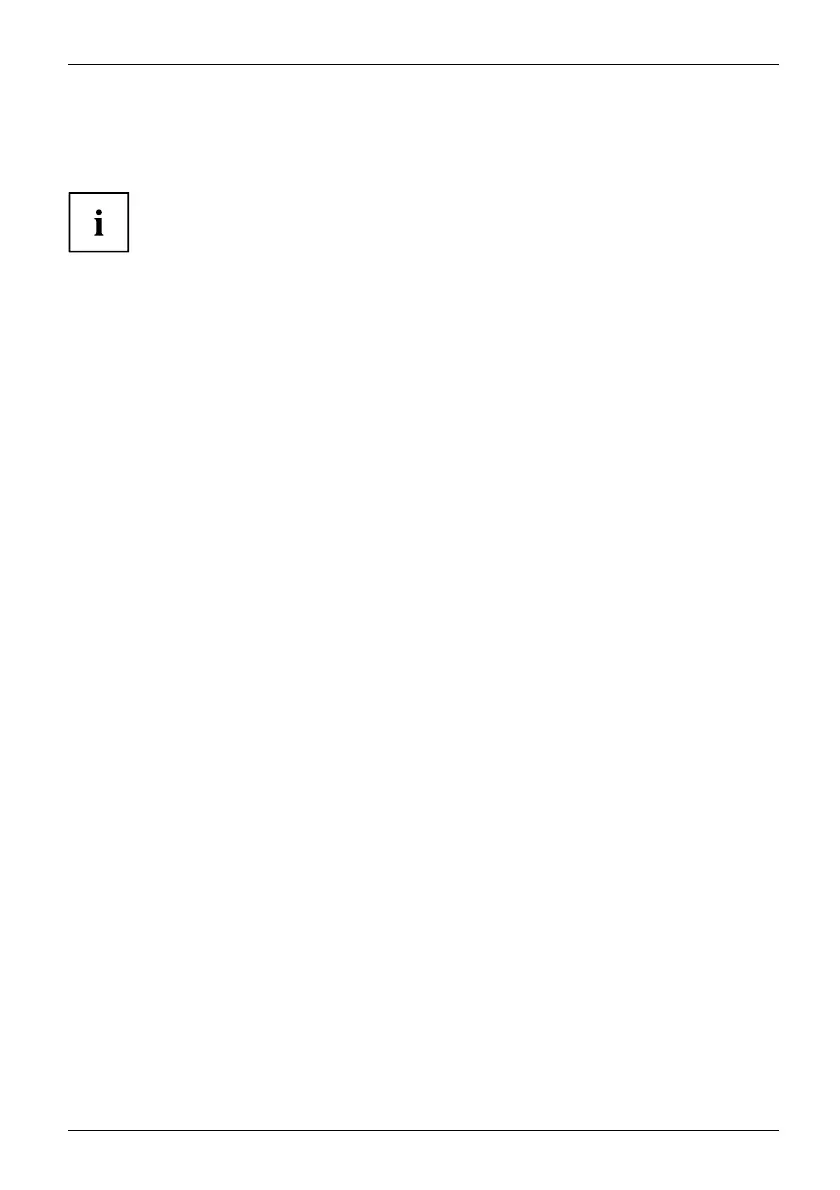
Working with the notebook
Switch the battery off and on
Switch off the battery
You need the mains adapter to switch the battery on.
► Shut down the operating system (shut down).
► Disconnect the device from the mains adapter a nd if applicable, from the P ort Replicator as w ell.
► Use a pencil or a wire (e.g. a paperclip) to press firmly into the opening of the
off button for the battery, this will s witch off the system.
The device is currentless.
Switch on the battery
► Connect the device to the mains adapter of the notebook or to the Port Replicator.
► Switch the device on again.
Fujitsu 37
Bekijk gratis de handleiding van Fujitsu LIFEBOOK E5513, stel vragen en lees de antwoorden op veelvoorkomende problemen, of gebruik onze assistent om sneller informatie in de handleiding te vinden of uitleg te krijgen over specifieke functies.
Productinformatie
| Merk | Fujitsu |
| Model | LIFEBOOK E5513 |
| Categorie | Laptop |
| Taal | Nederlands |
| Grootte | 3393 MB |






