Handleiding
Je bekijkt pagina 34 van 43
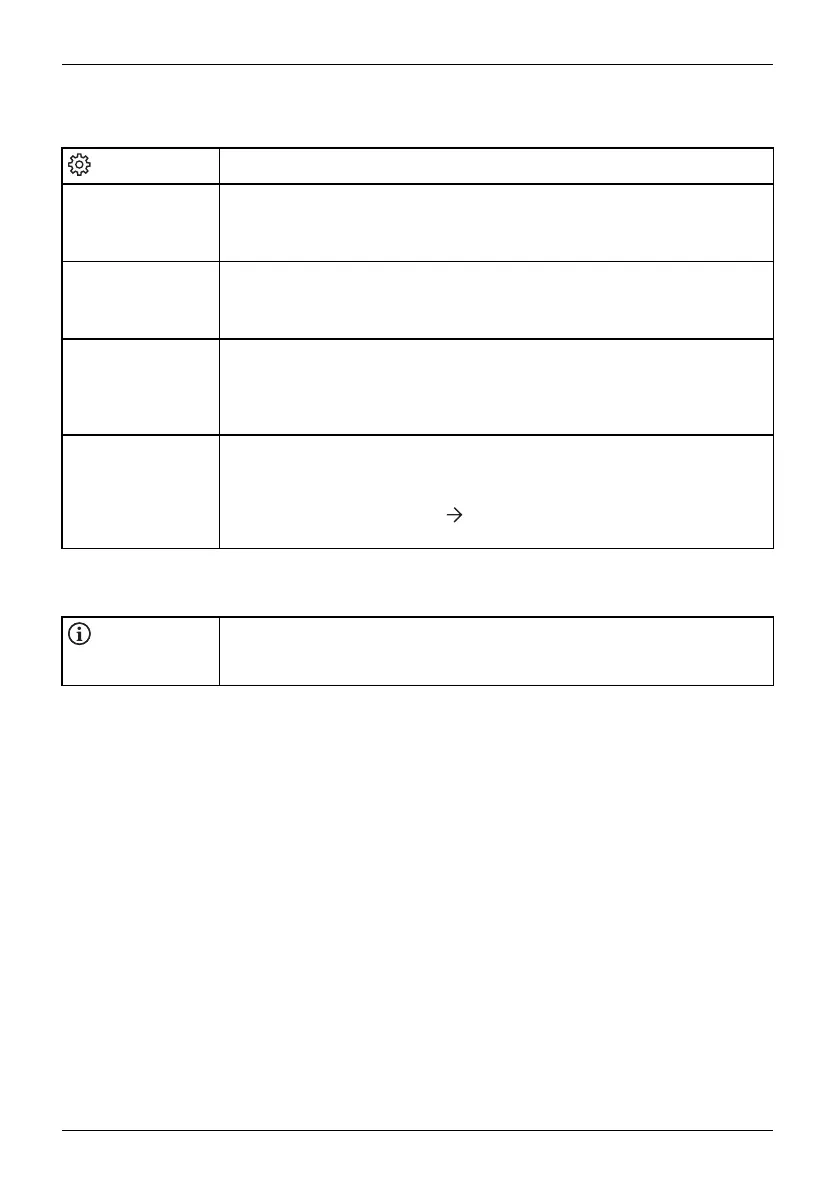
Operation
Advanced setting functions
Calling up the Advanced window
Input select
Select the input signal
This function is used to select the in put signal (VGA, DVI or DP).
This is on condition that the display adapter supports this function.
Overdrive
Activating/deactivating the overdrive function
This function can be used to improve the focus in fast moving images.
This setting can only be con figured in Video application mode.
DDC-CI
Activating/deactivating t he DDC-CI funct ion
DDC-CI (Display Data Channel - Command Interface)
Data can be exchanged through the connection between the PC and the
display.
Factory recall
Activate the factory settings
With this function all settings are reset to the factory settin gs on
reconfirmation.
The function is e xecuted using
.TheAuto Processing message is displayed
via a VGA data cable. The l angua ge selection menu appears.
Displaying information
Call the Inform
ation setting window
This f unct ion d
isplays details such as the model designation, serial number,
resolution, H
/V frequency and ECO mod e.
30 Fujitsu
Bekijk gratis de handleiding van Fujitsu B24W-7 LED, stel vragen en lees de antwoorden op veelvoorkomende problemen, of gebruik onze assistent om sneller informatie in de handleiding te vinden of uitleg te krijgen over specifieke functies.
Productinformatie
| Merk | Fujitsu |
| Model | B24W-7 LED |
| Categorie | Monitor |
| Taal | Nederlands |
| Grootte | 2795 MB |
Caratteristiche Prodotto
| Kleur van het product | Grijs |
| Jaarlijks energieverbruik | 28 kWu |
| Gewicht verpakking | 8400 g |
| Energie-efficiëntieklasse (oud) | A+ |
| Aan/uitschakelaar | Ja |


