Handleiding
Je bekijkt pagina 29 van 43
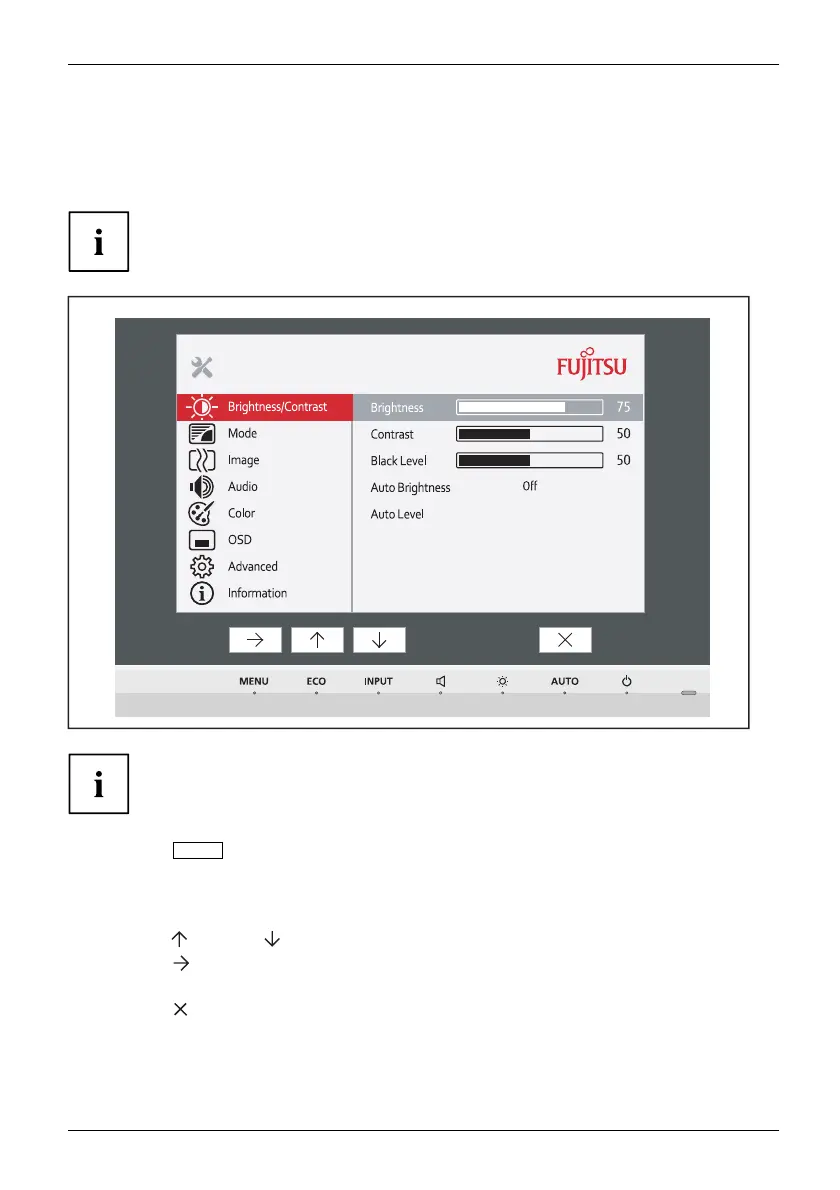
Operation
Changing the monitor settings using the OSD menu
With the buttons on the control panel, you can call up and use the integrate d
OSD (On-Screen Display) menu.
The English menu names are used in the following description (default setting).
The OSD menu of your device m ay differ in several ways from
the functional scope described.
The softke
y icons may deviate from those shown here.
► Press the
MENU
button to activate the OSD menu.
The OSD menu appears, with menu items for the setting functions.
The first menu item ( Brightness/Contrast) is highlighted a nd the a ssociated
functions are visible in the right-han d menu field.
► Press
the
button or button to highlight another icon (e.g. Image).
► Press the
button to select the highlighted icon.
The Image setting window w ill be displayed.
► Press the
button to close the OSD menu.
Fujitsu 25
Bekijk gratis de handleiding van Fujitsu B24W-7 LED, stel vragen en lees de antwoorden op veelvoorkomende problemen, of gebruik onze assistent om sneller informatie in de handleiding te vinden of uitleg te krijgen over specifieke functies.
Productinformatie
| Merk | Fujitsu |
| Model | B24W-7 LED |
| Categorie | Monitor |
| Taal | Nederlands |
| Grootte | 2795 MB |
Caratteristiche Prodotto
| Kleur van het product | Grijs |
| Jaarlijks energieverbruik | 28 kWu |
| Gewicht verpakking | 8400 g |
| Energie-efficiëntieklasse (oud) | A+ |
| Aan/uitschakelaar | Ja |


