Handleiding
Je bekijkt pagina 42 van 51
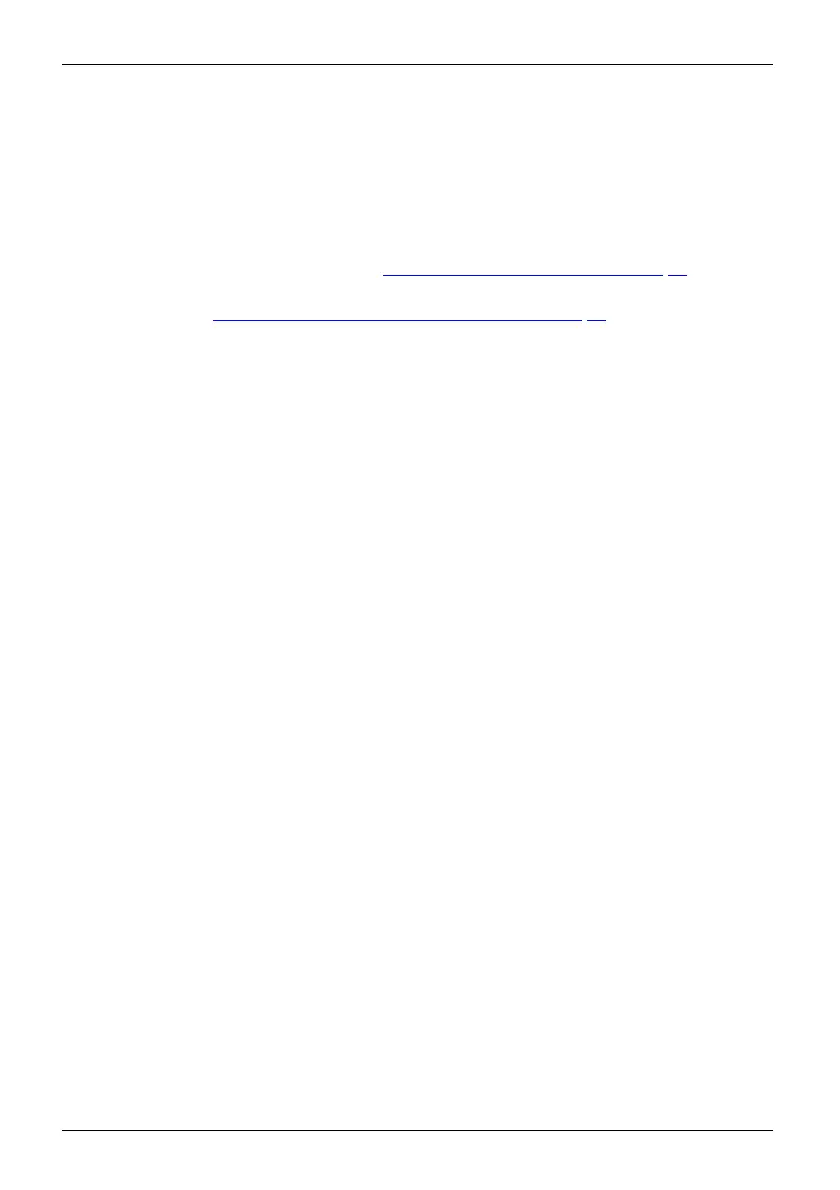
Notes on low blue light mode
Notes on low blue light mode
This monitor has a "low blue light" function, which can be selected in the O SD men u. This "low
blue light" function reduces the blue light emission of the m onitor to a minimum. In this way, the
device complies with the "low blue light" certification of the Technical Inspection Association.
LED backlights no longer emit blue light as a conventional source of white light.
Further information can be found in Chapter "
Select ing the application mode", Page 28.
The viewing distance to the monitor should be approximately 50 cm. Further information can
be found in Chapter "
Setting up an ergonomic video workstation", Page 12.
When working continuously at a display screen, it is recommend ed that you take a five minute
break every h our. During these breaks, do eye exercises to relax your eyes.
To prevent eye strain and dryness, focu s regularly on objects in the distance.
38 Fujitsu
Bekijk gratis de handleiding van Fujitsu B24-9 TE, stel vragen en lees de antwoorden op veelvoorkomende problemen, of gebruik onze assistent om sneller informatie in de handleiding te vinden of uitleg te krijgen over specifieke functies.
Productinformatie
| Merk | Fujitsu |
| Model | B24-9 TE |
| Categorie | Monitor |
| Taal | Nederlands |
| Grootte | 3670 MB |
Caratteristiche Prodotto
| Kleur van het product | Grijs |
| Gewicht verpakking | 7100 g |
| Aan/uitschakelaar | Ja |
| In hoogte verstelbaar | Ja |
| Beeldscherm | LED |


