Handleiding
Je bekijkt pagina 31 van 51
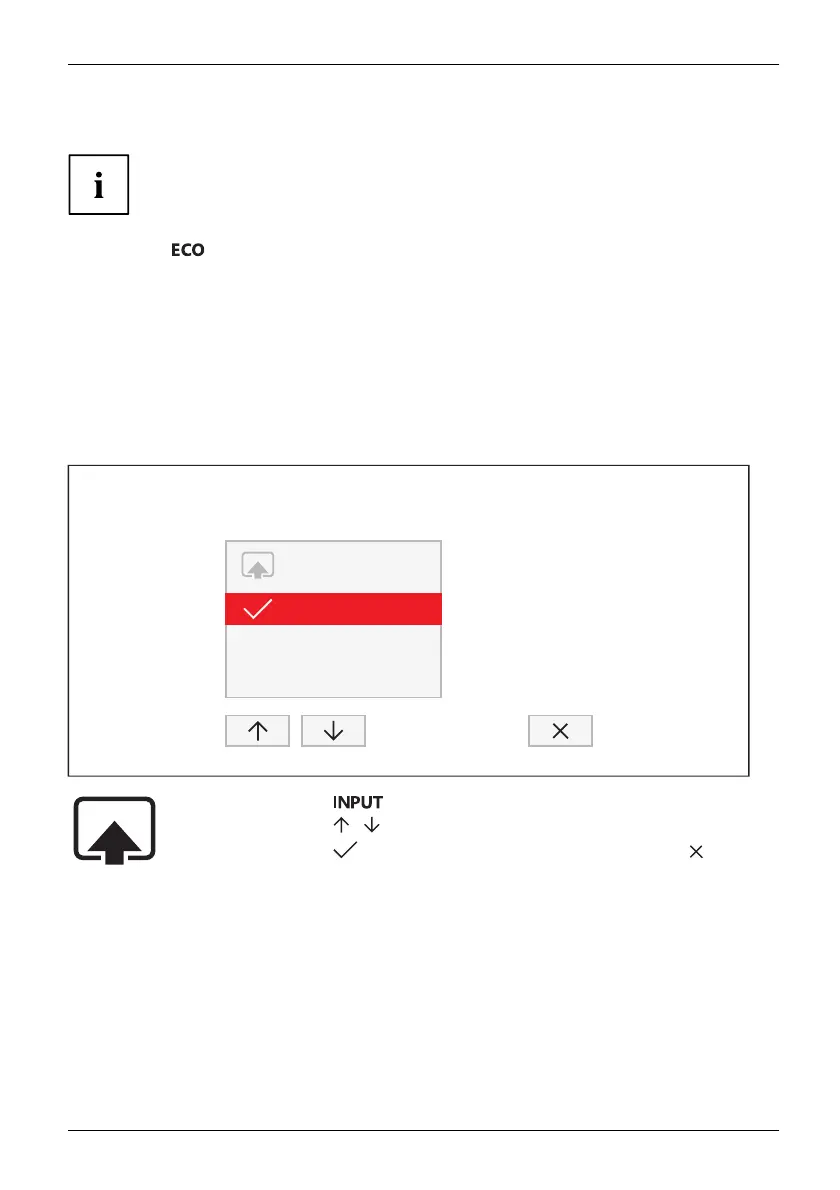
Operation
Activate/deactivate ECO operating mode
The power consumption of the device can be decreased by reducing
the brightness of the picture.
► Press the
button to switch ECO operating m ode on or off.
The message ECO Mode on or ECO Mode off is displayed.
If ECO mode is active, a brightness is used that is the optimum from both
the ergonomic and ecological aspects.
If the brightness is further reduced by the user, this new setting is used during
the next call of the ECO operating mode.
After the ECO operating mode is switch ed off, the brightness previously set by the user is restored.
Selecting the input signal
INPUT
VGA
HDMI
DisplayPort
► Press the button to open the INPUT setting window.
► Press the
/ button to select the desired monitor port.
► Press the
buttontoconfirm the selecte d monitor port or to close
the window without making any changes.
Fujitsu 27
Bekijk gratis de handleiding van Fujitsu B24-9 TE, stel vragen en lees de antwoorden op veelvoorkomende problemen, of gebruik onze assistent om sneller informatie in de handleiding te vinden of uitleg te krijgen over specifieke functies.
Productinformatie
| Merk | Fujitsu |
| Model | B24-9 TE |
| Categorie | Monitor |
| Taal | Nederlands |
| Grootte | 3670 MB |
Caratteristiche Prodotto
| Kleur van het product | Grijs |
| Gewicht verpakking | 7100 g |
| Aan/uitschakelaar | Ja |
| In hoogte verstelbaar | Ja |
| Beeldscherm | LED |


