Handleiding
Je bekijkt pagina 29 van 51
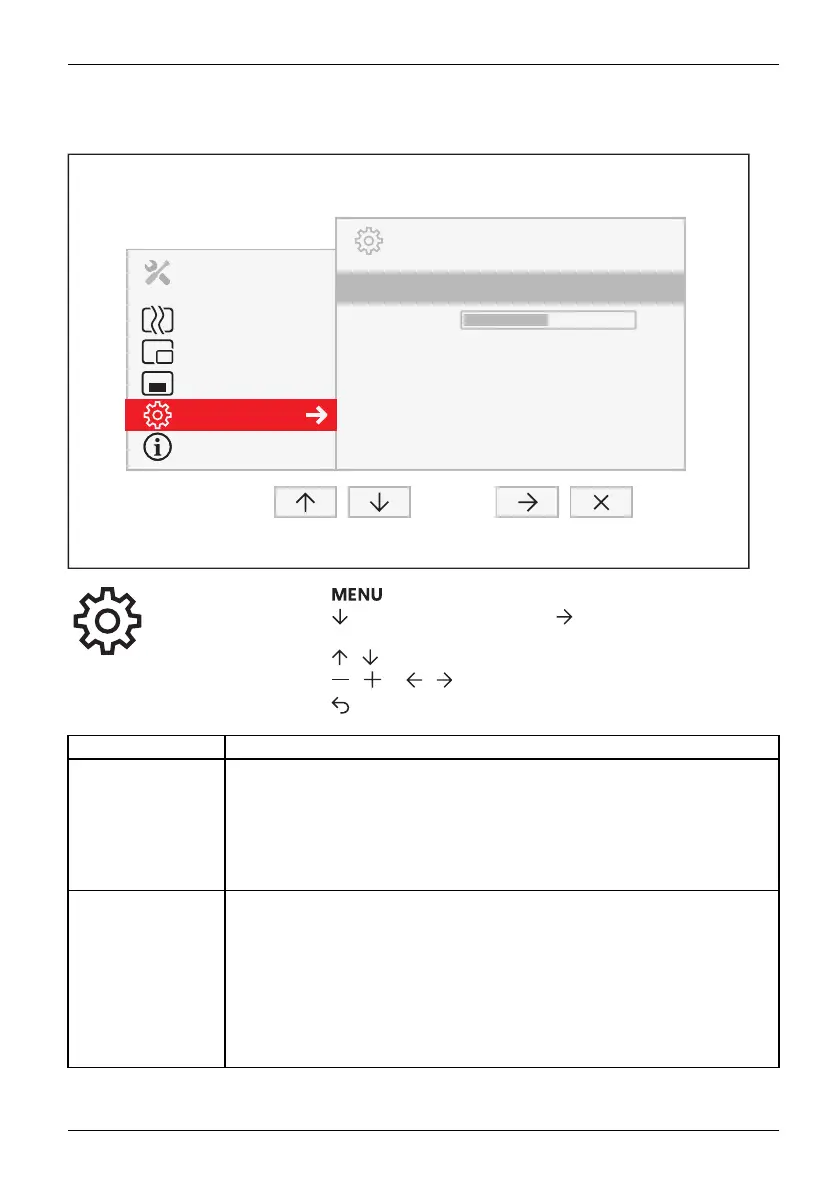
Operation
Advanced setting functions
MENU
ADVANCED
Presence Sensor
Proximity
Overdrive
DDC/CI
Status LED
Factory Recall
Off
Off
On
On
50
Image
Picture in Picture
OSD
Advanced
Information
► Press the button to call up the main menu.
► Press the butt
on three times and then
to switch to the Advanced
submenu.
► Press the
/ button to mark a function in the submenu.
► Press the
/ or / button to make the desired setting.
► Press the
button to save the settings and return to the main m enu.
Function Description
Presence Sensor
Activating/deactivating the prese nce sensor
This function shuts down the mon itor gradually while you are absent.
After 10 seconds of absence, the brightness is re duced to a minimum.
After a further 30 seconds absence, the display lighting is switched off.
This option only appears if you r model has a p resence sensor.
Proximity
Setting the distance to the monitor
With this function, you can indicate your actu al distance to the m onitor and
optimise detection by the presence sensor.
The vertical indicator dynamically displays t he detect ed distance to the
monitor. This setting can be used to set the distance within which you want
the sensor to react. If the vertical line is outside the setting bar, this will be
judged as "absent" by the presence sensor.
This setting can only be applied if the Presence Sensor function is active.
Fujitsu 25
Bekijk gratis de handleiding van Fujitsu B24-9 TE, stel vragen en lees de antwoorden op veelvoorkomende problemen, of gebruik onze assistent om sneller informatie in de handleiding te vinden of uitleg te krijgen over specifieke functies.
Productinformatie
| Merk | Fujitsu |
| Model | B24-9 TE |
| Categorie | Monitor |
| Taal | Nederlands |
| Grootte | 3670 MB |
Caratteristiche Prodotto
| Kleur van het product | Grijs |
| Gewicht verpakking | 7100 g |
| Aan/uitschakelaar | Ja |
| In hoogte verstelbaar | Ja |
| Beeldscherm | LED |


