Handleiding
Je bekijkt pagina 22 van 51
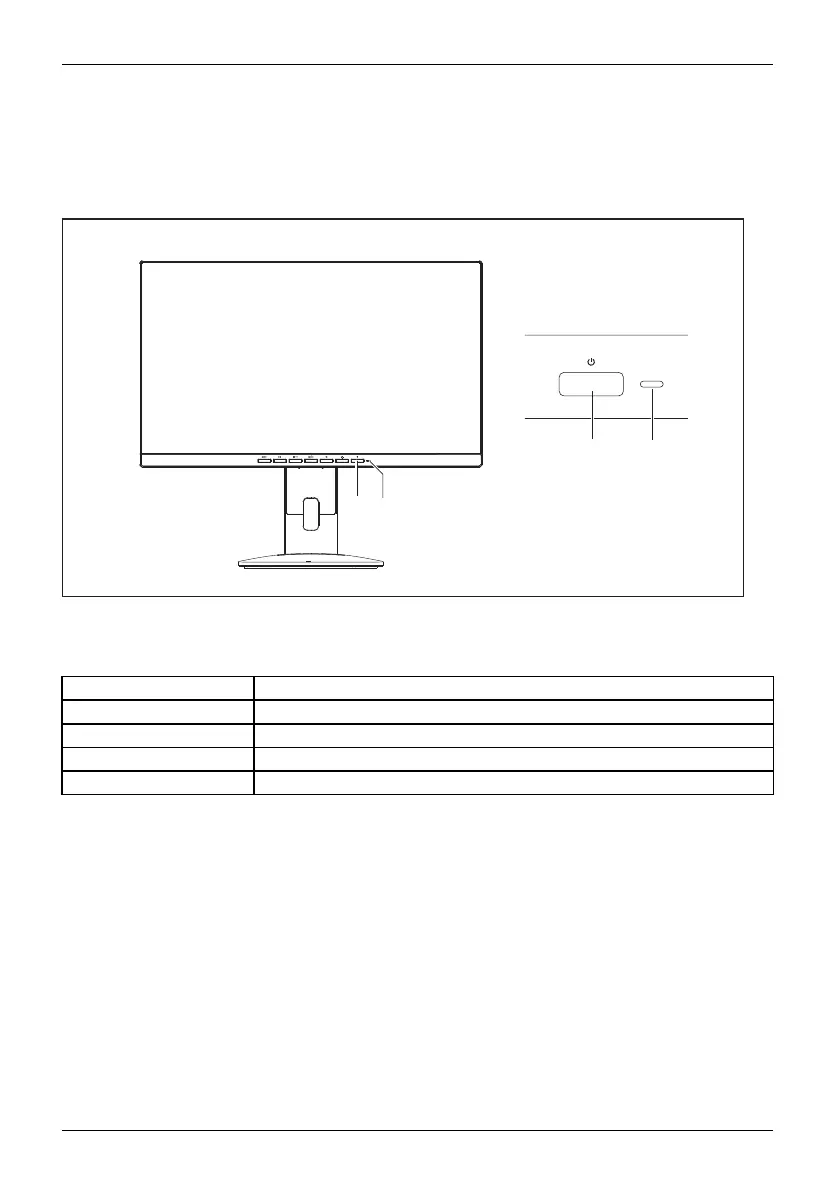
Operation
Operation
Switching the device on and off
1
2
1 2
1 = On/Off switch 2 = Power indicator
The c
olour of the power indicator changes as follows:
Power indicator Status
blue
Monitor and computer are switched o n (normal mode).
green
Mon
itor and computer are switched on (ECO mode).
orange
Mo
nitor is not receiving a video signal or is in power saving mode.
d
oes not light up
Monitor is switched off.
► SwitchthedeviceonagainwiththeON/OFFswitch(1).
18 Fujitsu
Bekijk gratis de handleiding van Fujitsu B24-9 TE, stel vragen en lees de antwoorden op veelvoorkomende problemen, of gebruik onze assistent om sneller informatie in de handleiding te vinden of uitleg te krijgen over specifieke functies.
Productinformatie
| Merk | Fujitsu |
| Model | B24-9 TE |
| Categorie | Monitor |
| Taal | Nederlands |
| Grootte | 3670 MB |
Caratteristiche Prodotto
| Kleur van het product | Grijs |
| Gewicht verpakking | 7100 g |
| Aan/uitschakelaar | Ja |
| In hoogte verstelbaar | Ja |
| Beeldscherm | LED |


