Handleiding
Je bekijkt pagina 13 van 51
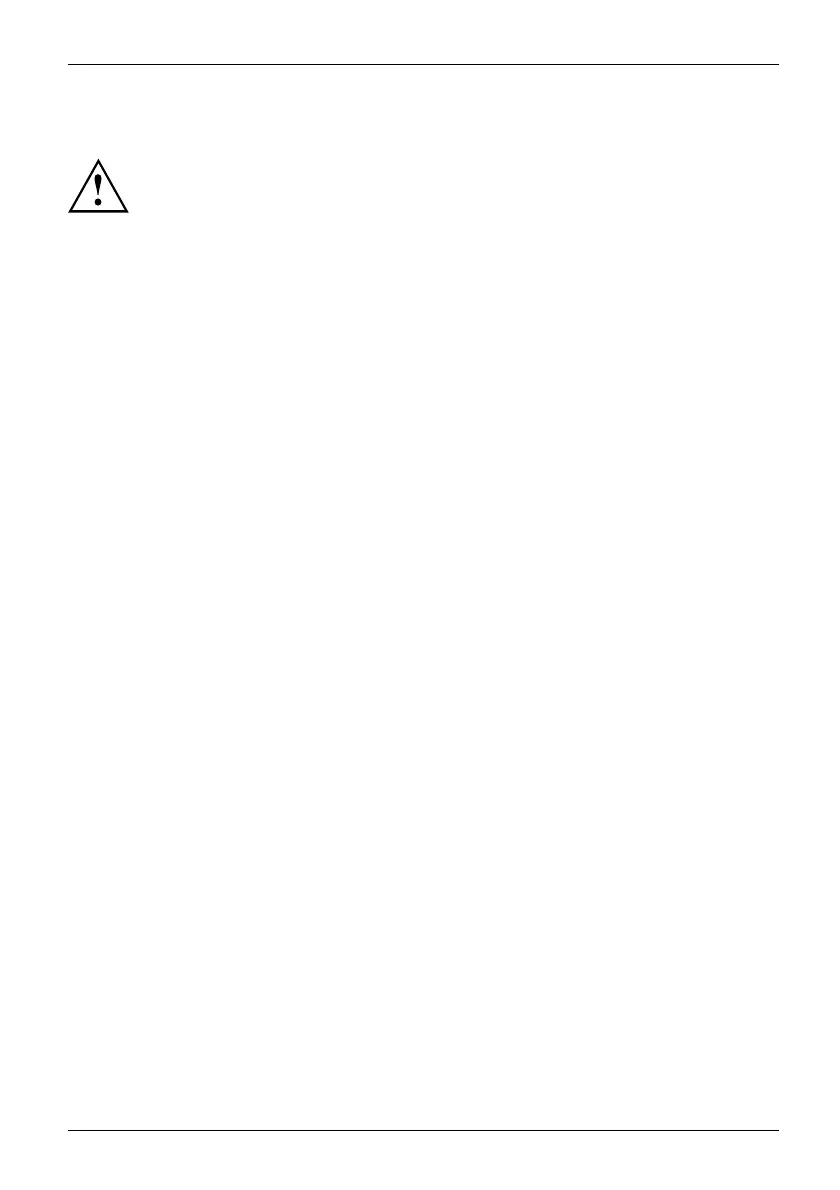
Important notes
Cleaning the device
Switch off the device and unplug the power plug.
Do not clean any interior parts yourself, leave this job to a service technician.
Do not use any cleaning agents that contain abrasives or may corrode plastic.
Ensure that no liquid enters the device.
The display surface of th
e device is sensitive to pressure and scratches. Clean
it only using a soft, sli
ghtly moistened cloth.
The surface of the casin
g can be cleaned with a dry cloth. If particularly dirty, use a cloth that
has been moistened in m
ild do mestic detergent and then carefully wrung out.
CE marking
The ship ped version of this device complies with the requirements of EU directives 2014/30/EC
"Electromagnetic compatibility", 2014/35/EC "Lo w voltage directive", 2009/125/EC "Ecodesign
directive" and 2011/65/EC "RoH S directive".
Fujitsu 9
Bekijk gratis de handleiding van Fujitsu B24-9 TE, stel vragen en lees de antwoorden op veelvoorkomende problemen, of gebruik onze assistent om sneller informatie in de handleiding te vinden of uitleg te krijgen over specifieke functies.
Productinformatie
| Merk | Fujitsu |
| Model | B24-9 TE |
| Categorie | Monitor |
| Taal | Nederlands |
| Grootte | 3670 MB |
Caratteristiche Prodotto
| Kleur van het product | Grijs |
| Gewicht verpakking | 7100 g |
| Aan/uitschakelaar | Ja |
| In hoogte verstelbaar | Ja |
| Beeldscherm | LED |


