Handleiding
Je bekijkt pagina 9 van 14
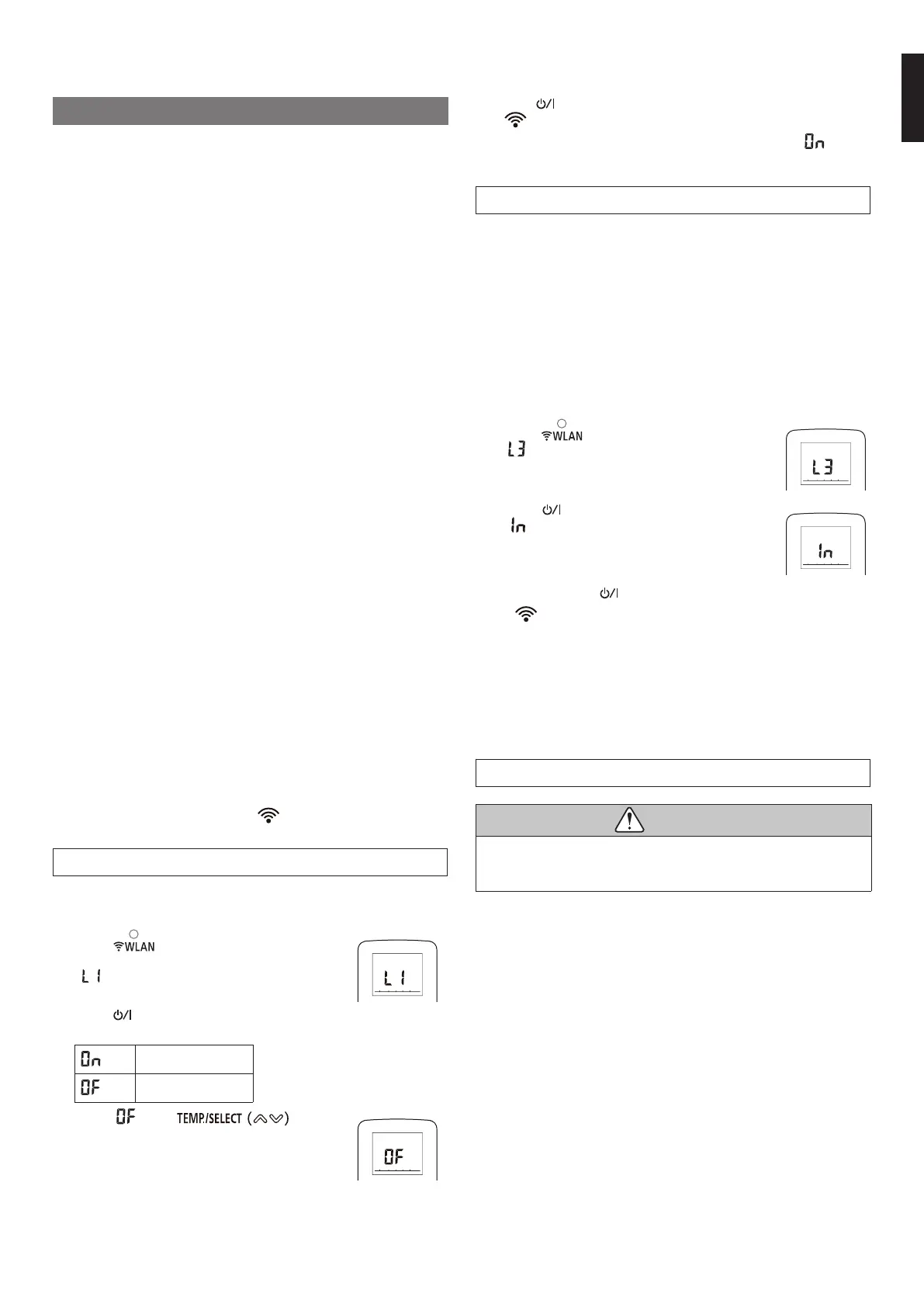
En-9
9.2. Setting to use WLAN control
Step 1. Mobile app installation
1.
Open “Google Play” or “App Store” depending on the type
of your smartphone.
2.
Search for “AIRSTAGE Mobile.”
3.
Install the mobile app following the instructions on your
screen.
NOTE:
• If you cannot fi nd the application software (mobile app), it is
currently not available in your region.
Step 2. User registration
1.
Open the installed mobile app.
2.
Register the user by following the instructions of the
mobile app.
Step 3. Air conditioner registration (pairing of WLAN
device)
NOTES:
• Before starting this setting, wait for 60 seconds or more after the
power supply is connected to the air conditioner (via breaker or
plug).
• Check that the smartphone is linked to the access point you are
connecting to the air conditioner. The setting does not work if it is
not connected to the same access point.
• To control 2 or more air conditioners with the same smartphone,
repeat the setup of the chosen mode.
Scan the QR Code on the WLAN device to use the automatic
entry of the SSID and the PIN of the WLAN device.
Refer to page 7 for the location of the QR Code.
Register the air conditioner by following the instructions of
the mobile app.
<How to access the online manual>
1.
Sign in to the mobile app.
2.
Tap the Settings tab.
3.
Tap [Support].
4.
Tap [Manual].
When the registration is completed, [ ] indicator on the indoor unit
will turn on.
Temporary deactivation of wireless LAN
NOTE:
If you do not press any buttons of the remote controller for 60
seconds, the remote controller display will return to the original
display.
1.
Press
with the tip of a ballpoint pen
or other small object.
“ ” will appear.
2.
Press
.
The current status will appear.
Activated
Deactivated
3.
Select
using .
4.
Press
.
[ ] indicator on the indoor unit will turn off .
* If you want to activate wireless LAN control again, select “
” at the
step 3.
Initialization (reset)
Initialize (reset) this product in the following situations:
• Changing the access point
• Disposing this product
• Transferring this product to a third party
Unregister the air conditioner
Unregister the air conditioner by using the mobile app. (Refer to the
operation manual of the mobile app for details.)
Initialization of the WLAN device
NOTE:
If you do not press any buttons of the remote controller for 60
seconds, the remote controller display will return to the original
display.
1.
Press
3 times as shown in page 4.
will be displayed on the remote controller
display.
2.
Press
.
“ ” will appear.
3.
Press and hold
for more than 5 seconds.
[ ] indicator on the indoor unit will blink fast, then turn off .
To continue use
If you or third party wishes to continue use of the product, follow the
procedures in “Air conditioner registration (pairing of WLAN device)” to
reconnect to a diff erent access point.
NOTE:
Wireless LAN setup is not possible if the previous owner did not
unregister or initialize this product. In this case, contact your
authorized service personnel.
Firmware update
CAUTION
Do not pull out the power plug nor turn off the circuit breaker
during the fi rmware update of the indoor unit or WLAN device.
It may cause malfunction.
For WLAN device
The fi rmware of the WLAN device may be updated automatically.
During the updating, you cannot operate the air conditioner from the
mobile app. It will take for a maximum of 5 minutes.
For indoor unit
The fi rmware of the indoor unit may be updated. You can set the
schedule of the updating or update the fi rmware manually from the
mobile app. For details, refer to the operation manual for the mobile
app.
During the updating, the indicator lamps fl ash and the air conditioner
stops the operation. (Refer to “State of indicator lamps”.) It will take for
a maximum of 30 minutes.
9333892078-01_OM_7L.indb 99333892078-01_OM_7L.indb 9 2023/11/17 15:52:042023/11/17 15:52:04
Bekijk gratis de handleiding van Fujitsu ASY35U2MI-KN, stel vragen en lees de antwoorden op veelvoorkomende problemen, of gebruik onze assistent om sneller informatie in de handleiding te vinden of uitleg te krijgen over specifieke functies.
Productinformatie
| Merk | Fujitsu |
| Model | ASY35U2MI-KN |
| Categorie | Airco |
| Taal | Nederlands |
| Grootte | 2192 MB |







