Fujifilm GFX 100RF handleiding
Handleiding
Je bekijkt pagina 42 van 444
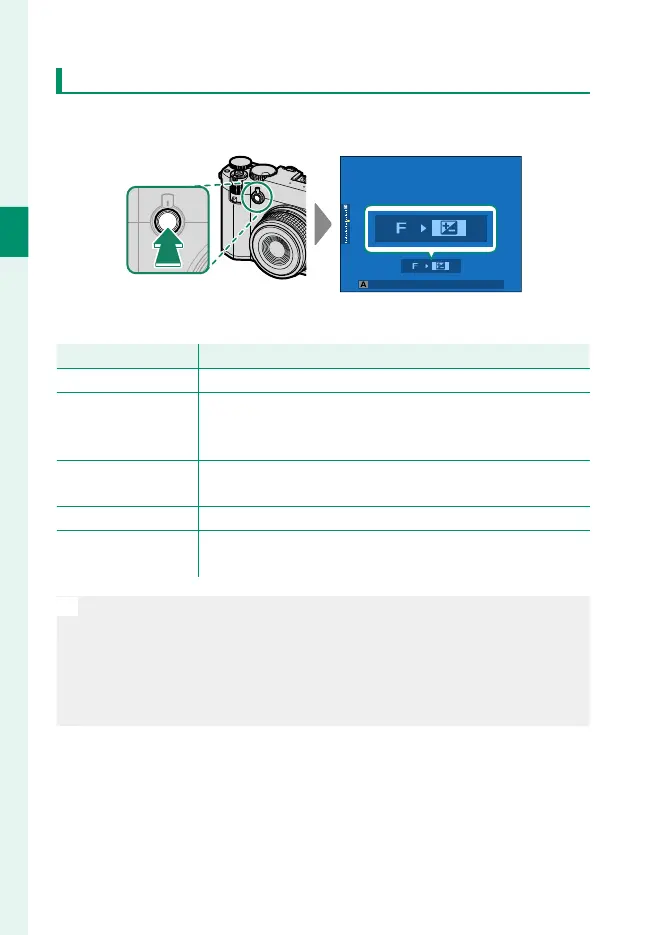
14
1
Before You Begin
Choosing a Function for the Front Command Dial
Press the Fn2 button during shooting to choose a function as-
signed in D BUTTON/DIAL SETTING> COMMAND DIAL SETTING.
The following functions can be assigned.
Function
Function
Description
Description
S.S. (PROGRAM SHIFT)
Select a shutter speed. Program shift is possible in mode P.
APERTURE
Adjust aperture when the aperture setting is A (auto)
and D BUTTON/DIAL SETTING> APERTURE RING
SETTING (A) is COMMAND.
EXPOSURE
COMPENSATION
Adjust exposure compensation when the exposure com-
pensation dial is set to C.
ISO Adjust sensitivity when the sensitivity dial is set to C.
ASPECT RATIO
When C is chosen with the aspect ratio dial, the aspect
ratio can be set during still photography.
N
•
The Fn2 button can be assigned other roles using D BUTTON/DIAL
SETTING> FUNCTION (Fn) SETTING. The button to be used can
also be changed (P 339).
•
Depending on the shooting mode or drive mode, some functions
cannot be assigned or may be disabled even if they have been as-
signed.
Bekijk gratis de handleiding van Fujifilm GFX 100RF, stel vragen en lees de antwoorden op veelvoorkomende problemen, of gebruik onze assistent om sneller informatie in de handleiding te vinden of uitleg te krijgen over specifieke functies.
Productinformatie
| Merk | Fujifilm |
| Model | GFX 100RF |
| Categorie | Niet gecategoriseerd |
| Taal | Nederlands |
| Grootte | 41180 MB |