Fujifilm GFX 100RF handleiding
Handleiding
Je bekijkt pagina 39 van 444
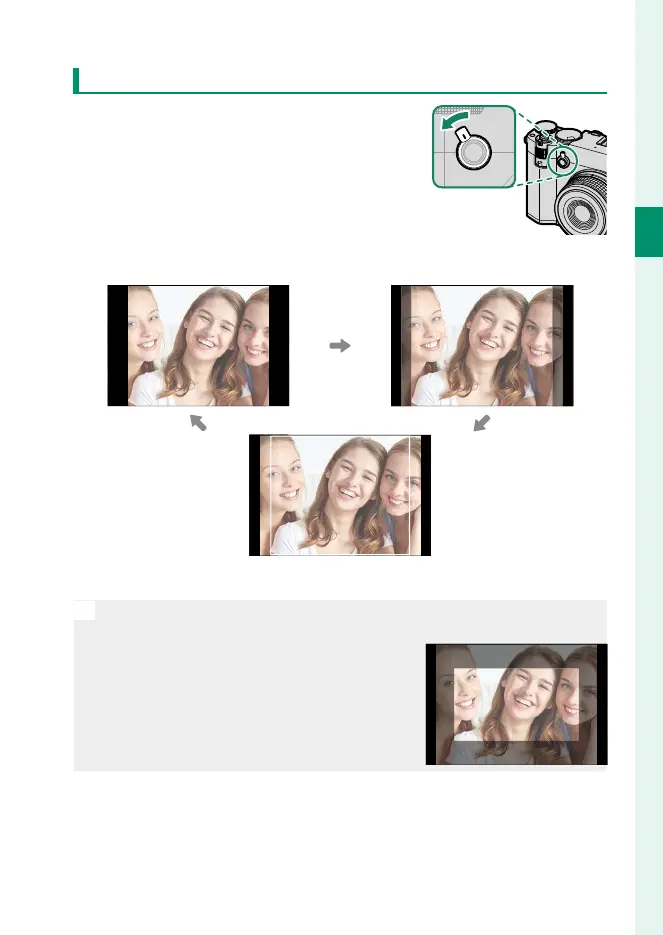
11
1
Before You Begin
Parts of the Camera
Changing the Display of the Cropping Indicators
Pull the control lever as shown during
still photography to make the black area
that indicates the outside of the cropped
area semi-transparent or to display the
cropped area within a frame, according
to the aspect ratio.
Pull towards the grip
BLACK SEMI-TRANSPARENT
LINE
N
•
The display of the cropping indicators can also be changed via
D SCREEN SET-UP> SURROUND VIEW.
•
Setting the display to SEMI-TRANSPARENT
or LINE while using a digital tele-converter
allows you to check the cropped area with-
out enlarging the screen display.
Bekijk gratis de handleiding van Fujifilm GFX 100RF, stel vragen en lees de antwoorden op veelvoorkomende problemen, of gebruik onze assistent om sneller informatie in de handleiding te vinden of uitleg te krijgen over specifieke functies.
Productinformatie
| Merk | Fujifilm |
| Model | GFX 100RF |
| Categorie | Niet gecategoriseerd |
| Taal | Nederlands |
| Grootte | 41180 MB |