Fujifilm GFX 100RF handleiding
Handleiding
Je bekijkt pagina 33 van 444
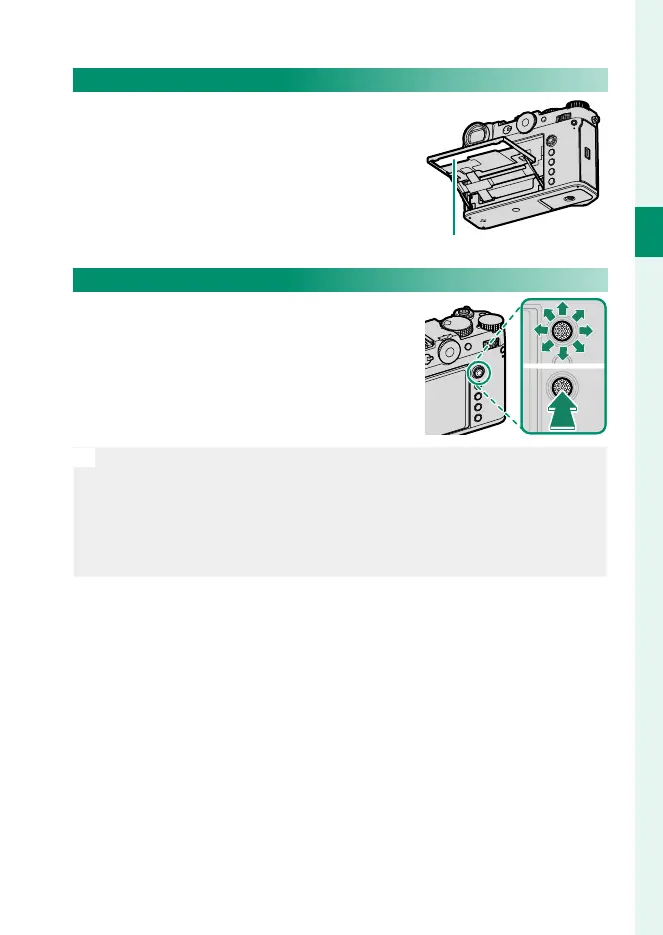
5
1
Before You Begin
Parts of the Camera
The Serial Number Plate
Do not remove the serial number plate,
which provides the CMIITID, serial num-
ber, and other important information.
Serial number plate
The Focus Stick (Focus Lever)
Tilt or press the focus stick to select the fo-
cus area. The focus stick can also be used
to navigate the menus.
N
•
To choose the role played by the focus stick, press and hold the cen-
ter of the stick or use D BUTTON/DIAL SETTING> FOCUS LEVER
SETTING.
•
Use G AF/MF SETTING> xF WRAP FOCUS POINT to choose
whether focus-area selection is bounded by the borders of the dis-
play or “wraps around” from one edge of the display to another.
Bekijk gratis de handleiding van Fujifilm GFX 100RF, stel vragen en lees de antwoorden op veelvoorkomende problemen, of gebruik onze assistent om sneller informatie in de handleiding te vinden of uitleg te krijgen over specifieke functies.
Productinformatie
| Merk | Fujifilm |
| Model | GFX 100RF |
| Categorie | Niet gecategoriseerd |
| Taal | Nederlands |
| Grootte | 41180 MB |