Handleiding
Je bekijkt pagina 30 van 68
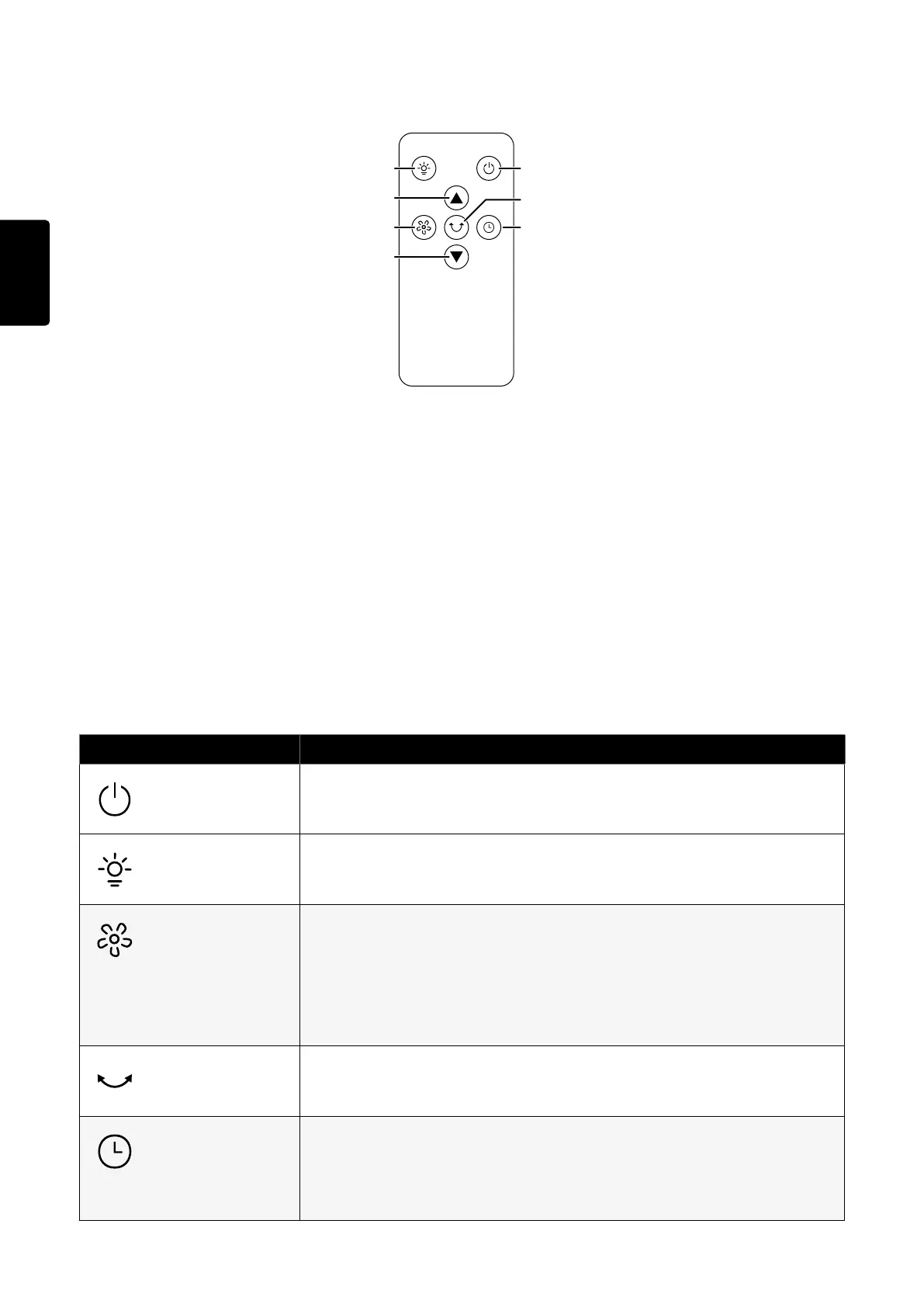
30
EN
FUAVE SF130ACDB | SF130ACDW
The remote control
1
2
3
4
5
7
6
1
Screen brightness button
2
Timer increase button
3
Fan speed button
4
Timer decrease button
5
Standby button
6
Oscillation button
7
Timer
4.3. Turning the appliance on and off
Before using the appliance, check that:
• The appliance is installed according to the regulations and safety instructions. Do not use the appliance until installed as
instructed!
• The appliance does not show any damage or defects.
• The socket to be used supplies the voltage on the appliance’s type plate (220-240 V; 50/60 Hz).
1. Insert the appliance’s plug into the socket. The appliance will make a beep.
2. Press the on/off button to turn on the appliance.
4.4. Using the device
The functions in the table below can be selected with both the control panel and the remote control.
BUTTON DESCRIPTION
Press the on/off button to switch the appliance on or off.
Press the screen brightness button to adjust the brightness of the display.
Press the fan speed button to set the fan speed. The display shows the current fan speed:
1. F1: 750 rpm
2. F2: 875 rpm
3. F3: 995 rpm
4. F4: 1085 rpm
5. SF: Sleep button
Press the fan speed button again to switch to the next fan speed.
Press the oscillation button to allow the appliance to oscillate from left to right or to
disable the oscillation.
1. Press and hold the timer button for three seconds to set the timer.
The display shows 0h.
2. Press the timer button to increase the number of hours by one hour.
Wait 5 seconds to confirm the timer time.
Set the timer time to 0 hours to turn off the timer.
Bekijk gratis de handleiding van Fuave SF130ACDW, stel vragen en lees de antwoorden op veelvoorkomende problemen, of gebruik onze assistent om sneller informatie in de handleiding te vinden of uitleg te krijgen over specifieke functies.
Productinformatie
| Merk | Fuave |
| Model | SF130ACDW |
| Categorie | Airco |
| Taal | Nederlands |
| Grootte | 6390 MB |

