Frigor OP700S handleiding
Handleiding
Je bekijkt pagina 76 van 80
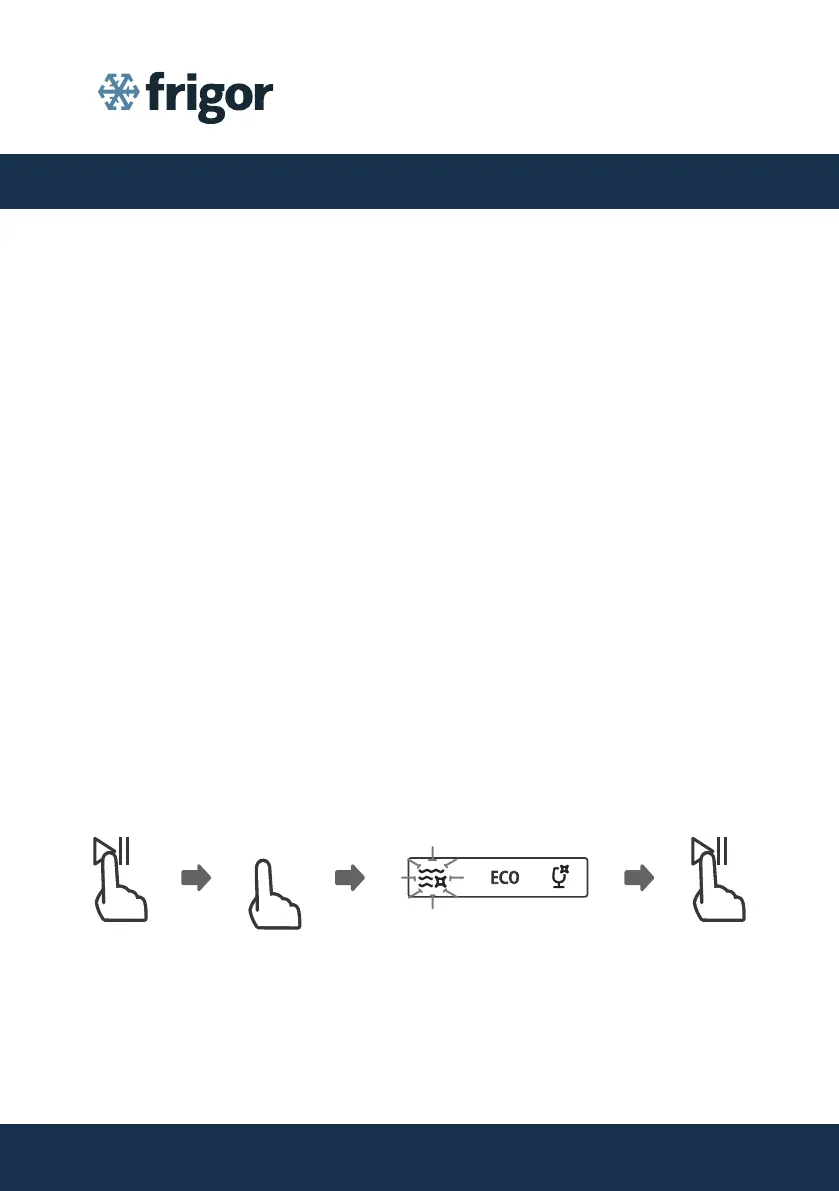
1. Load the dishwasher
2. Pour in the detergent.
3. Press the Power button.
4. Choose a program, the response light will turn on.
5. Press Start/Pause button and the dishwasher will start its cycle.
Starting A Program:
A program can only be changed if it has been running for a short period of time.
Otherwise the detergent may have already been released or the wash water
with detergent has already been drained. If this is the case, the dishwasher
needs to be reset and the detergent dispenser must be relled. To reset the
dishwasher, follow the instructions below:
1. Press the Start/Pause button.
2. Press and hold the Program button for 3 second and the machine will enter
program selection mode.
3. Change the program with the Program button.
4. When the new program has been selected, press the Start/Pause button.
Changing The Program Mid-cycle:
3 sek
OP700HV&S
Version: 06-2024 76
Bekijk gratis de handleiding van Frigor OP700S, stel vragen en lees de antwoorden op veelvoorkomende problemen, of gebruik onze assistent om sneller informatie in de handleiding te vinden of uitleg te krijgen over specifieke functies.
Productinformatie
| Merk | Frigor |
| Model | OP700S |
| Categorie | Vaatwasser |
| Taal | Nederlands |
| Grootte | 6672 MB |



