Frigidaire GHPH142AA1 handleiding
Handleiding
Je bekijkt pagina 23 van 32
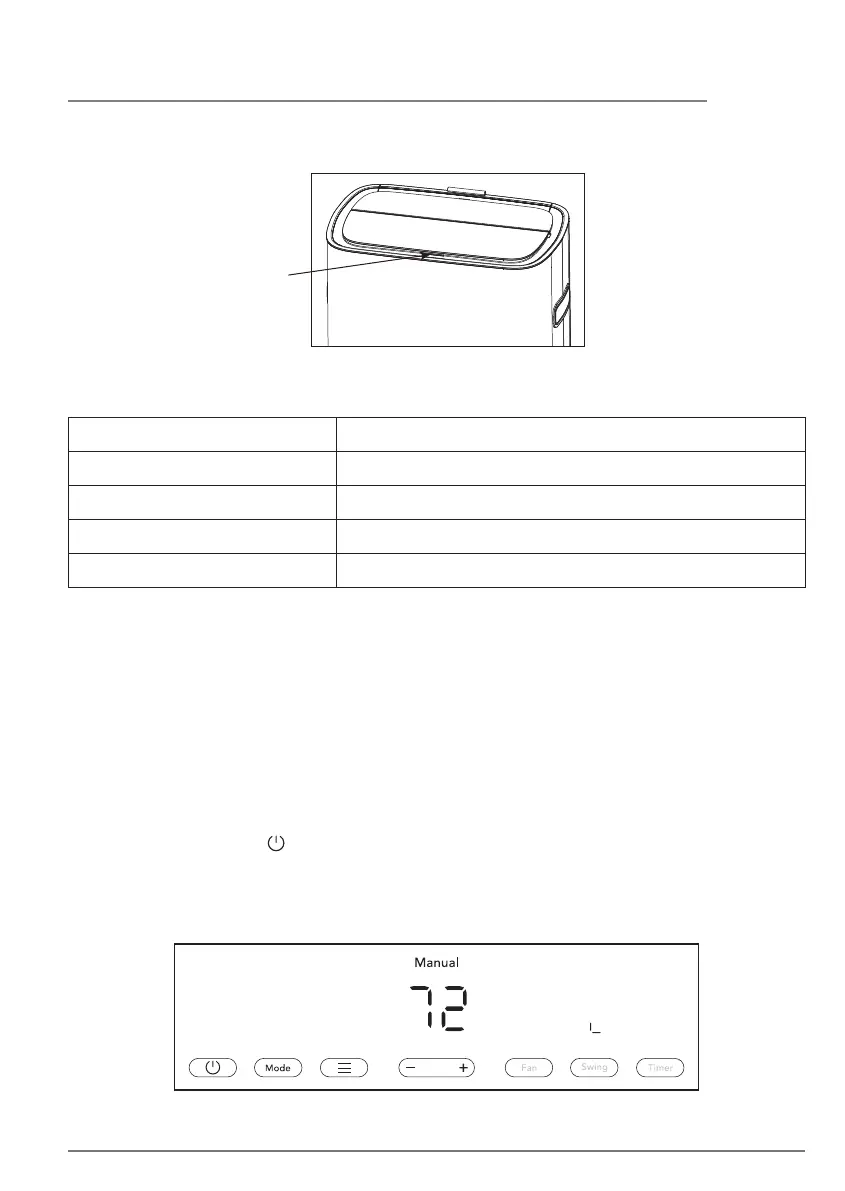
23OPERATING INSTRUCTIONS
The air quality light will show different color according to the value from air quality sensor as
shown below:
Air Quality Light
Air quality light
Air Quality Light Color Air Quality
Good
Average
Poor
Very Poor
Green
Yellow
Orange
Red
Sleep mode
In this mode, the fan speed will automatically set to "Auto", which cannot be changed.
In Cool mode the selected temperature will increase by 2 °F 30 minutes after the mode is
selected. The temperature will then increase by another 2 °F for an additional 30 minutes. This
new temperature will be maintained for 7 hours before it returns to the originally selected
temperature. This ends the "Sleep" mode and the unit will continue to operate as originally
programmed.
The Sleep mode program can be cancelled at any time during operation by pressing the
“Mode”, “Fan speed” or “ ” button.
Note: Sleep mode can only be activated by app.
Sleep mode only available in cool or heat function.
In Sleep mode, air quality light will be off.
RH%
°C
°F
Heat
Fan
Dry
Cool
Auto
Bekijk gratis de handleiding van Frigidaire GHPH142AA1, stel vragen en lees de antwoorden op veelvoorkomende problemen, of gebruik onze assistent om sneller informatie in de handleiding te vinden of uitleg te krijgen over specifieke functies.
Productinformatie
| Merk | Frigidaire |
| Model | GHPH142AA1 |
| Categorie | Airco |
| Taal | Nederlands |
| Grootte | 3188 MB |


