Frigidaire GCWS2438WH handleiding
Handleiding
Je bekijkt pagina 29 van 44
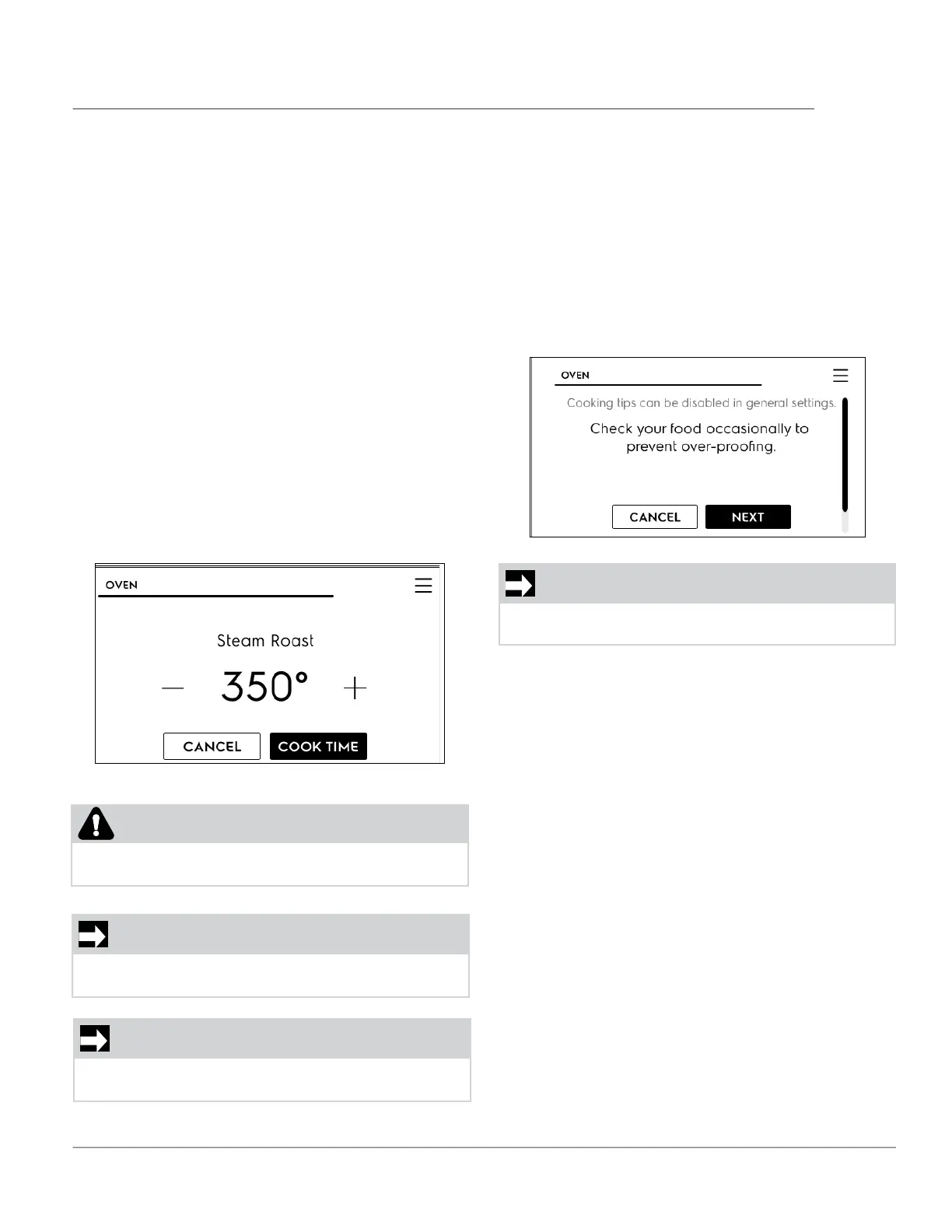
29
SETTING OVEN CONTROLS
Steam Roast
Steam creates the best conditions for roasting pro-
teins. Meats will be crisp outside and juicy inside.
Steam Roast is recommended for meat or poultry.
To set Steam Roast:
1. Select Oven Modes and scroll to Steam Roast.
2. Follow the instructions on the screen and add
2-
1
/
2
cups of water to the bottom of the oven as
directed.
3. Touch NEXT and follow Steam Roast instruction
for setting temperature.
4. Touch START.
5. When Cook Time ends oven turns o
automatically.
6. Cooking has ended and Off will be in display.
7. Press ON/OFF to return display to show the
time of day.
.
NOTE
Check often to prevent over-proofing.
IMPORTANT
Stand to the side of the oven when opening to
allow any steam to escape.
Bread Proof
Bread proofing creates the best conditions for
yeast to multiply and cause your dough to rise.
1. Touch Oven Modes and scroll to Slow Cook,
then choose Bread Proof from the sub-menu.
2. Touch Bread Proof: Shows Bread Proof 100°F
(38°C).
3. Touch START. Cook Time Option is oered. If
Cook Time is set touch START.
4. When Cook Time ends Bread Proof turns o
automatically.
NOTES
The cooling fan will run on high during steam
cooking.
CAUTION
Do not use Steam Bake for cooking at tempera-
tures below 325°F (163°C).
Bekijk gratis de handleiding van Frigidaire GCWS2438WH, stel vragen en lees de antwoorden op veelvoorkomende problemen, of gebruik onze assistent om sneller informatie in de handleiding te vinden of uitleg te krijgen over specifieke functies.
Productinformatie
| Merk | Frigidaire |
| Model | GCWS2438WH |
| Categorie | Oven |
| Taal | Nederlands |
| Grootte | 4945 MB |







