Frigidaire GCWM3070AF handleiding
Handleiding
Je bekijkt pagina 8 van 32
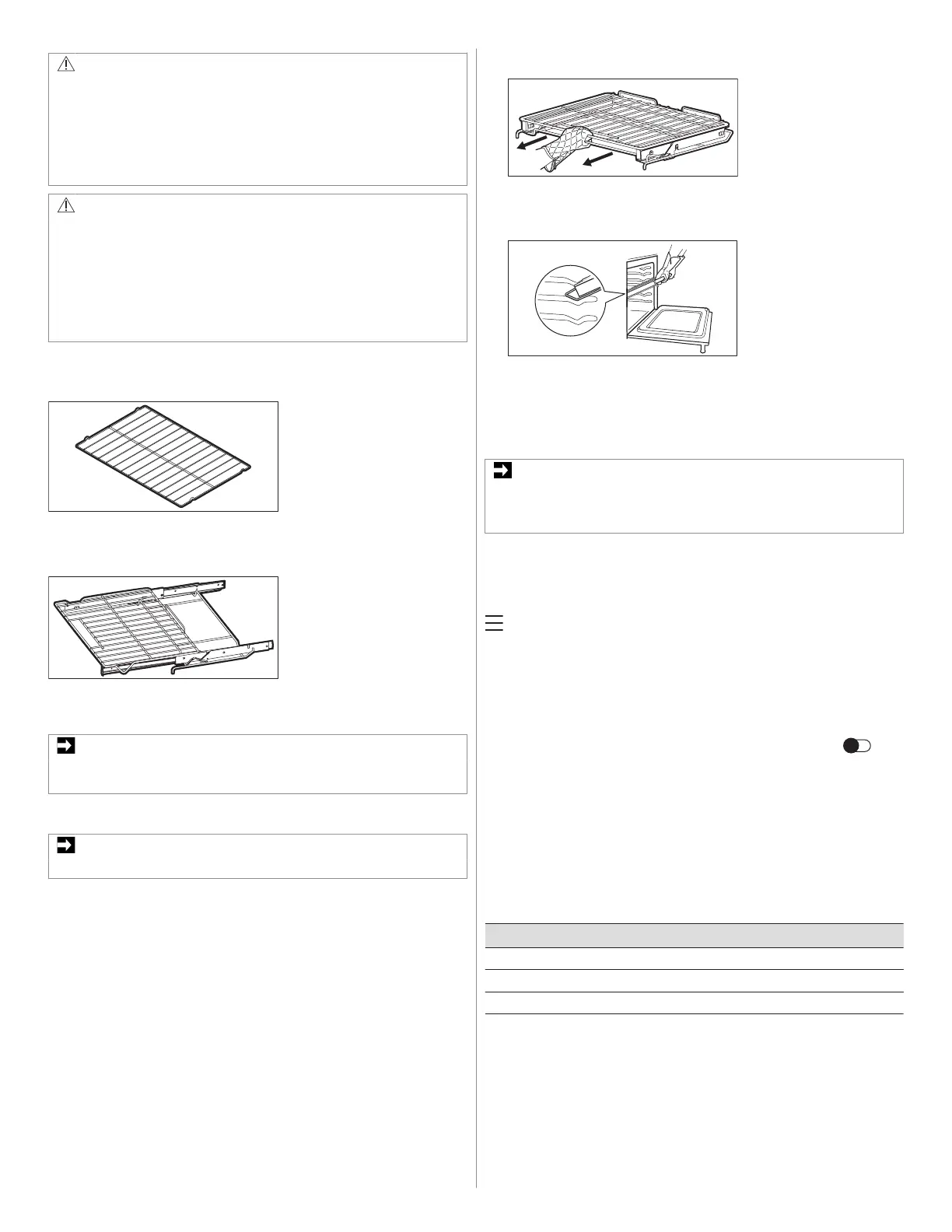
WARNING!
Protective Liners — Do not use aluminum foil (or any other
material) or liners to line the oven bottom, walls, racks or any other
part of the range. Doing so will alter the heat distribution, produce
poor baking results, and possibly cause permanent damage to the
oven interior. Improper installation of these liners may result in risk
of electric shock or fire. During self clean, temperatures in the oven
will be hot enough to melt foil.
CAUTION!
Always use pot holders or oven mitts when using the oven.
Remove all oven racks before starting a self clean cycle. If oven
racks are left inside the oven during a cleaning cycle, the slide
ability of the oven racks may be damaged and all of the oven racks
will lose their shiny finish.
To prevent possible damage to the oven, do not attempt to close
the oven door until all the oven racks are fully positioned back
inside the oven cavity.
3.2 Types of Oven Rack
Flat Oven Rack
Flat oven racks may be used for most cooking needs and may be
placed in most oven rack positions.
Glide racks
The fully extendable glide rack makes food preparation easier. This
oven rack has glide tracks that allow the rack to be pulled away from
the oven without rubbing the sides of the oven wall.
IMPORTANT
Before using the accessories, remove and clean them according to
the instructions in the chapter: "Care and Cleaning".
3.3 Removing and Arranging Oven Racks
IMPORTANT
Always arrange the oven racks when the oven is cool.
To remove oven racks
1. Pull the rack straight forward until it reaches the stop position.
2. Slightly lift up front of the oven rack and slide it out.
To replace oven racks
1. Place oven rack on the rack guides on both sides of oven walls.
2. Lift the front of the oven rack slightly upward and slide it back into
place.
Ensure that oven rack is level before using it.
3.4 Removing and Replacing the Glide Racks
To remove:
1. Make sure the baking rack is in the closed position.
2. Using one hand, reach through handle opening and grasp both the
upper and lower bars of the glide rack.
3. While holding both sections, pull the glide rack out of the oven until
the stop position is reached.
4. Using both hands, lift up the front of the rack slightly and continue
to pull the rack away from the oven. Be sure to grasp both upper
and lower rack portions together when removing or handling the
glide rack.
To replace:
1. Make sure the baking rack is in the closed position.
2. Grasp both upper and lower portions of glide rack.
3. Lift and hold the rack level between the oven cavity walls.
4. Tilt the front of the rack upward slightly and slide the rack
completely into position.
IMPORTANT
To prevent possible damage to the oven, do not attempt to close
the oven door until all the oven racks are fully positioned back
inside the oven cavity.
3.5 Using Menu Options to Customize Your Cooking
Experience
When you first install your appliance, the screen will prompt you to set
your preferences. You can always change them later using the menu
.
1. Touch the Menu Options bars and scroll to find the desired option.
2. Select option and set your preference.
3. Save and go back or Save & Close.
You can press the X to close without saving changes.
3.6 Oven Light
To activate the oven light, open the Menu Options and slide to
choose the setting for Oven Light .
3.7 Clock
When the appliance is first plugged in or when the power supply to the
appliance has been interrupted, the display will show 12:00. It is
recommended to always set the clock for the correct time of day before
using the appliance.
To set the clock:
1. Touch Menu Options bars and scroll to Clock.
Clock options
Turn off the clock display when the oven is off
Change from 12- hour to 24-hour time
Set the clock
2. Touch Set Clock and set time using graph.
3. Set AM or PM.
4. Save & Close.
3.8 Energy Saving Mode
The oven control has a factory preset built-in 12- hour Energy Saving
feature that will turn off the oven if it is left on for more than 12 hours.
You can program the appliance to override this function and allow
continuous baking for more than 12 hours.
8 ENGLISH
Bekijk gratis de handleiding van Frigidaire GCWM3070AF, stel vragen en lees de antwoorden op veelvoorkomende problemen, of gebruik onze assistent om sneller informatie in de handleiding te vinden of uitleg te krijgen over specifieke functies.
Productinformatie
| Merk | Frigidaire |
| Model | GCWM3070AF |
| Categorie | Oven |
| Taal | Nederlands |
| Grootte | 3945 MB |







