Frigidaire GCWM3067SS handleiding
Handleiding
Je bekijkt pagina 53 van 69
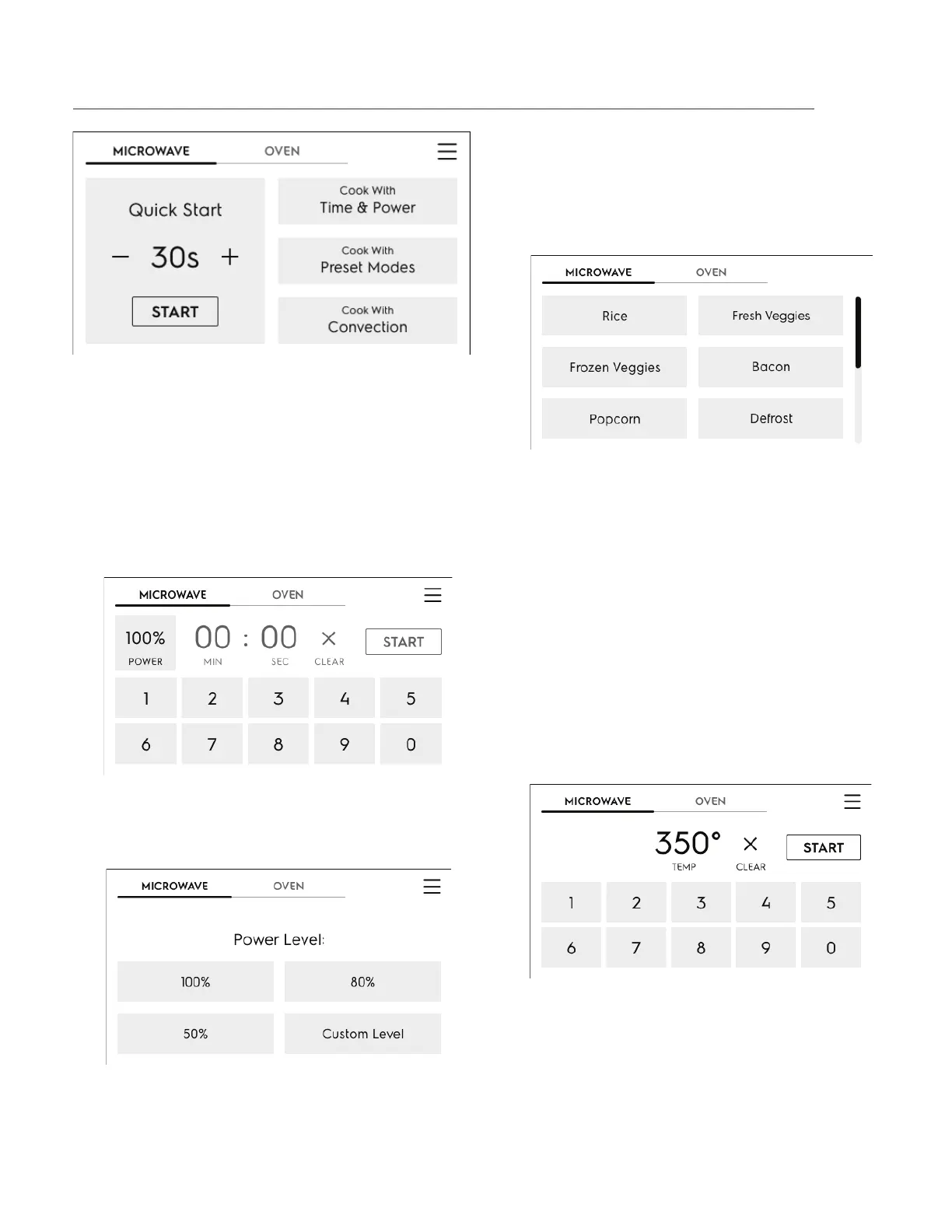
53
SETTING MICROWAVE CONTROLS
Quick Start
When ON/OFF is pressed the display opens to the
Quick Start screen. Select the Micowave tab to use
the microwave functions.
From the Quick Start screen, you can immediate-
ly start the micowave on High for 30 seconds by
pressing START. You can adjust the time by press-
ing + or -.
Time & Power
1. Press Cook with Time & Power.
Preset Modes
The microwave has ten preset modes to make
cooking easier.
1. Press Cook with Preset Modes.
2. Press the key for the Preset Mode you want to
use.
Convection
For best results, allow the microwave to fully pre-
heat before cooking.
1. Press Cook with Convection.
2. To change the power setting press Power.
3. Specify the desired power level in the Power
Level screen.
4. Enter the desired cook time using the number
keys.
5. Press START
3. Some Preset Modes (such as Fresh Veggies) re-
quire you to specify the type of food. Press the
corresponding key to select the type of food.
4. Most Preset Modes require you to specify the
amount of food. Press the key that best match-
es the amount you are cooking.
5. The fi nal screen will show the mode, amount,
and cook time. You can adjust the cook time
with the + and - keys.
6. Press START.
2. Specify the desired temperature using the num-
ber keys.
3. Press START.
Bekijk gratis de handleiding van Frigidaire GCWM3067SS, stel vragen en lees de antwoorden op veelvoorkomende problemen, of gebruik onze assistent om sneller informatie in de handleiding te vinden of uitleg te krijgen over specifieke functies.
Productinformatie
| Merk | Frigidaire |
| Model | GCWM3067SS |
| Categorie | Oven |
| Taal | Nederlands |
| Grootte | 7784 MB |







