Frigidaire FRMS2733AV handleiding
Handleiding
Je bekijkt pagina 17 van 48
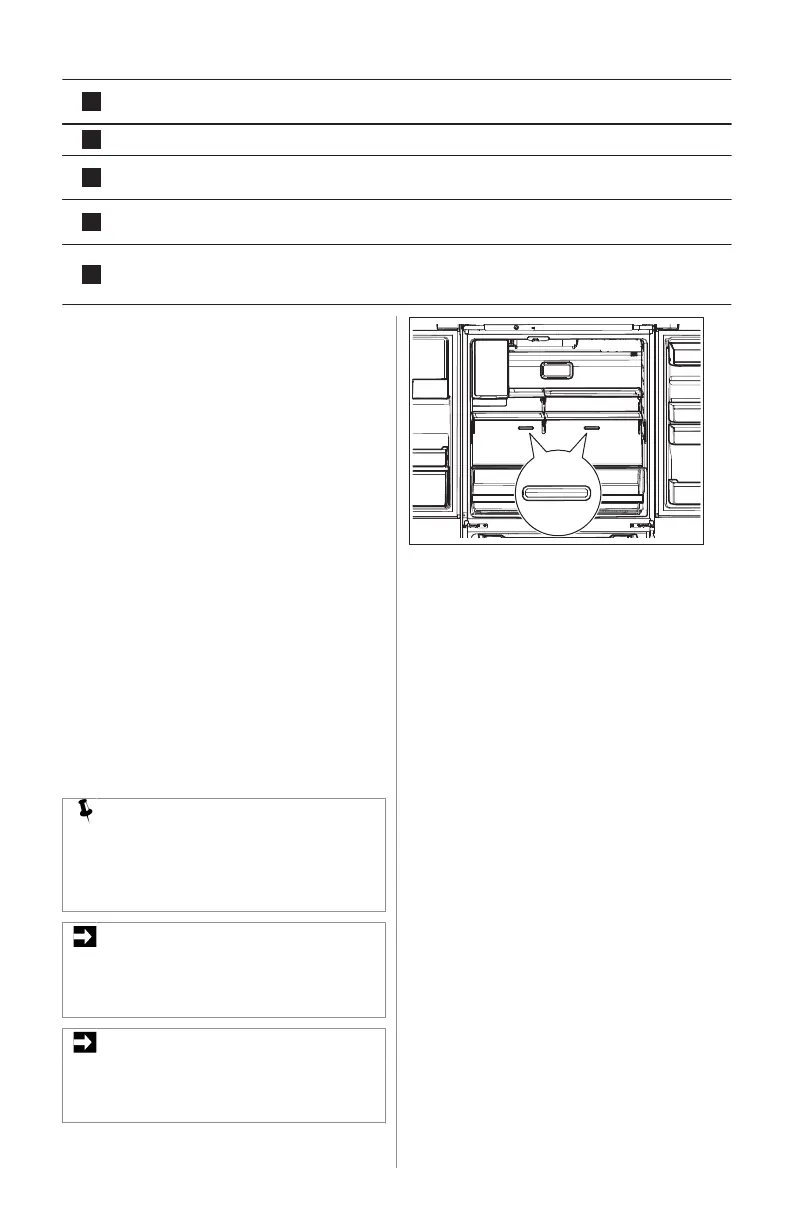
16
Crush
Press the Crush key to select crushed ice. The indicator is lit above the ac‐
tive feature.
17
Ice Maker Off This indicator is lit when the Ice Maker is off.
18
Cube
Press the Cube key to select cubed ice. The indicator is lit above the active
feature.
19
Water
Press the Water key to select water. The indicator is lit above the active fea‐
ture.
20
Replace Water
Filter
It illuminates every 6 months or after dispensing 120 gallons of water. Re‐
place the filter. Press and hold Reset Water Filter button for 3 seconds to de‐
activate the warning. Refer to Filter Replacement.
Display modes
• Sleep mode
As a default, the display goes to sleep
after a short time. If you press any icon,
the display awakens. After a short time,
it goes back to sleep. When in sleep
mode, wake up the appliance control
display to confirm the ice maker is on/
off. You can turn sleep mode off to
have the display on full time (awake
mode). When sleep mode is off, the
display is always illuminated. To turn
sleep mode on/off, simultaneously
press and hold Crush and Light for 5
seconds. A tone confirms.
• Awake Mode
To change from sleep mode to awake
mode, simultaneously press and hold
Crush and Light for 5 seconds. The
display shows the current
temperature/ice maker status. A tone
confirms.
7.1 Setting cooling temperatures
(options may vary)
NOTE
The recommended settings for a
product installed in a kitchen is 37°F
for the fresh food compartment and
0°F for the freezer.
IMPORTANT
If your product has food freezing in the
fresh food compartment, increase the
temperature setting 1 or 2°.
IMPORTANT
If you place food within 1" in front of
the air ports, there may be the chance
of freezing food.
7.2 Clear Alerts
Door Open
If you leave freezer or refrigerator doors
open for 5 minutes or more, the alarm
sounds and the door open indicator
illuminates on the display. Close the door
or press any key on the display to silence
the alarm. The appliance control display
returns to normal operations after you
close the door.
High Temp Alarm
The alarm sounds in the event of a high
temperature condition. The appliance
control panel displays HI for whichever
compartment the alarm is detected in and
the alarm sounds every 10 seconds until
acknowledged. Touch any key or open a
door to silence the alarm.
Power Outage
In the event of a power outage, a tone
sounds and the power outage alert
illuminates once power has been restored.
Press any key on the appliance control
display to silence the alarm.
Flapper (Dispenser models only)
If a jammed ice cube holds the flapper (or
ice chute door) open when you select
Cube or Crush, the alarm sounds and the
ENGLISH 17
Bekijk gratis de handleiding van Frigidaire FRMS2733AV, stel vragen en lees de antwoorden op veelvoorkomende problemen, of gebruik onze assistent om sneller informatie in de handleiding te vinden of uitleg te krijgen over specifieke functies.
Productinformatie
| Merk | Frigidaire |
| Model | FRMS2733AV |
| Categorie | Koelkast |
| Taal | Nederlands |
| Grootte | 5107 MB |







