Frigidaire FRFN2813SS handleiding
Handleiding
Je bekijkt pagina 40 van 50
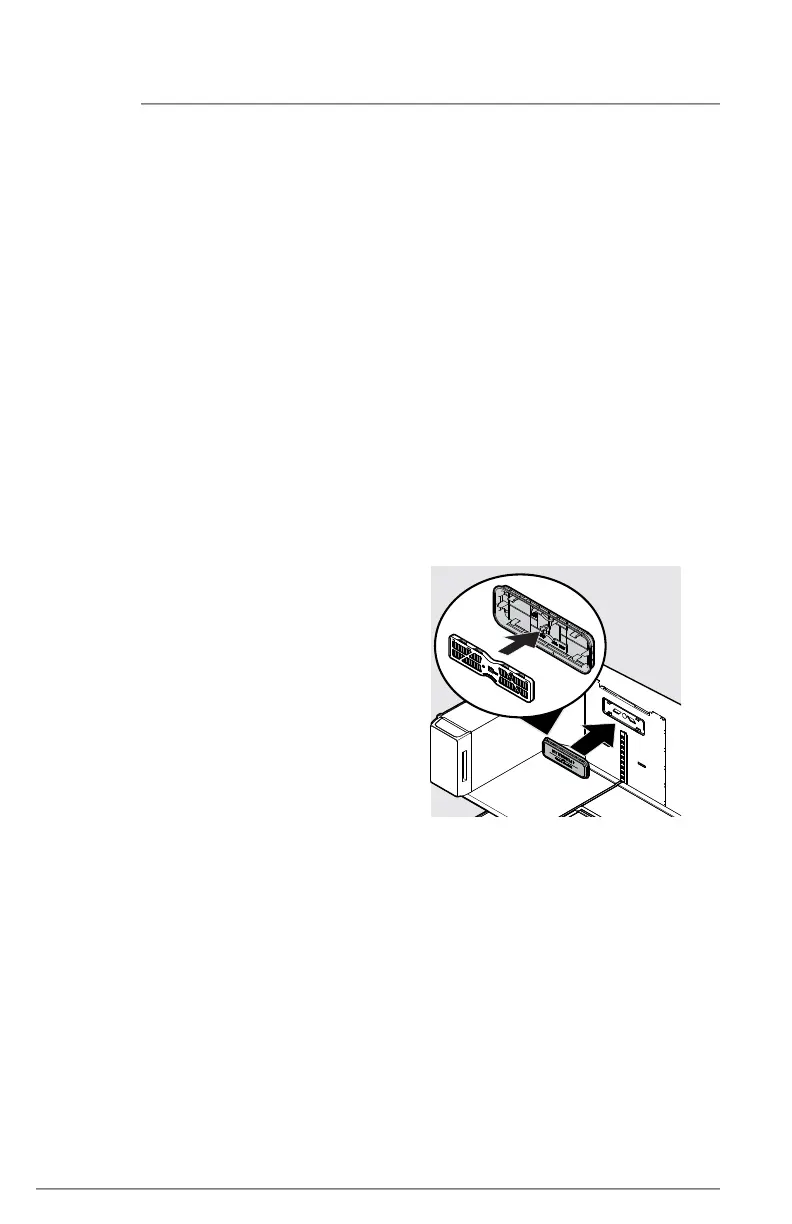
40
It is not necessary to turn the water
supply o to change the filter. Be ready
to wipe up any small amounts of water
released during the filter replacement.
1. Turn O the ice maker(s).
2. Remove the filter by pushing on the
end/face of the filter.
3. Slide the old water filter cartridge
straight out of the housing and
discard it.
4. Unpackage the new filter cartridge.
Using the alignment guide, slide it
gently into the filter housing until it
stops against the snap-in connector
at the back of the housing.
5. Push firmly until the cartridge
snaps into place (you should hear a
click as the cartridge engages the
snap-in connector).
6. Press a drinking glass against the
water dispenser while checking for
any leaks at the filter housing. Any
spurts and sputters that occur as
the system purges air out of the
dispenser system are normal.
7. After filling one glass of water, con-
tinue flushing the system for about
4 minutes.
8. Turn On the ice maker(s).
9. Press and hold the Water Filter reset
button on the Ice & Water Dispenser
control panel for 3 seconds. When
the display changes from red to
green, the status has been reset.
FILTER REPLACEMENT
PureAir
TM
RAF-2 Air Filter
Ordering your air filter
To order replacement filters, please visit
our online store at Frigidaire.com, by
calling toll-free at 1 (800) 372-4432, or by
visiting the dealer where you purchased
your unit.
Here are the product numbers to request
when ordering:
PureAir RAF-2 replacement cartridge
FRGPAAF2
The air filter is located at the top of the
air tower.
Replacing your air filter
To ensure optimal filtering of refrigerator
odors, you should change the air filter
every six months (the filter status light on
the appliance control display prompts you
to replace the filter after six months).
1. Place fingers on bottom of air filter
cover and pull from the top toward the
front of the unit, releasing the top snaps
on the air filter cover from the air tower.
2. Lift the bottom snaps up and out of
air tower assembly to disengage and
remove the front cover.
3. Replace the air filter by snapping the
filter into the snaps on the air filter cover.
4. Reverse the above steps to install
the front cover.
5. To reset Air Filter status, refer
to instructions in CONTROLS
AND SETTINGS.
Bekijk gratis de handleiding van Frigidaire FRFN2813SS, stel vragen en lees de antwoorden op veelvoorkomende problemen, of gebruik onze assistent om sneller informatie in de handleiding te vinden of uitleg te krijgen over specifieke functies.
Productinformatie
| Merk | Frigidaire |
| Model | FRFN2813SS |
| Categorie | Koelkast |
| Taal | Nederlands |
| Grootte | 6426 MB |







