Friedrich Kühl KCQ10A10A handleiding
Handleiding
Je bekijkt pagina 19 van 156
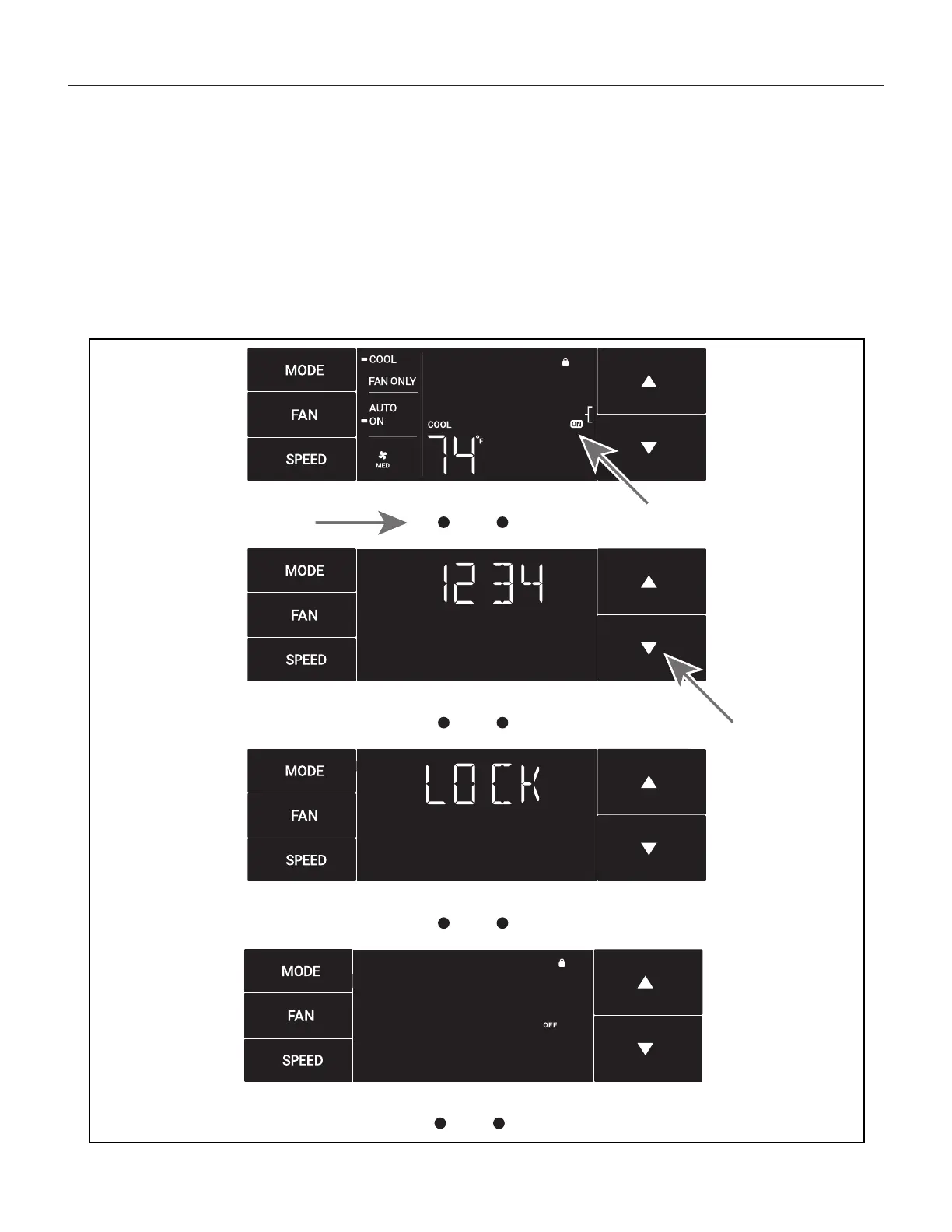
18 19
Control Panel Operation
The Lock Menu continued
The ON on the right side of the display shows the lock function is
active. To go back into the menu, select the leftmost button again.
See Figure 41.
Enter the password in the same manner it was created. See Figure 42.
Figure 41
MENU
Figure 42
MENU
Figure 43
MENU
Figure 44
MENU
Entering the correct password will give the user access to all of the sub-
menus. See Figure 43.
Accessing the lock menu will allow you to toggle lock OFF if needed.
See Figure 44.
Bekijk gratis de handleiding van Friedrich Kühl KCQ10A10A, stel vragen en lees de antwoorden op veelvoorkomende problemen, of gebruik onze assistent om sneller informatie in de handleiding te vinden of uitleg te krijgen over specifieke functies.
Productinformatie
| Merk | Friedrich |
| Model | Kühl KCQ10A10A |
| Categorie | Niet gecategoriseerd |
| Taal | Nederlands |
| Grootte | 21097 MB |
