Friedrich Kühl KCQ10A10A handleiding
Handleiding
Je bekijkt pagina 17 van 156
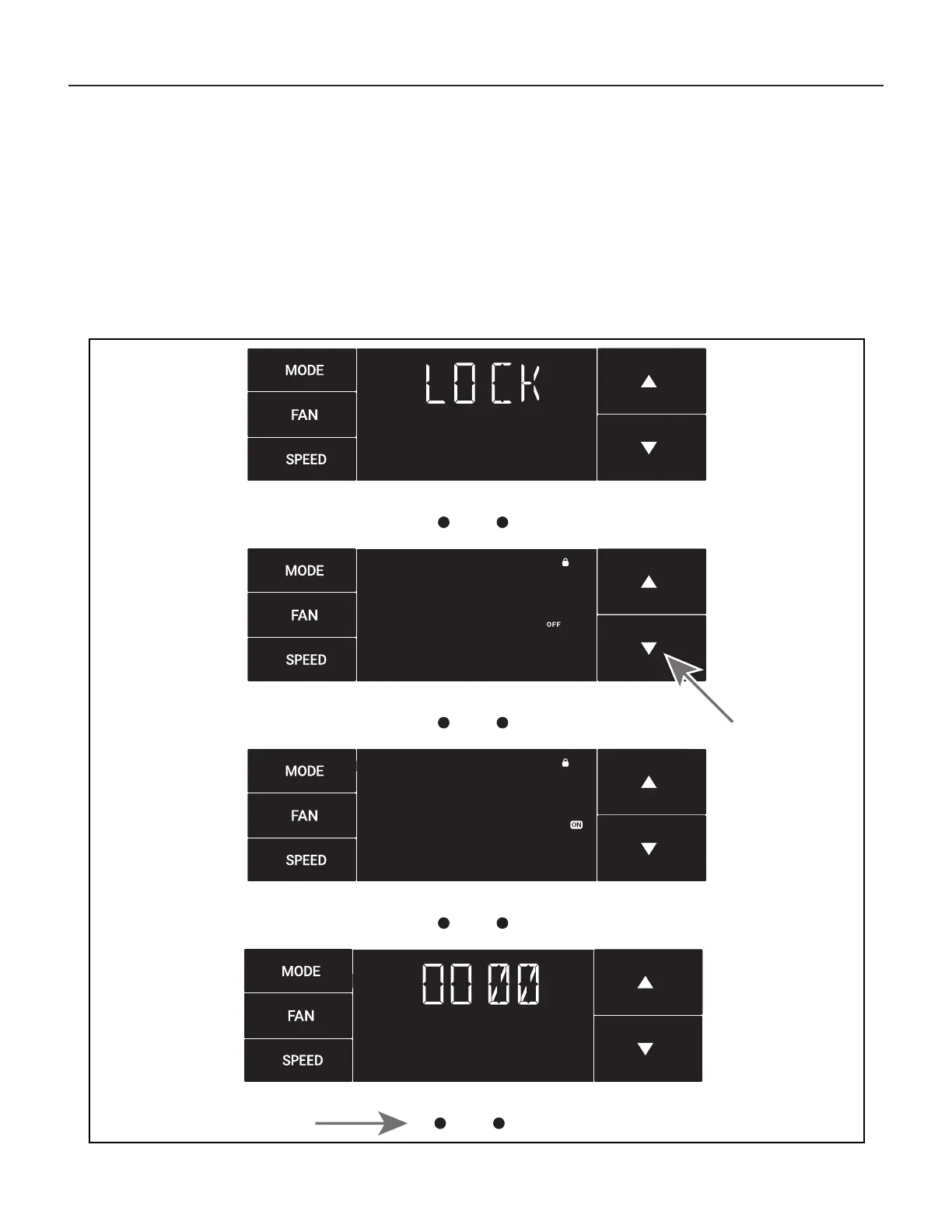
16 17
Control Panel Operation
The Lock Menu
This menu is used to lock the changing setting with a password.
This is the Lock Menu. See Figure 33.
The default is the off setting. Use the arrows to toggle between off and
on. See Figure 34.
Figure 33
MENU
Figure 34
MENU
Figure 35
MENU
Figure 36
MENU
This is LOCK on. See Figure 35.
Set the rst digit of the password using the arrow buttons. Use the left-
most button to proceed to the next digit. See Figure 36.
Bekijk gratis de handleiding van Friedrich Kühl KCQ10A10A, stel vragen en lees de antwoorden op veelvoorkomende problemen, of gebruik onze assistent om sneller informatie in de handleiding te vinden of uitleg te krijgen over specifieke functies.
Productinformatie
| Merk | Friedrich |
| Model | Kühl KCQ10A10A |
| Categorie | Niet gecategoriseerd |
| Taal | Nederlands |
| Grootte | 21097 MB |
