Friedrich Kühl KCQ10A10A handleiding
Handleiding
Je bekijkt pagina 13 van 156
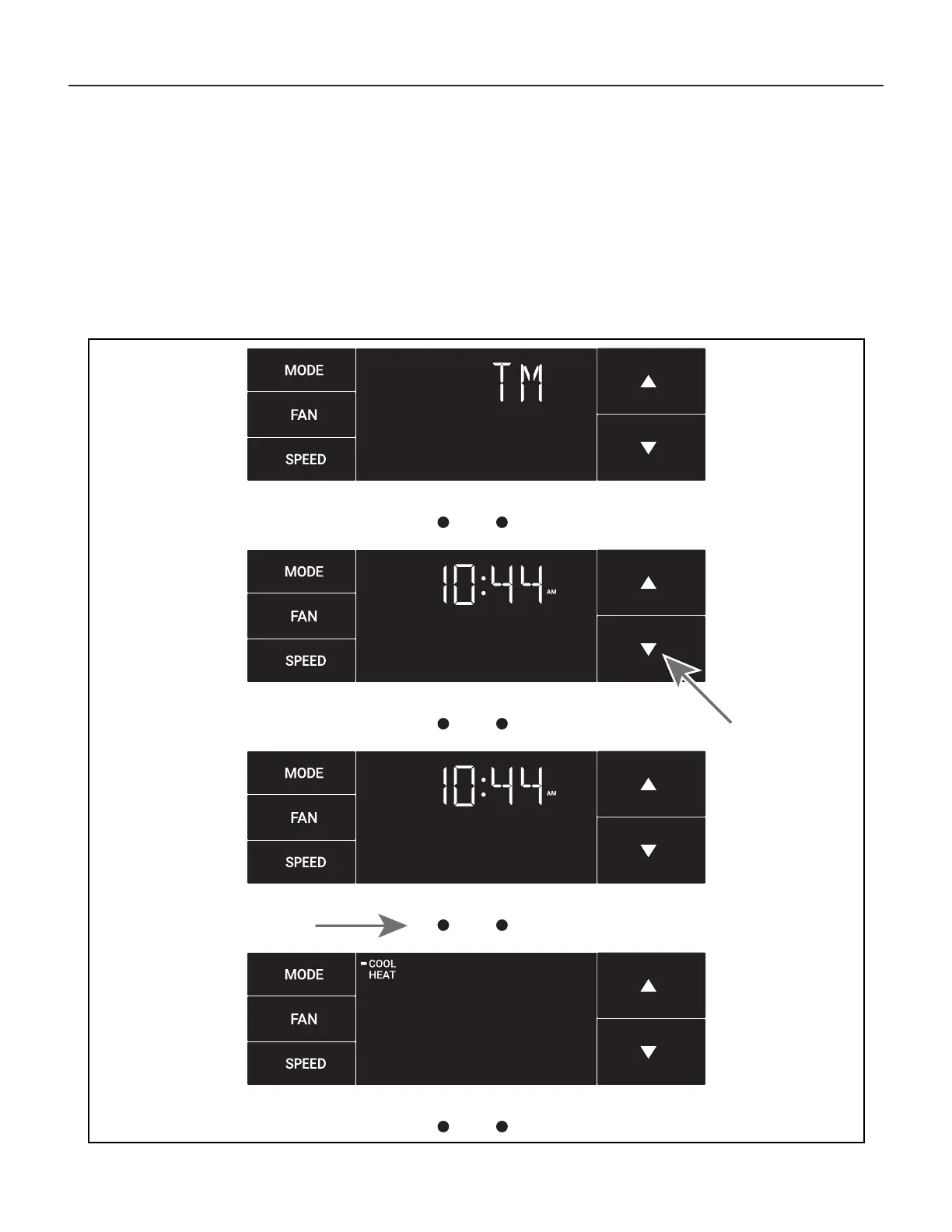
12 13
MENU
MENU
Control Panel Operation
The TM Menu
This is the TM menu used to set a timer. See Figure 19.
In the menu, you set the current time using the arrow buttons. See Figure
20. (Note: These two “set clock” steps will be skipped if the unit is already
connected to Wi-Fi.)
First, set the hour.
Figure 19
MENU
Figure 20
MENU
Figure 21
Figure 22
Using the leftmost button, you switch to the minutes and complete setting
the time. See Figure 21.
You select your mode. Either cool, heat, or auto. Toggle these using the
arrow buttons. See Figure 22. (Note: cooling-only models skip this step.)
The process is the same for all three modes. Auto mode will be shown as
the example.
Bekijk gratis de handleiding van Friedrich Kühl KCQ10A10A, stel vragen en lees de antwoorden op veelvoorkomende problemen, of gebruik onze assistent om sneller informatie in de handleiding te vinden of uitleg te krijgen over specifieke functies.
Productinformatie
| Merk | Friedrich |
| Model | Kühl KCQ10A10A |
| Categorie | Niet gecategoriseerd |
| Taal | Nederlands |
| Grootte | 21097 MB |
