Handleiding
Je bekijkt pagina 28 van 200
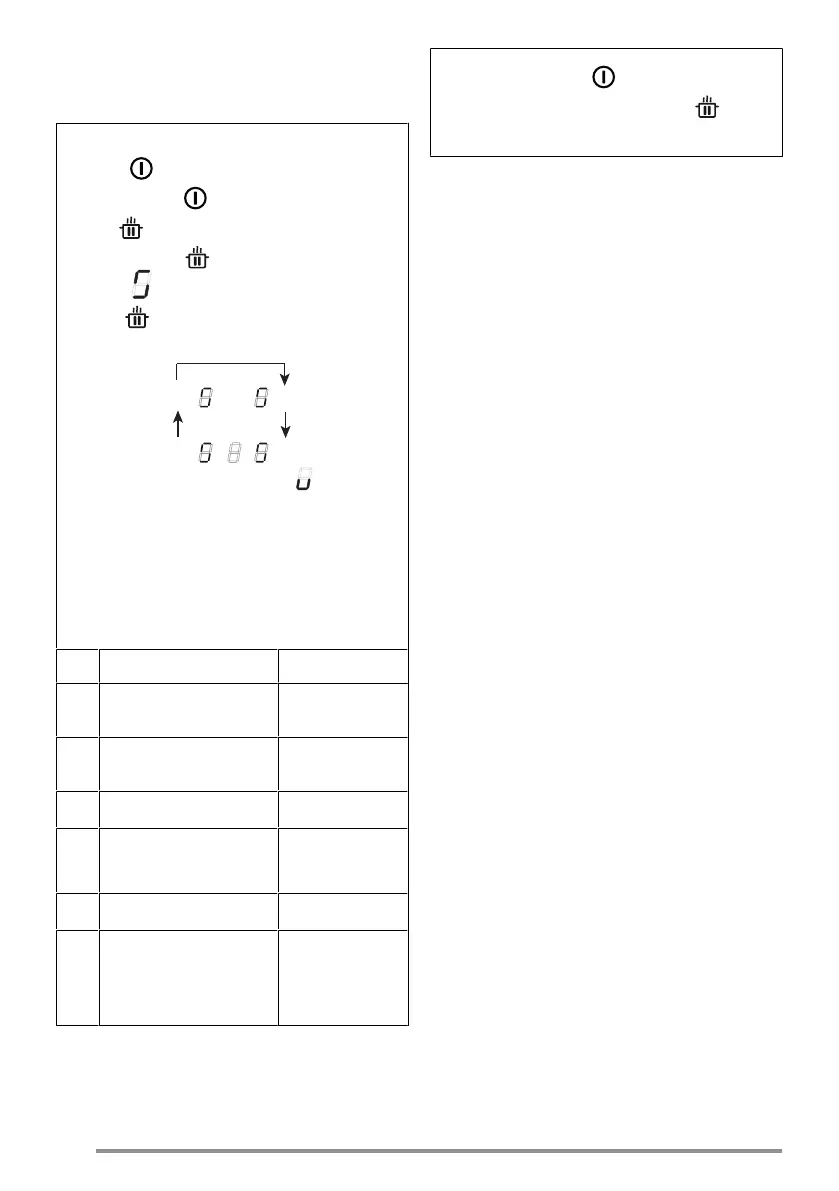
13. USER MENU
CUSTOMISATION
Before carrying out the procedure it is advisable to read the
entire paragraph.
– Press .
– Press and hold again for 3 seconds.
– The key starts flashing.
– Press and hold : the digits in the cooking area in-
dicate .
– Hold and start pressing the digit of the cooking
areas in clockwise order starting from the left front
one.
4
3
1
2
The rear left digit alternately indicates and a number
from 2 to 7 indicating the menu code.
The front left digit indicates a number which depends on
the parameters indicated in the selection.
– Press the left rear digit.
– Select a number on the power bar to access the
menu code.
– Press the left front digit.
– Select a number on the power bar to select a value.
See the following table for the specifications:
Menu
code
Description Value
U2 Key sound volume control
menu.
0 - Sound disabled
1 - Min.
3 - Max.
U3 Countdown beeper volume
control menu.
0 - Sound disabled
1 - Min.
3 - Max.
U4 Display brightness level con-
trol menu.
0 - Max.
9 - Min.
U5 Countdown display control
menu.
0 - Countdown dis-
play disabled
1 - Countdown dis-
play enabled
U6 Pan detection menu. 0 - Enabled
1 - Disabled
U7 Countdown end management
menu.
0 - Continuous flash-
ing and shut-down
1 - Ten flashes and
shut-down
2 - One flash and
shut-down
– Once the correct value has been entered, confirm by
touching and holding for 2 seconds.
– To exit the menu without saving, press .
If no operation is carried out the user menu will close after
1 minute.
14. POWER MANAGEMENT
FUNCTION
This product has an electronically con-
trolled power management function.
This function controls the delivery of the
maximum power of 3700 W between the
combined cooking areas (left side and
right side), optimising the power distri-
bution and avoiding system overload
situations.
To do this, the total power is monitored
continuously, and reduced when neces-
sary. If it is not possible to supply the
total power required, a control element
reduces by a predefined amount the
power in another cooking element so
that it is at a level immediately below its
respective power curve.This ensures
that the current absorption of 16 A is not
exceeded.
In this case the generator detects the
last command with the highest priority
sent by the user interface and, if neces-
sary, reduces the previous settings ac-
tivated for another cooking element.
The Power management function is first
activated when the presence of a pan is
detected on the cooking element.
Example:
If boost level (P) is selected for hob 1,
hob 2 cannot exceed level 9 at the same
time and will be automatically limited.”
15. GUIDE TO PAN USE
Which pans to use
Only use pots and pans with the bottom
made from ferromagnetic material
which are suitable for use with induc-
tions hobs:
• cast iron
• enamelled steel
• carbon steel
28
Bekijk gratis de handleiding van Franke FSM 7081R HI, stel vragen en lees de antwoorden op veelvoorkomende problemen, of gebruik onze assistent om sneller informatie in de handleiding te vinden of uitleg te krijgen over specifieke functies.
Productinformatie
| Merk | Franke |
| Model | FSM 7081R HI |
| Categorie | Fornuis |
| Taal | Nederlands |
| Grootte | 24248 MB |







