Handleiding
Je bekijkt pagina 35 van 84
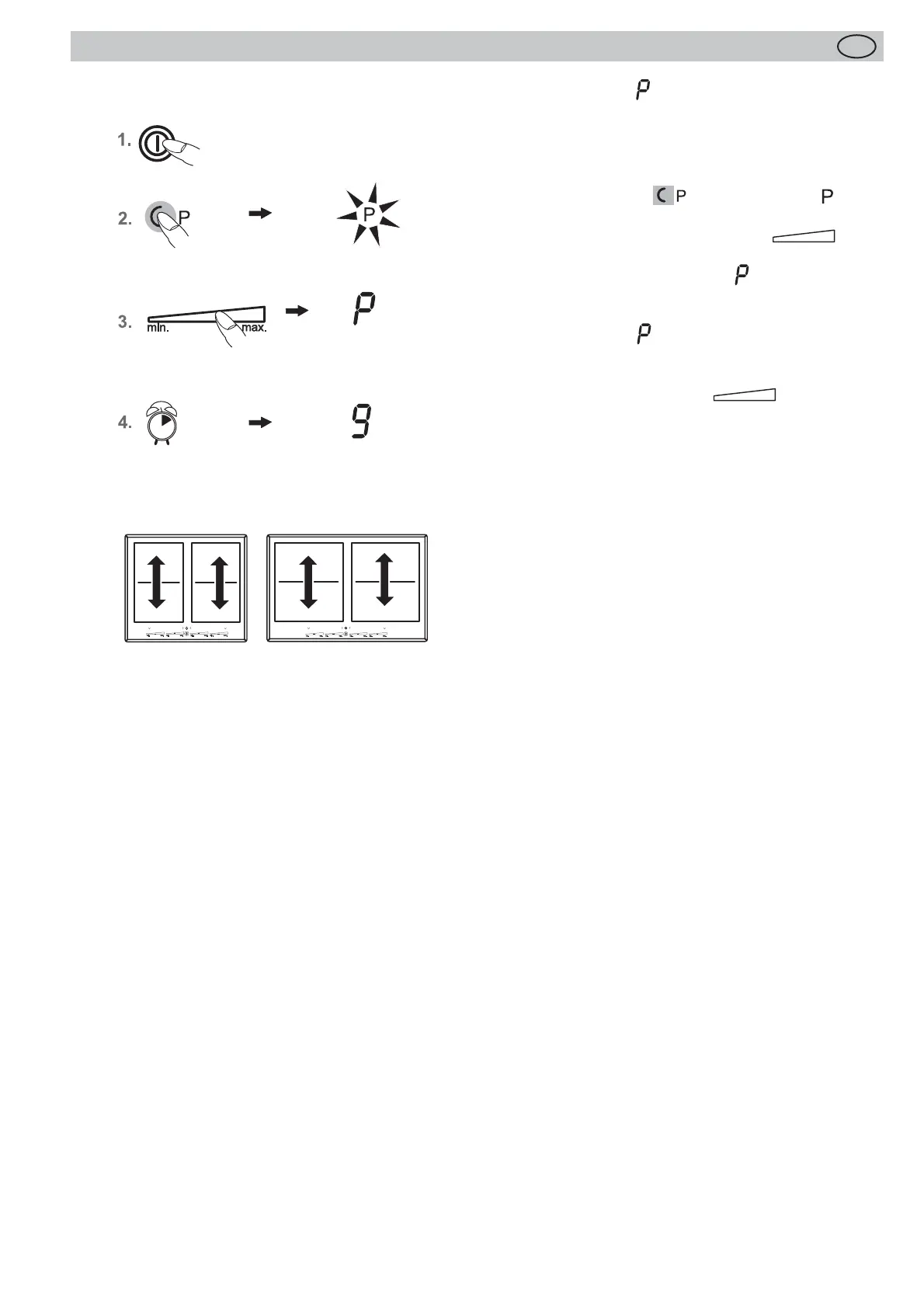
Operation
35
GB
4.22 Power boost
The power boost setting makes additional power available
for induction cooking zones. A large quantity of water can
be brought to the boil very quickly.
1. Switch on the hob.
2. Press the power key
once. The symbol will
blink for approx. 5 seconds.
3. Then press the respective sensor fi eld to
allocate it to a specifi c cooking zone.
The power setting display shows
, the power boost
will now be activated.
4. After 10 minutes the power boost setting will switch off
automatically. The
will go off and the power level will
switch down to 9.
Please note:
Press the respective sensor fi eld to prematurely
switch off the power boost setting.
4.23 Power management
For technical reasons two cooking zones always comprise
a module and have a maximum power level.
If this power range is exceeded when a higher power
setting level or the power boost function is switched on the
power management system will reduce the power setting
of the corresponding cooking zone of the module.
The display for this cooking zone will initially blink, after
which the highest-possible power setting will be consis-
tently displayed.
Modules (power management)
Bekijk gratis de handleiding van FORS TIFS 844 FB, stel vragen en lees de antwoorden op veelvoorkomende problemen, of gebruik onze assistent om sneller informatie in de handleiding te vinden of uitleg te krijgen over specifieke functies.
Productinformatie
| Merk | FORS |
| Model | TIFS 844 FB |
| Categorie | Fornuis |
| Taal | Nederlands |
| Grootte | 9701 MB |






