Forno FMWDR3000-30BLK handleiding
Handleiding
Je bekijkt pagina 15 van 64
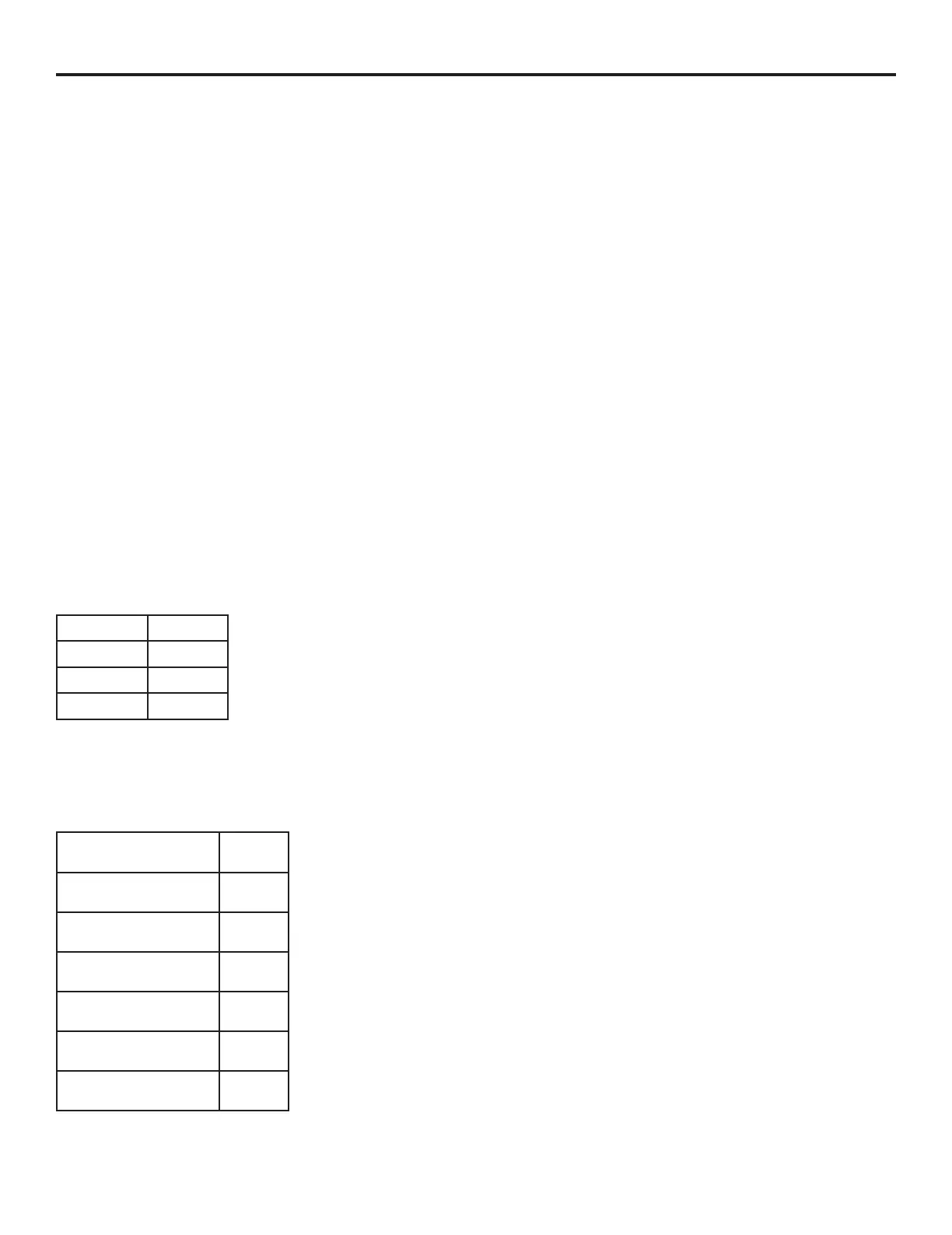
15
Operation (Continued)
5. Weight Defrost Function:
(1) Press “DEFROST WEIGHT” button. Screen displays the defrost icon. And “0.0 lbs” will light.
(2) Press number buttons to input the weight to be defrosted. The input weight should be between
0.1-6.0 lbs.
(3) Press “START/+30SEC.” To start defrosting. Buzzer sounds once.
Note: The buzzer will sound twice to remind you of turning over the food during defrosting.
6. Time Defrost Function:
(1) Press “DEFROST TIME” button. Screen displays defrost icon. And “00:00” will light.
(2) Press number buttons to enter the defrosting time between 00:01-99:99.
(3) Press “START/+30SEC.” To start defrosting.
Note: The defrosting power level is PL03.It cannot be changed. The buzzer will sound twice to remind
you of turning over the food during defrosting.
7.Popcorn:
(1) Press “POPCORN” to start cooking directly.
8.Sensor Reheat:
(1) In waiting state, press “Sensor Reheat” once,” Sr-1” will display.
(2) Press “Sensor Reheat” repeatedly or press “1-4” to choose the menu.
(3) Press “START+ 30SEC.” To start cooking.
PASTA Sr-1
PIZZA Sr-2
PLATE Sr-3
SOUP Sr-4
9. Sensor Cook
(1) In waiting state, press “Sensor Cook” once,”Sc-1” will display.
(2) Press “Sensor Cook” repeatedly or press “1-7” to choose the menu.
(3) Press “START+30SEC.” To start cooking.
Potato Sc-1
Chicken Sc-2
Fish Sc-3
Ground Meat Sc-4
Fresh Veggies Sc-5
Frozen Veggies Sc-6
Canned Veggies Sc-7
Bekijk gratis de handleiding van Forno FMWDR3000-30BLK, stel vragen en lees de antwoorden op veelvoorkomende problemen, of gebruik onze assistent om sneller informatie in de handleiding te vinden of uitleg te krijgen over specifieke functies.
Productinformatie
| Merk | Forno |
| Model | FMWDR3000-30BLK |
| Categorie | Niet gecategoriseerd |
| Taal | Nederlands |
| Grootte | 6633 MB |



