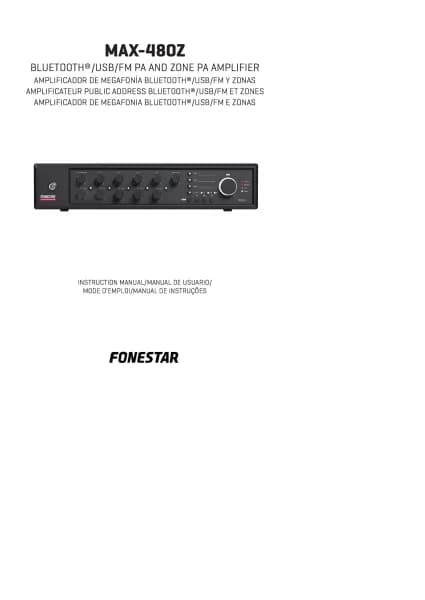Handleiding
Je bekijkt pagina 5 van 28
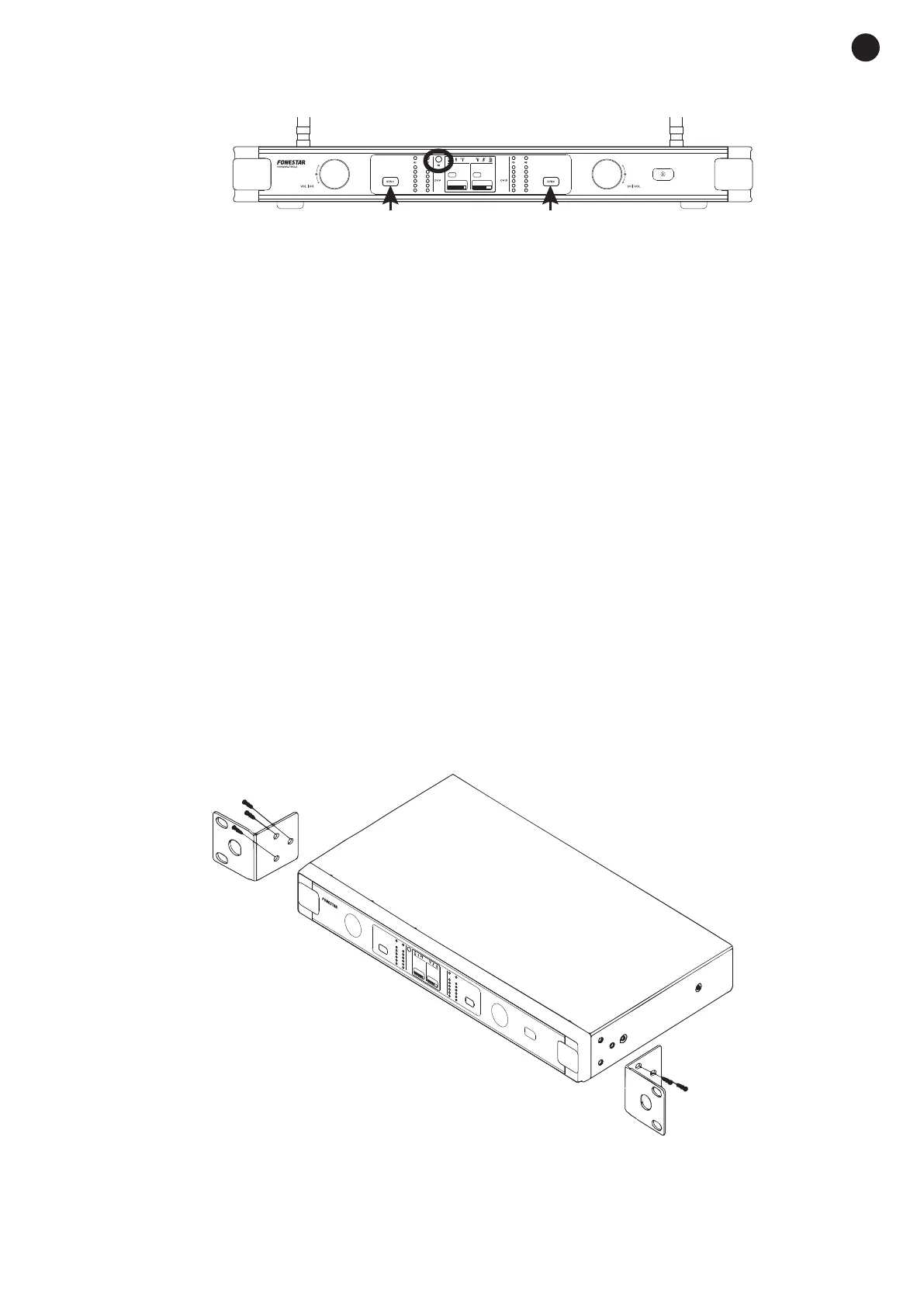
EN
- 5 -
3.- On the receiver, long press the SYNC button and the IR sensor will start flashing red indicating that it
is active.
HI MUTE
CHANNEL
MHz
HI
CH
402
CH
398
CH
680.10
MHz
679.70
MHz
A B A B
VOL
97%
VOL
76%
402
CH CH
a
f
e
b
d
c
g
g
c
b
a
b
a
3 seg.
3 seg.
c
MUTE
HI
CHANNEL
MHz
CH
B
MHz
IR
402
CH
398
CH
680.10
MHz
679.70
MHz
A B A B
VOL
97%
VOL
76%
A B A B
A B
MUTE
402
4.- Place the IR sensor of your microphone in front of the IR sensor of the receiver.
5.- When the receiver’s IR is synchronised, the receiver’s IR will turn off, all RF channel LEDs will turn on,
and the microphone display will show the newly configured channel.
PROBLEMS AND SOLUTIONS
If the RF indicators do not light up, the AF indicators do not light up or the audio does not come through
clearly to the receiver, this can be due to several causes:
- the microphone batteries are dead. Replace them with new ones.
- the selected channel or another adjacent channel is being used by other equipment in the vicinity.
Select another channel and perform the synchronisation process again.
- the distance between the microphone and the receiver is too great because it is too far away or because
the area where you are using the microphone is saturated with signals. You can use different solutions
to extend the signal strength by changing the antennas supplied with the equipment and thus extend the
coverage distance:
- Antenna amplifier AMP-811 and antenna ADU-830.
- Amplified antenna ADU-823AMP.
INSTALLATION IN 19” RACK
FONESTAR offers the possibility of installing this receiver in 1 U of a 19” rack cabinet with the supplied
mounting brackets.
Its installation is very simple as shown in the image:
A B
A B
Bekijk gratis de handleiding van FoneStar SONAIR-PRO-2P, stel vragen en lees de antwoorden op veelvoorkomende problemen, of gebruik onze assistent om sneller informatie in de handleiding te vinden of uitleg te krijgen over specifieke functies.
Productinformatie
| Merk | FoneStar |
| Model | SONAIR-PRO-2P |
| Categorie | Speaker |
| Taal | Nederlands |
| Grootte | 2868 MB |