Handleiding
Je bekijkt pagina 11 van 60
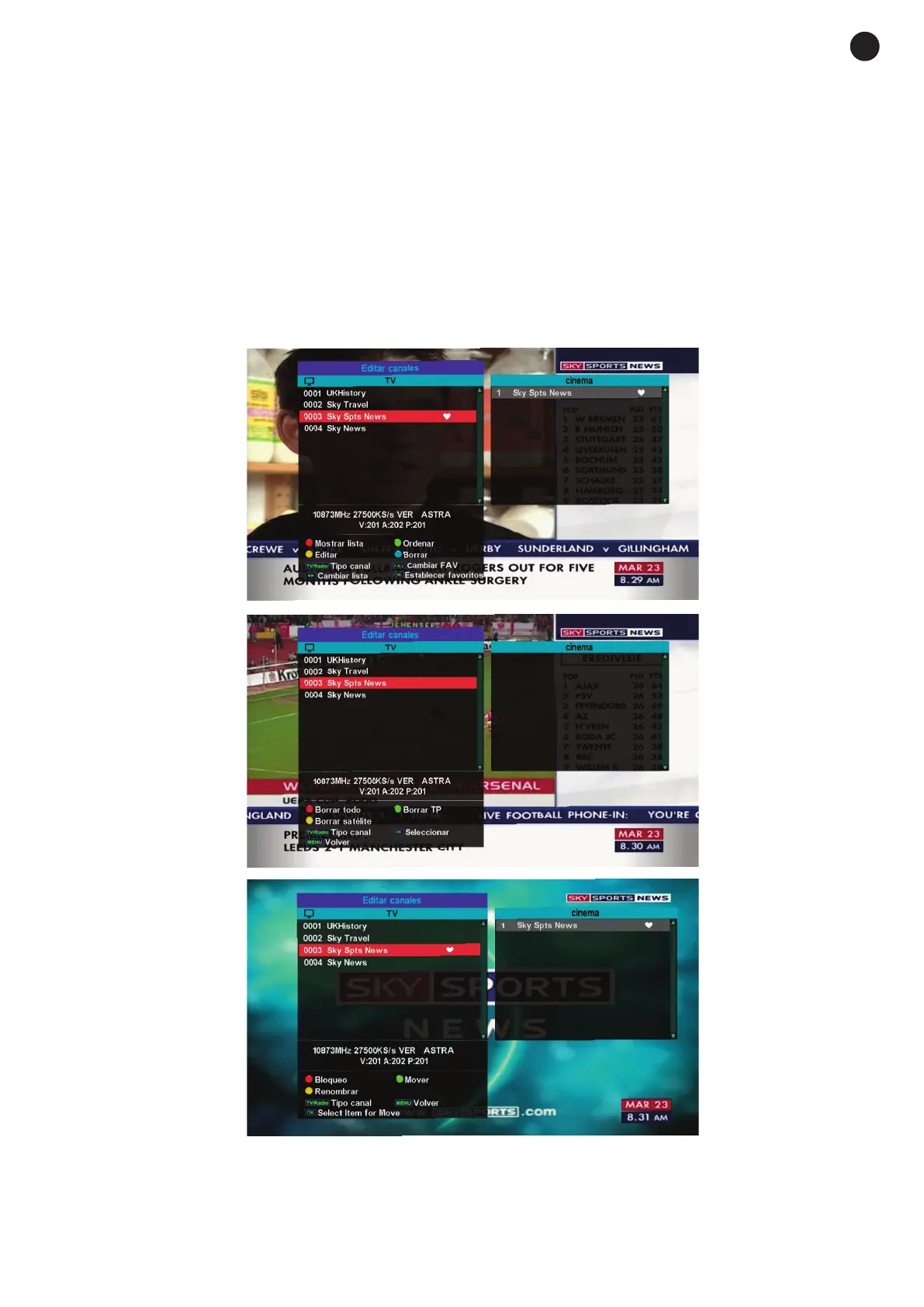
CHANNEL ADMINISTRATOR
Allows the channels in the receiver to be sorted, edited, displayed in a list, moved, blocked, renamed or
deleted.
Press the arrow buttons and the colour buttons on the remote control to select the following options:
Press the red button to access the list of satellites.
Press the green button to sort the channels. The channels can be sorted alphabetically, by satellite,
open/coded channels, etc. Select the required option and press the OK button to confirm.
Press the blue button to delete the selected channel.
Press the yellow button to acces the channel edition mode. To block, move or change the name of the
channels. Use the arrow buttons and the colour buttons to reach the required option and press the OK button
to confirm.
- 11 -
EN
RDS-585WHD_MANUAL_(EN_ES_FR_PT)_A5c_20201119-2020.qxp_Maquetación 1 19/11/20 12:24 Página 11
Bekijk gratis de handleiding van FoneStar RDS-585WHD, stel vragen en lees de antwoorden op veelvoorkomende problemen, of gebruik onze assistent om sneller informatie in de handleiding te vinden of uitleg te krijgen over specifieke functies.
Productinformatie
| Merk | FoneStar |
| Model | RDS-585WHD |
| Categorie | Speaker |
| Taal | Nederlands |
| Grootte | 22129 MB |
Caratteristiche Prodotto
| Kleur van het product | Zwart |
| Gewicht | 400 g |
| Breedte | 220 mm |
| Diepte | 140 mm |
| Hoogte | 40 mm |
