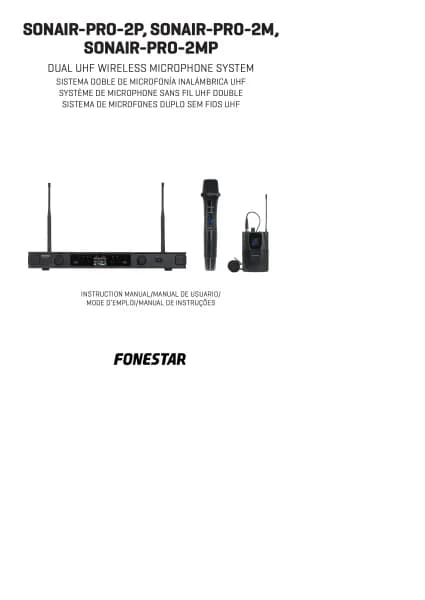Handleiding
Je bekijkt pagina 6 van 40
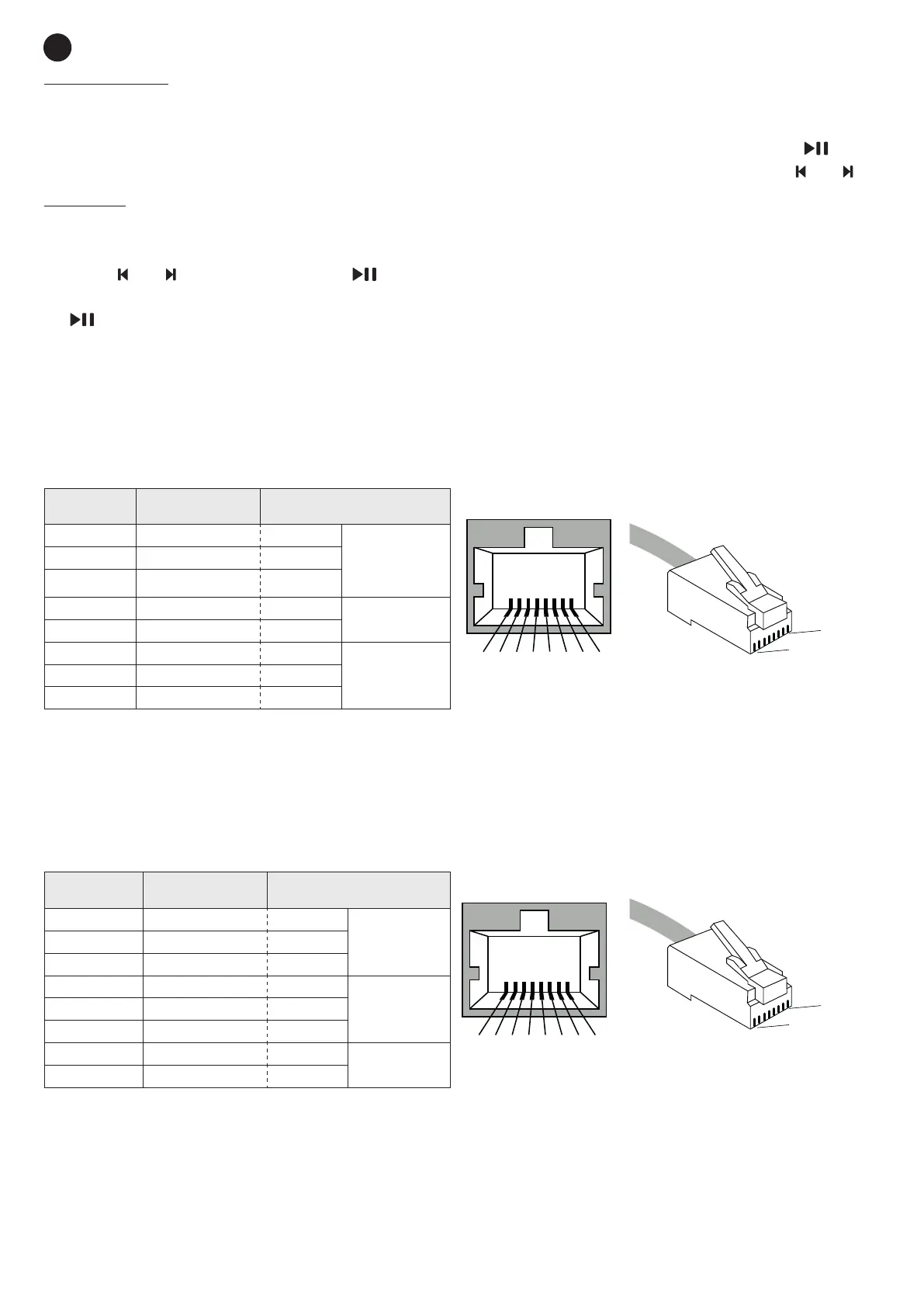
EN
- 6 -
FM RADIO MODE
- Select FM mode.
NOTE: To use this mode, you need to connect an antenna to FM ANTENNA on the rear panel.
- Perform an automatic tuning of the stations to start using this mode by long pressing the button
.
- Once finished, you can select the station you wish to listen to from among those already set with and .
USB MODE
- Select USB mode.
- Connect the USB device.
- Press
and to change the song or to pause/resume playback.
- You can change the play mode between repeat all (1 tone) and shuffle (2 tones) by long pressing the
button.
ZONE MICROPHONE INPUT
Input for connecting zone microphones such as the ZONEMIC-6 which can be used for announcing 1 or
more zones. These announcements may be live or recorded messages.
NOTE: up to a total of 4 ZONEMIC-6 microphone units can be cascaded, taking into account that the total
wiring may not exceed 200 metres, from the MAX-480Z amplifier to the last microphone in the installation.
The pinout of the female RJ45 connector of the MAX-480Z amplifier is:
CONNECTOR
FEMALE
PINOUT
T-568B
FUNCTION
Pin 1 White-Orange audio+
Balanced
audio signal
Pin 2 Orange audio-
Pin 3 White-Green GND
Pin 4 Blue D+ (A)
RS485
communication
Pin 5 White-Blue D- (B)
Pin 6 Green +15 V DC
Power supplyPin 7 White-Brown GND
Pin 8 Brown -15 V DC
REMOTE WALL PANEL INPUT
On an audio input providing 15 V DC power. Normally for connecting a remote wall connection panel or the
output of a mixer/player. Due to its priority, this signal will not be mixed with the other signals of CH 1-5 or
AUX integrated in the amplifier.
The pinout of the female RJ45 connector of the MAX-480Z amplifier is:
CONNECTOR
FEMALE
PINOUT
T-568B
FUNCTION
Pin 1 White-Orange audio +
Balanced L
channel
Pin 2 Orange audio -
Pin 3 White-Green GND
Pin 4 Blue audio +
Balanced R
channel
Pin 5 White-Blue audio -
Pin 6 Green GND
Pin 7 White-Brown +15 V DC
Power supply
Pin 8 Brown GND
PIN 8
PIN 1
RJ45
8
1
7
6
5
4
3
2
PIN 8
PIN 1
RJ45
8
1
7
6
5
4
3
2
Bekijk gratis de handleiding van FoneStar MAX-480Z, stel vragen en lees de antwoorden op veelvoorkomende problemen, of gebruik onze assistent om sneller informatie in de handleiding te vinden of uitleg te krijgen over specifieke functies.
Productinformatie
| Merk | FoneStar |
| Model | MAX-480Z |
| Categorie | Speaker |
| Taal | Nederlands |
| Grootte | 6915 MB |