Handleiding
Je bekijkt pagina 22 van 44
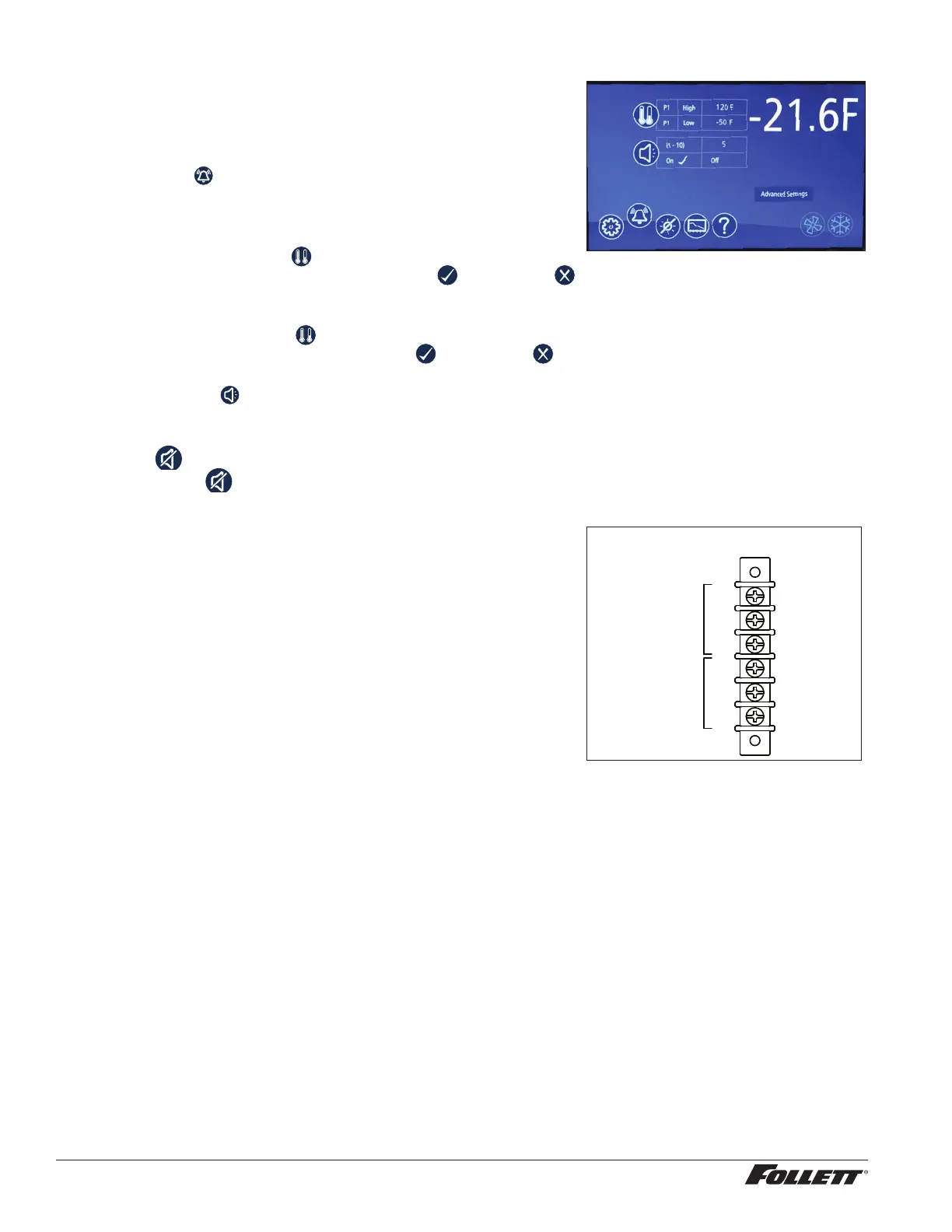
22 FZR4P, FZR5P and FZR5PLP-T Undercounter Freezers
Start-up alarm delay
The Performance Plus unit has a 120 minute time delay between when
the unit is energized to when the temperature alarms become active.
This delay can be changed in parameters in the controller under Alarm
Startup Delay.
Setting Alarms
§ Alarming Settings control the conditions and timing of event and
alarm conditions that result in audible and/or visual alerts.
§ To change the high alarm set point, touch the number displayed in
the box to the right of the
icon and use the keypad or UP and
DOWN arrows to select an alarm value. Press to accept or
to cancel.
§ To change the low alarm set point, touch the number displayed in
the box to the right of the icon and use the keypad or UP and
DOWN arrows to select alarm value. Press to accept or to
cancel.
§ Audible Alarm
– Toggle between ON and OFF to engage and disengage the
audible alarm function.
§ Mute
– Touch the
icon to mute audible alarm for 15 minutes.
Fig. 33
Alarming Contacts
This unit is equipped with dry contacts that may be connected to a 3rd
party monitoring system. The contacts are located on the back of the
unit. Performance Plus touchscreen units utilize Alarm 1 and Alarm 2
set (all 6). Each set of dry contacts has a Common, a Normally Open
and a Normally Closed connection point. By default, Alarm Relay 1
is set to activate with any of the following alarms: Alarm 1 High temp,
Alarm 1 Low temp, Door Open Alarm, and Power Loss Alarm.
Probe calibration
The temperature probes can be calibrated from –9.9 to +9.9 in the
advanced setting on the touchscreen models (P1) control and (P3)
Alarm
Screen saver
The screen saver will replace the home screen and display a blank
screen, time and date, or the temperature. When the screen is touched
or the unit has an alarm or event, it will return to the home screen. The
screen saver can be changed in the advanced setting.
Screen saver function: blank, time and date, or temperature.
Screen saver time (sec): 0—600 seconds between the last touch of
the screen to the activation of the screen saver.
Fig. 34
COM
N.O.
N.C.
COM
N.O.
N.C.
ALARM 1
REAR PANEL CONNECTIONS
1A/30VDC
ALARM 2
1A/30VDC
Bekijk gratis de handleiding van Follett FZR4P, stel vragen en lees de antwoorden op veelvoorkomende problemen, of gebruik onze assistent om sneller informatie in de handleiding te vinden of uitleg te krijgen over specifieke functies.
Productinformatie
| Merk | Follett |
| Model | FZR4P |
| Categorie | Koelkast |
| Taal | Nederlands |
| Grootte | 6765 MB |