Fluval Aquasky 3.0 LED handleiding
Handleiding
Je bekijkt pagina 18 van 27
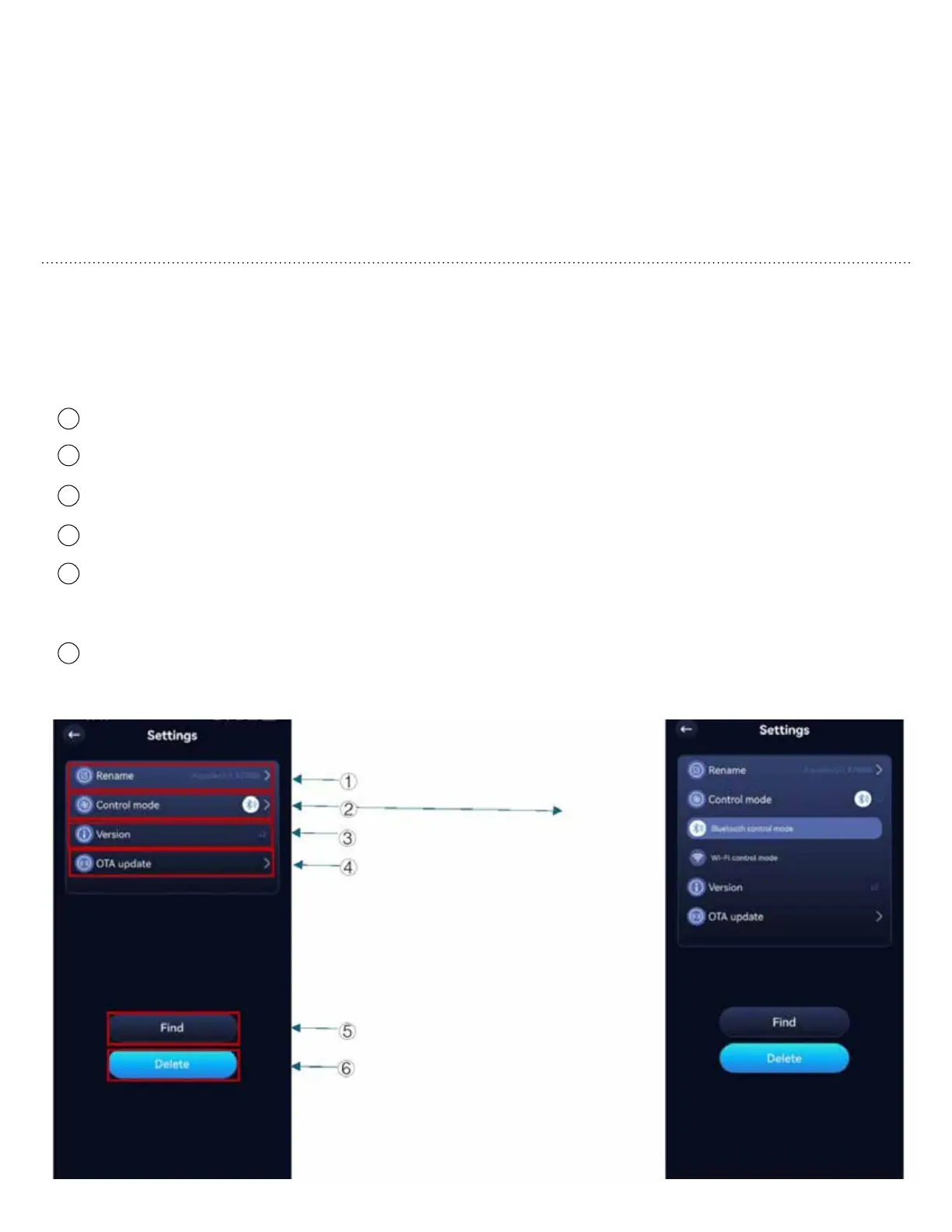
18
3.6 Lamp Settings
3.6.1 Aquasky 3.0
3.6.1.1 Aquasky 3.0 Lamp Settings
Note:
• Previous generation lamps (i.e. Plant & Reef 3.0, Plant Nano & Reef Nano 3.0, etc.) do not include dynamic effects.
• Man/Auto/Pro mode for previous generation LEDs feature the same control interface as newer generation LEDs.
Pro Mode offers up to a maximum of 10 timepoints.
• Previous generation Aquasky 2.0 LED does not include Wi-Fi remote control features.
• Previous generation LEDs can be found under ‘Device’ or ‘Light Bluetooth 1st Gen’ section.
Rename: Rename your device.
Control mode: Switches control mode between Bluetooth and Wi-Fi.
Version: The current firmware version of the device.
OTA update: Update lamp firmware here (when available).
Find: Select “Find” at the bottom of the screen to confirm current LED(s) under control. This
is particularly useful when operating several devices. The connected lamp(s) will flash on and
off several times.
Delete: Delete a connected lamp from screen view and current login account (in Login Mode),
or delete a connected lamp from screen view only (in Skip Mode).
1
2
3
4
5
6
Bekijk gratis de handleiding van Fluval Aquasky 3.0 LED, stel vragen en lees de antwoorden op veelvoorkomende problemen, of gebruik onze assistent om sneller informatie in de handleiding te vinden of uitleg te krijgen over specifieke functies.
Productinformatie
| Merk | Fluval |
| Model | Aquasky 3.0 LED |
| Categorie | Niet gecategoriseerd |
| Taal | Nederlands |
| Grootte | 13673 MB |

